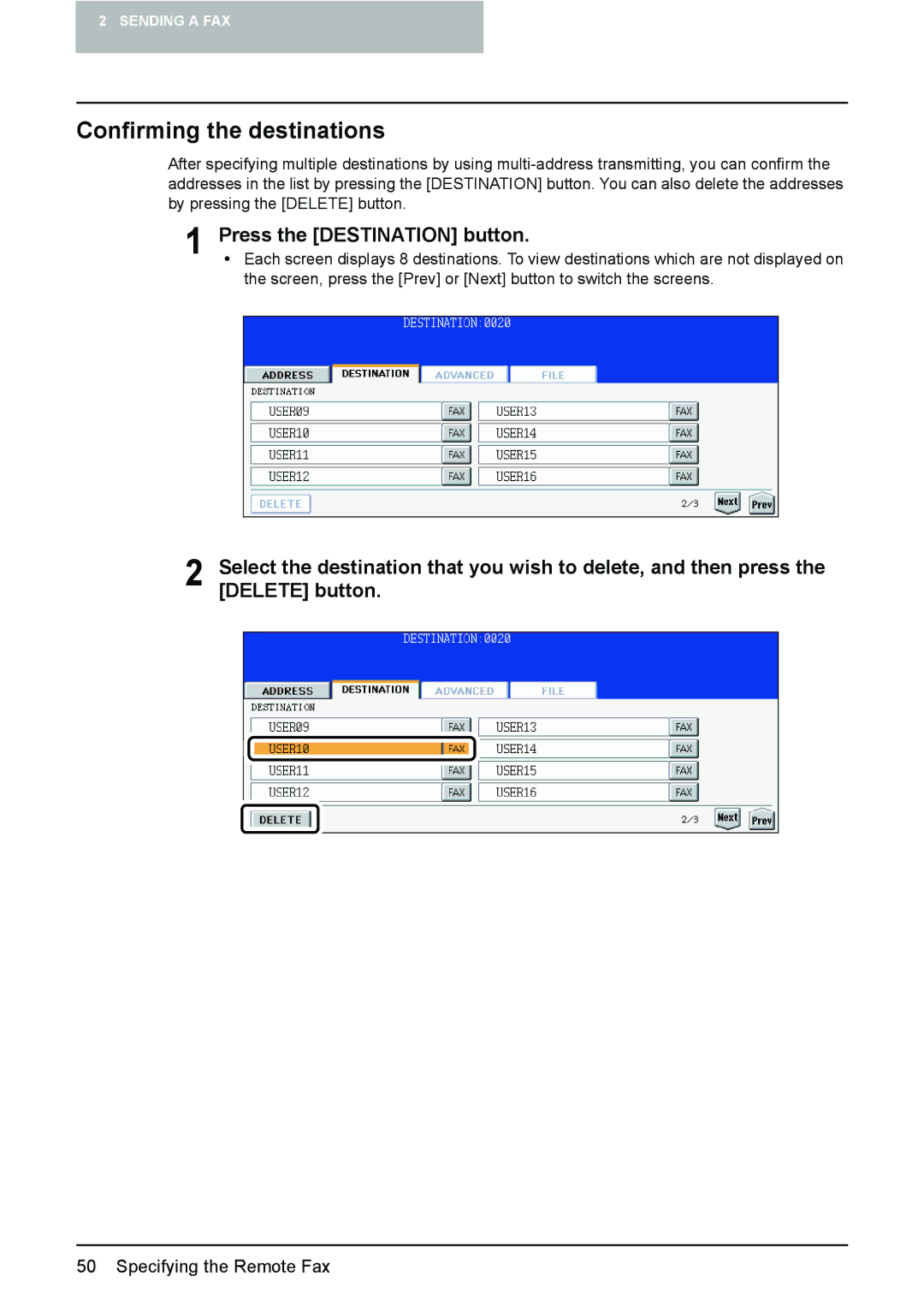2 SENDING A FAX
Confirming the destinations
After specifying multiple destinations by using
1 Press the [DESTINATION] button.
y Each screen displays 8 destinations. To view destinations which are not displayed on the screen, press the [Prev] or [Next] button to switch the screens.
2 Select the destination that you wish to delete, and then press the [DELETE] button.