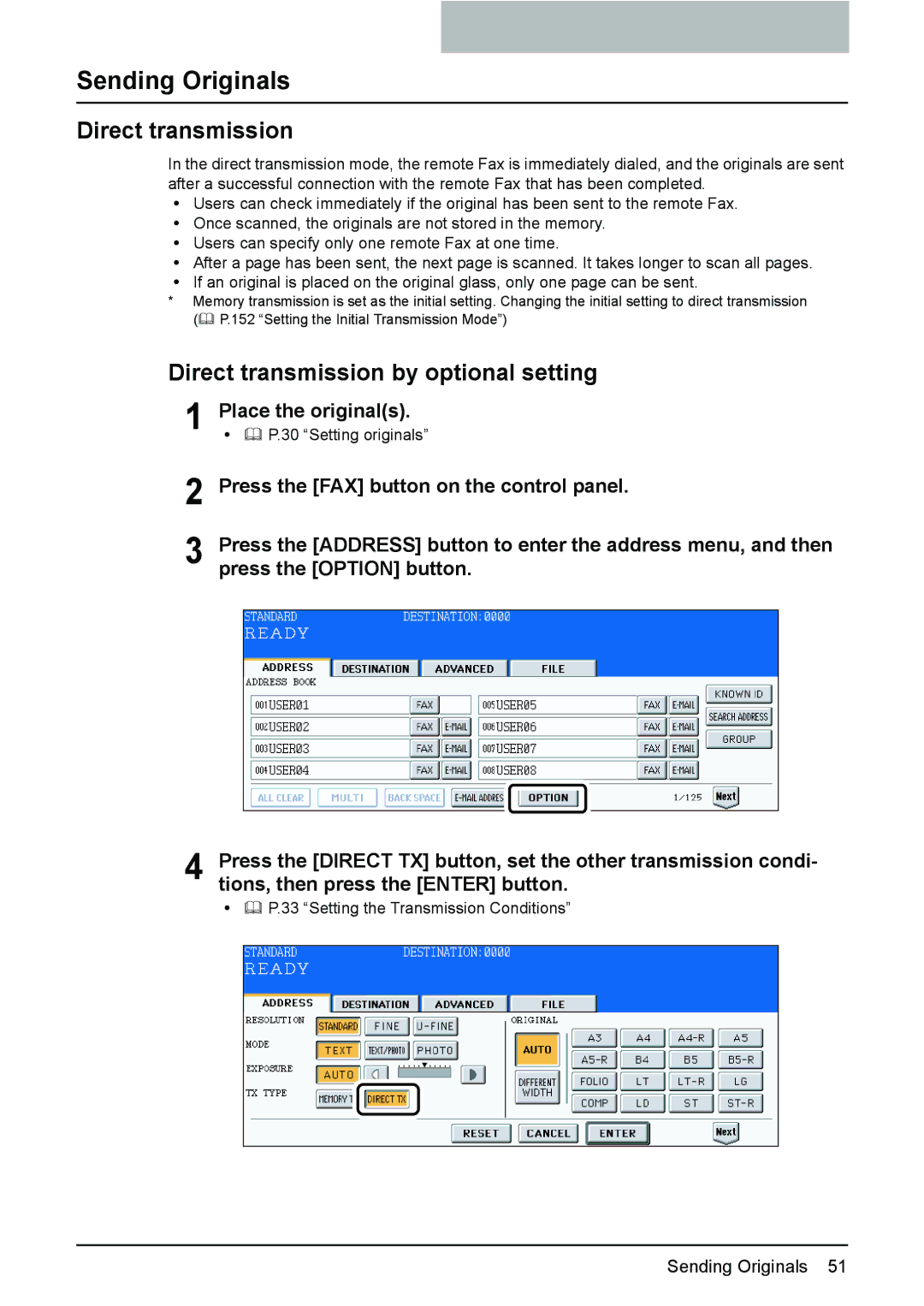Sending Originals
Direct transmission
In the direct transmission mode, the remote Fax is immediately dialed, and the originals are sent after a successful connection with the remote Fax that has been completed.
yUsers can check immediately if the original has been sent to the remote Fax.
yOnce scanned, the originals are not stored in the memory.
yUsers can specify only one remote Fax at one time.
yAfter a page has been sent, the next page is scanned. It takes longer to scan all pages.
yIf an original is placed on the original glass, only one page can be sent.
*Memory transmission is set as the initial setting. Changing the initial setting to direct transmission
( P.152 “Setting the Initial Transmission Mode”)
Direct transmission by optional setting
1 Place the original(s). y P.30 “Setting originals”
2 Press the [FAX] button on the control panel.
3 Press the [ADDRESS] button to enter the address menu, and then press the [OPTION] button.
4 Press the [DIRECT TX] button, set the other transmission condi- tions, then press the [ENTER] button.
yP.33 “Setting the Transmission Conditions”
Sending Originals 51