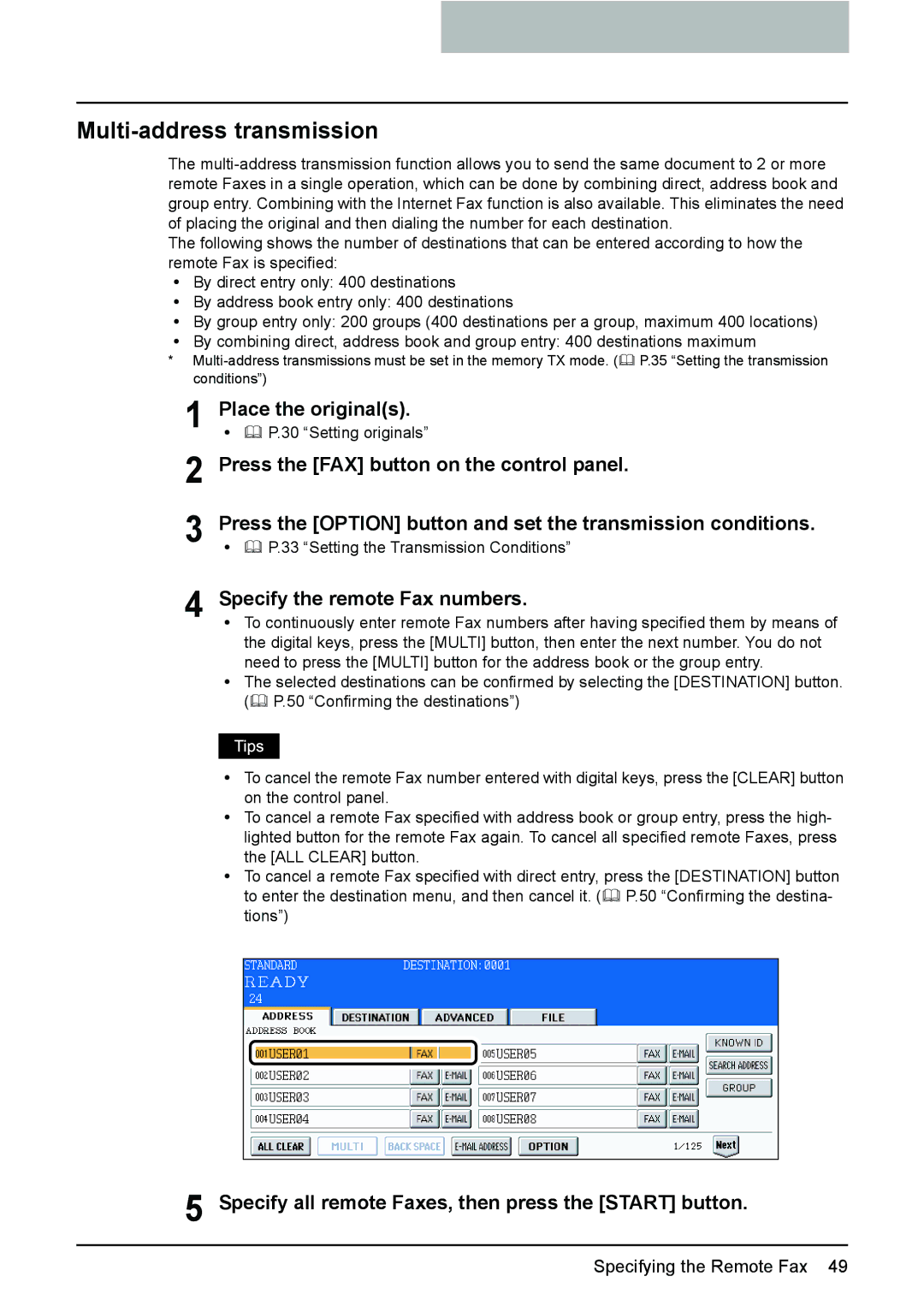Multi-address transmission
The
The following shows the number of destinations that can be entered according to how the remote Fax is specified:
yBy direct entry only: 400 destinations
yBy address book entry only: 400 destinations
yBy group entry only: 200 groups (400 destinations per a group, maximum 400 locations)
yBy combining direct, address book and group entry: 400 destinations maximum
*
1 Place the original(s).
yP.30 “Setting originals”
2 Press the [FAX] button on the control panel.
3 Press the [OPTION] button and set the transmission conditions.
yP.33 “Setting the Transmission Conditions”
4 Specify the remote Fax numbers.
y To continuously enter remote Fax numbers after having specified them by means of the digital keys, press the [MULTI] button, then enter the next number. You do not need to press the [MULTI] button for the address book or the group entry.
y The selected destinations can be confirmed by selecting the [DESTINATION] button. ( P.50 “Confirming the destinations”)
yTo cancel the remote Fax number entered with digital keys, press the [CLEAR] button on the control panel.
yTo cancel a remote Fax specified with address book or group entry, press the high- lighted button for the remote Fax again. To cancel all specified remote Faxes, press the [ALL CLEAR] button.
yTo cancel a remote Fax specified with direct entry, press the [DESTINATION] button
to enter the destination menu, and then cancel it. ( P.50 “Confirming the destina- tions”)