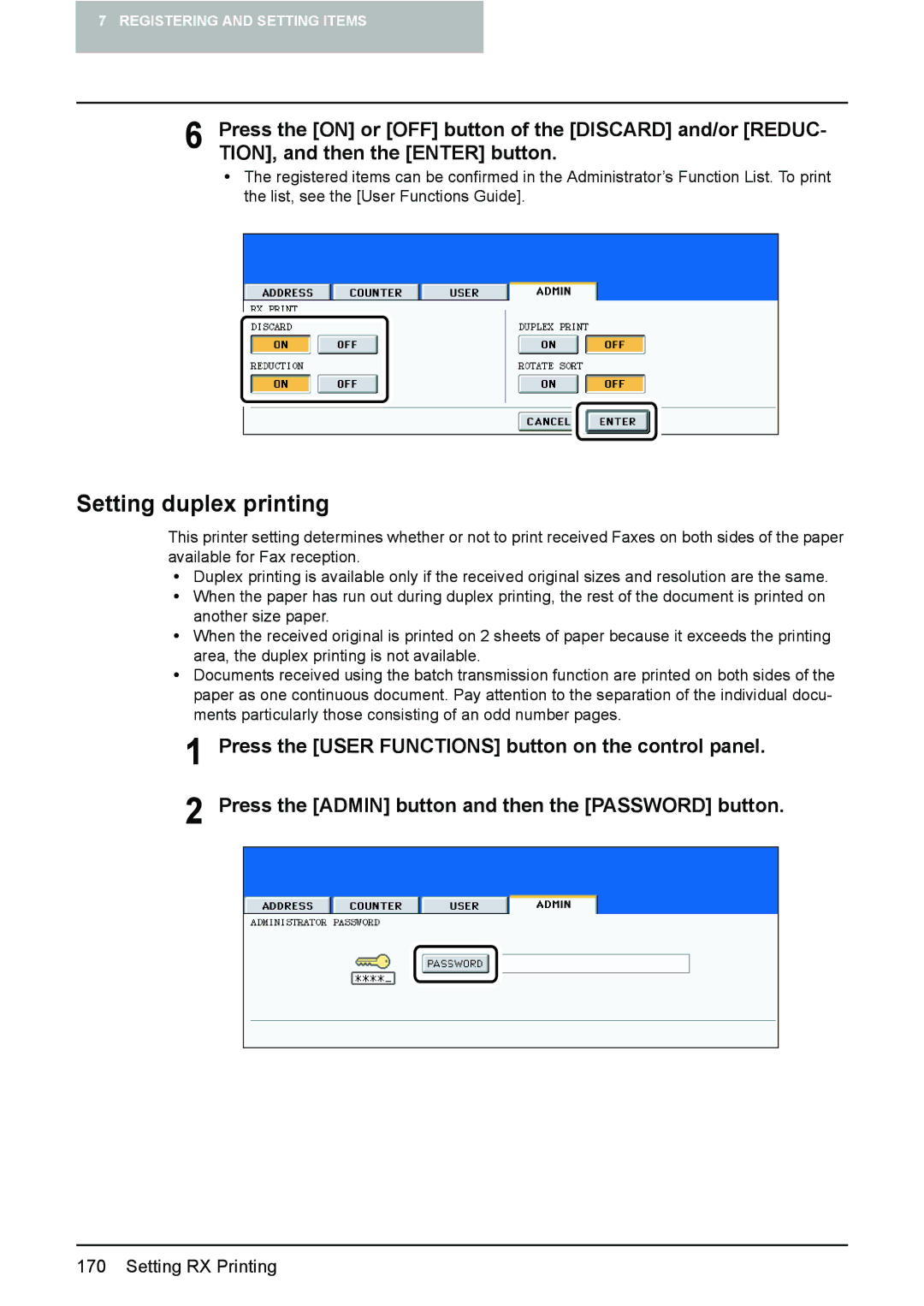7 REGISTERING AND SETTING ITEMS
6 Press the [ON] or [OFF] button of the [DISCARD] and/or [REDUC- TION], and then the [ENTER] button.
yThe registered items can be confirmed in the Administrator’s Function List. To print the list, see the [User Functions Guide].
Setting duplex printing
This printer setting determines whether or not to print received Faxes on both sides of the paper available for Fax reception.
yDuplex printing is available only if the received original sizes and resolution are the same.
yWhen the paper has run out during duplex printing, the rest of the document is printed on another size paper.
yWhen the received original is printed on 2 sheets of paper because it exceeds the printing area, the duplex printing is not available.
yDocuments received using the batch transmission function are printed on both sides of the paper as one continuous document. Pay attention to the separation of the individual docu- ments particularly those consisting of an odd number pages.
1
2
Press the [USER FUNCTIONS] button on the control panel.
Press the [ADMIN] button and then the [PASSWORD] button.
170 Setting RX Printing