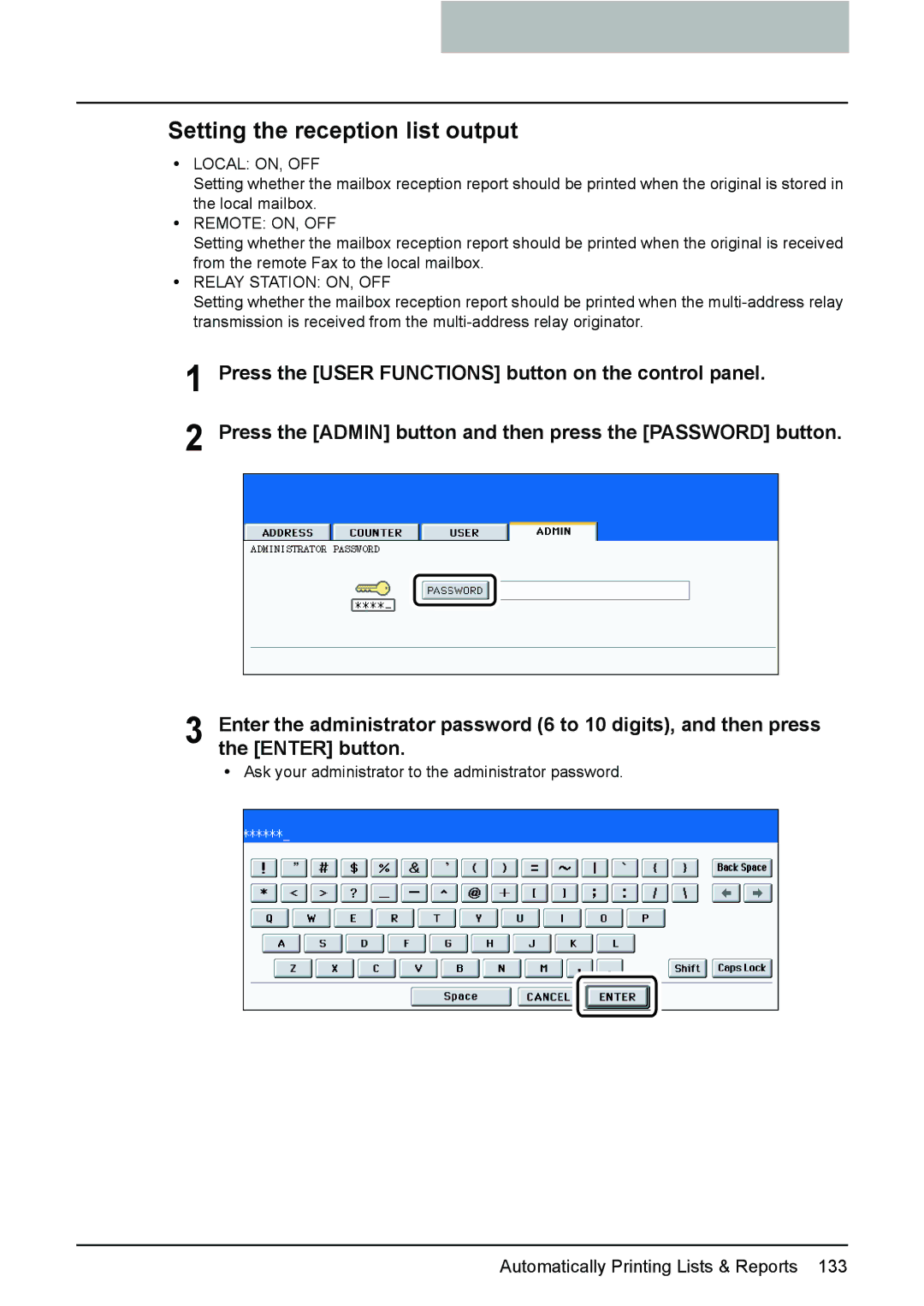Setting the reception list output
yLOCAL: ON, OFF
Setting whether the mailbox reception report should be printed when the original is stored in the local mailbox.
yREMOTE: ON, OFF
Setting whether the mailbox reception report should be printed when the original is received from the remote Fax to the local mailbox.
yRELAY STATION: ON, OFF
Setting whether the mailbox reception report should be printed when the
1
2
Press the [USER FUNCTIONS] button on the control panel.
Press the [ADMIN] button and then press the [PASSWORD] button.
3 Enter the administrator password (6 to 10 digits), and then press the [ENTER] button.