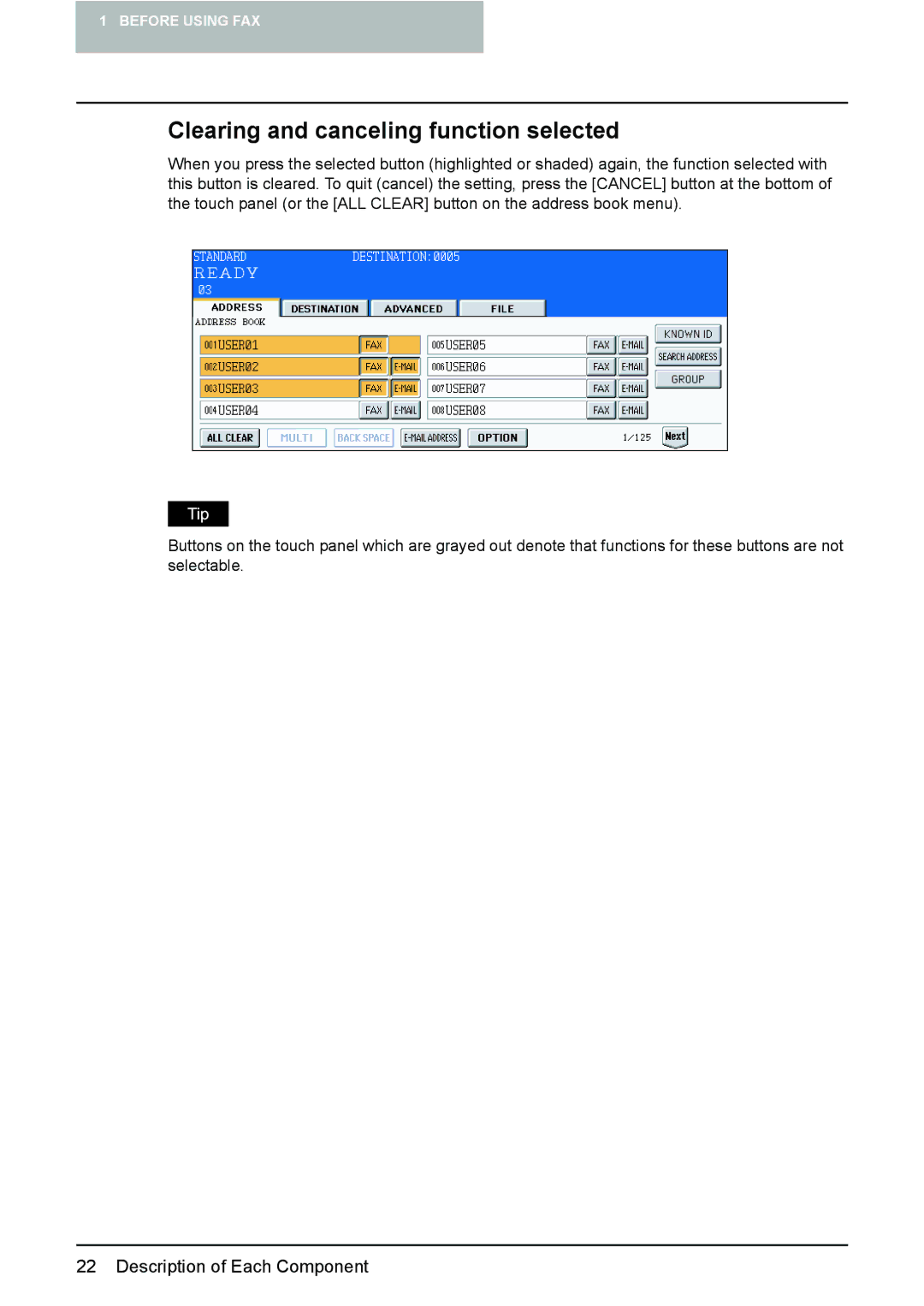1 BEFORE USING FAX
Clearing and canceling function selected
When you press the selected button (highlighted or shaded) again, the function selected with this button is cleared. To quit (cancel) the setting, press the [CANCEL] button at the bottom of the touch panel (or the [ALL CLEAR] button on the address book menu).
Buttons on the touch panel which are grayed out denote that functions for these buttons are not selectable.