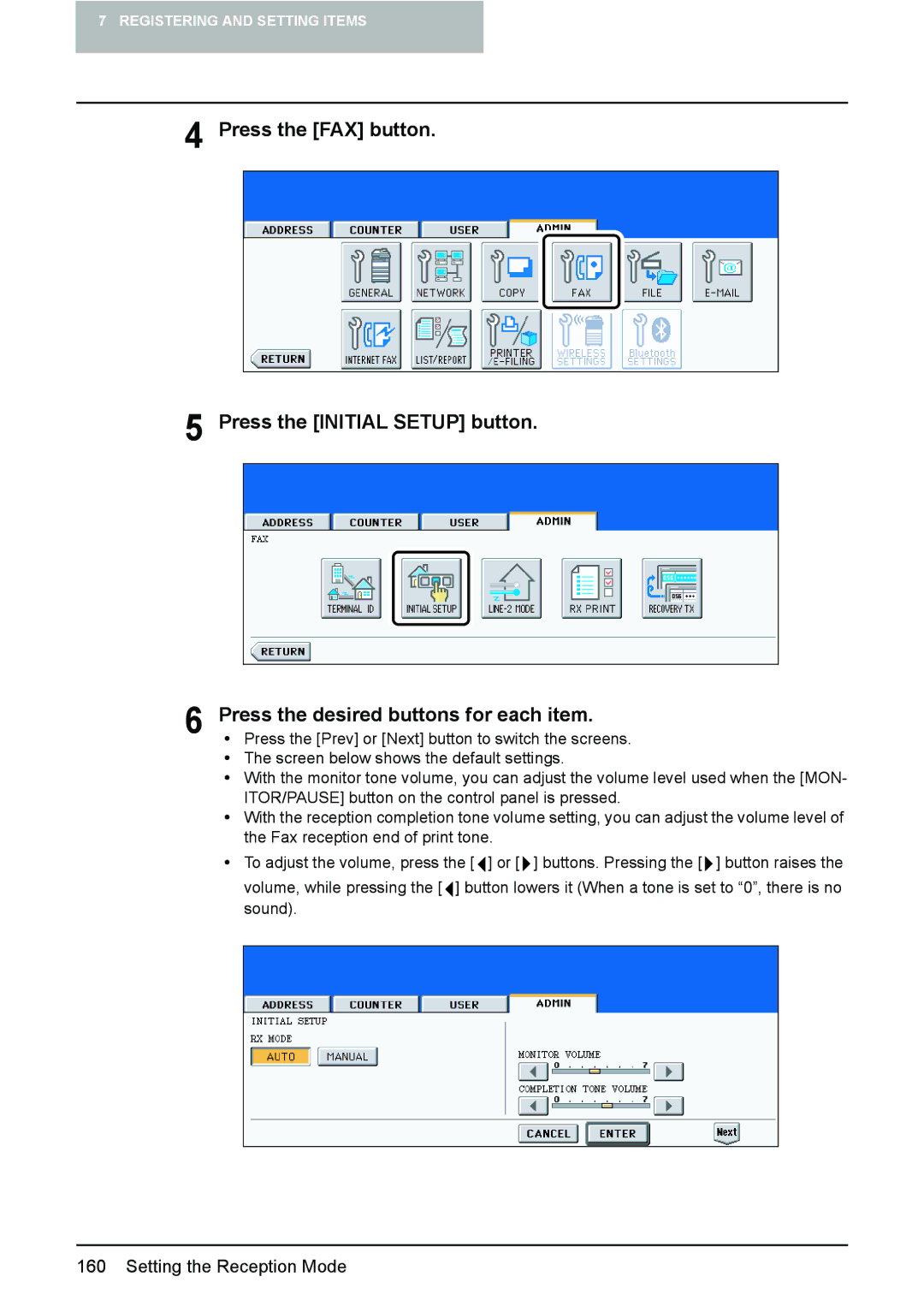7 REGISTERING AND SETTING ITEMS
4
5
6
Press the [FAX] button.
Press the [INITIAL SETUP] button.
Press the desired buttons for each item.
yPress the [Prev] or [Next] button to switch the screens.
yThe screen below shows the default settings.
yWith the monitor tone volume, you can adjust the volume level used when the [MON- ITOR/PAUSE] button on the control panel is pressed.
yWith the reception completion tone volume setting, you can adjust the volume level of the Fax reception end of print tone.
yTo adjust the volume, press the [![]() ] or [
] or [![]() ] buttons. Pressing the [
] buttons. Pressing the [![]() ] button raises the
] button raises the
volume, while pressing the [![]() ] button lowers it (When a tone is set to “0”, there is no sound).
] button lowers it (When a tone is set to “0”, there is no sound).