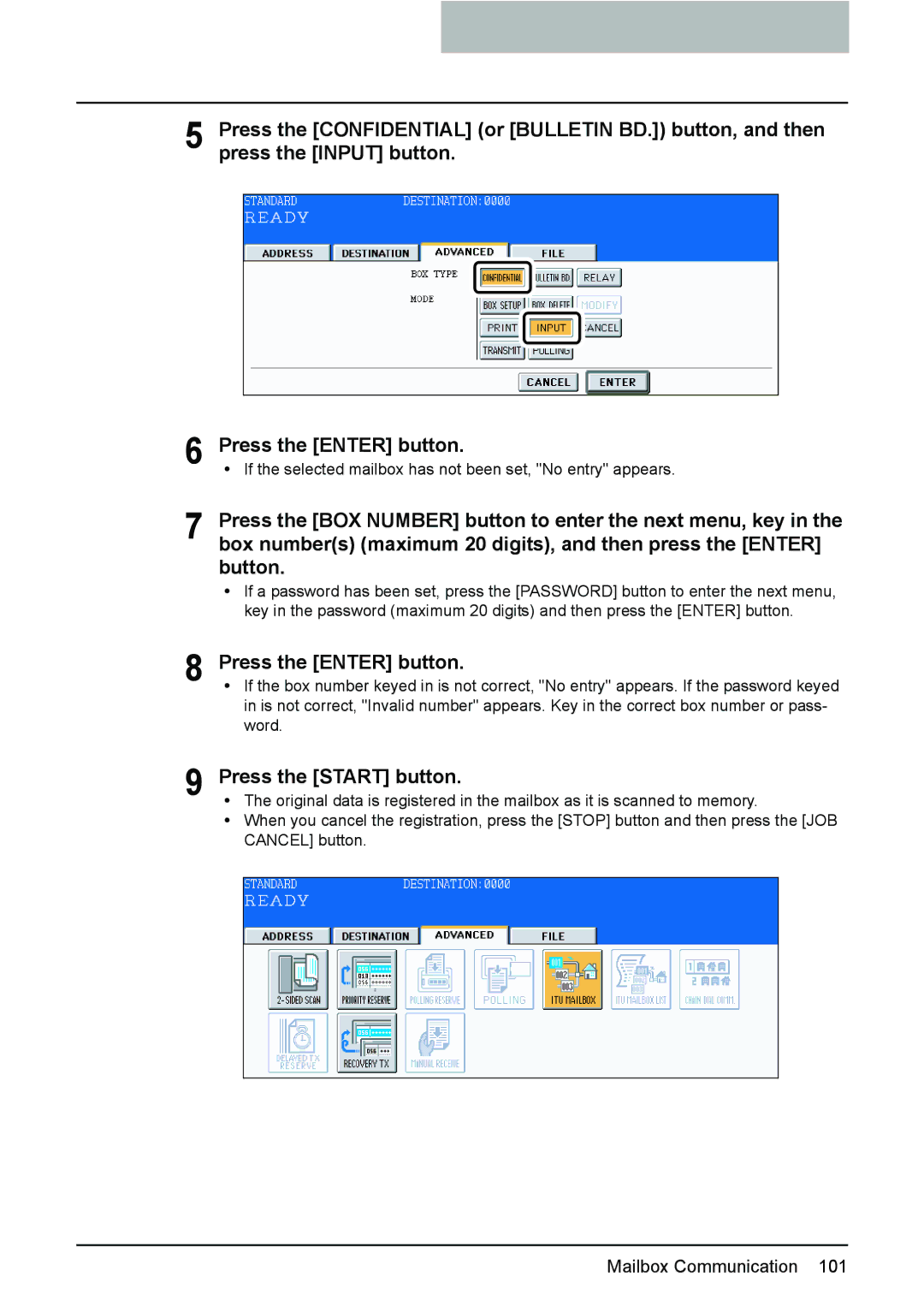5 Press the [CONFIDENTIAL] (or [BULLETIN BD.]) button, and then press the [INPUT] button.
6
yIf the selected mailbox has not been set, "No entry" appears.
7 Press the [BOX NUMBER] button to enter the next menu, key in the box number(s) (maximum 20 digits), and then press the [ENTER] button.
yIf a password has been set, press the [PASSWORD] button to enter the next menu, key in the password (maximum 20 digits) and then press the [ENTER] button.
8 Press the [ENTER] button.
y If the box number keyed in is not correct, "No entry" appears. If the password keyed in is not correct, "Invalid number" appears. Key in the correct box number or pass- word.
9 Press the [START] button.
y The original data is registered in the mailbox as it is scanned to memory.
y When you cancel the registration, press the [STOP] button and then press the [JOB CANCEL] button.