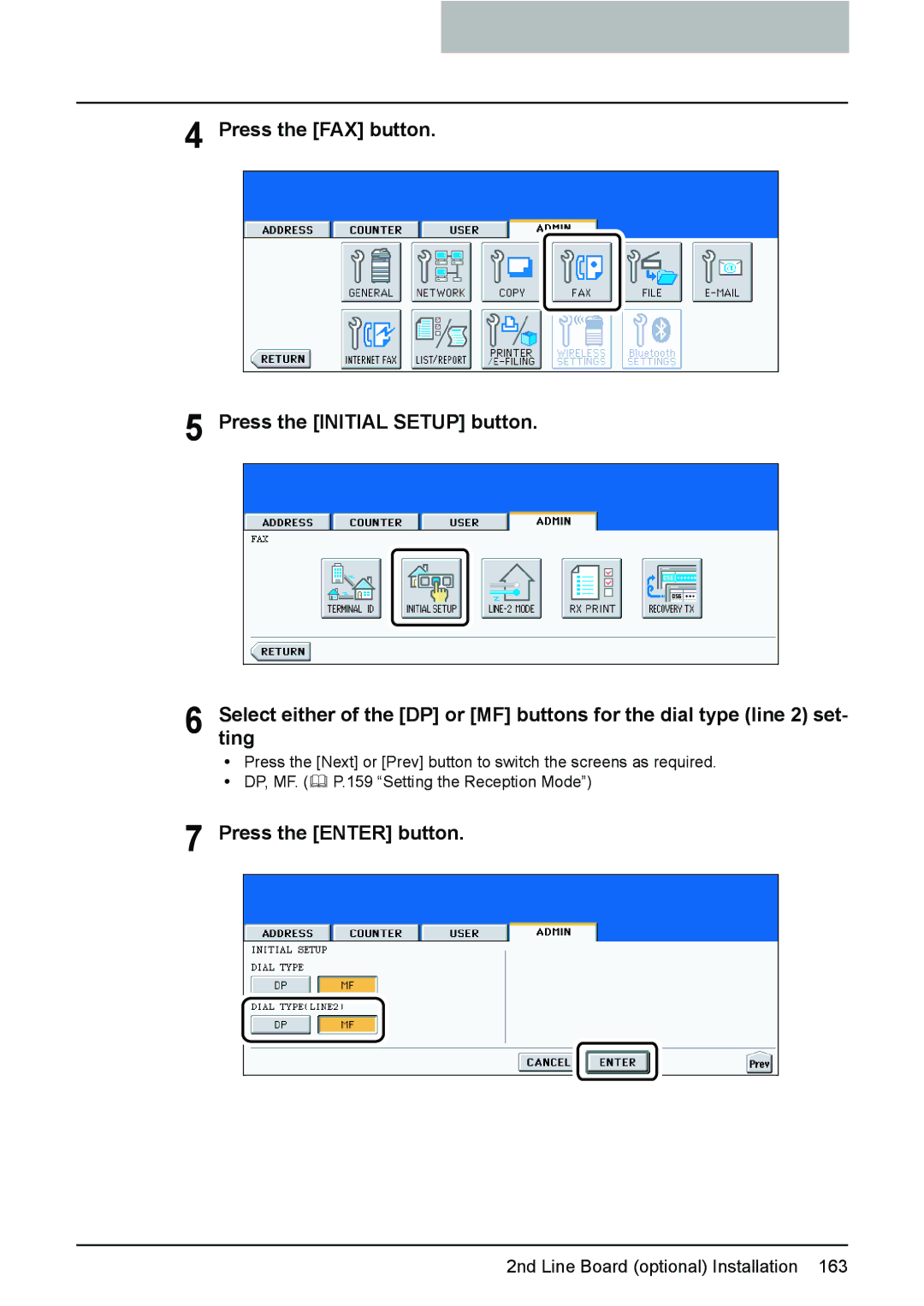4
5
6
Press the [FAX] button.
Press the [INITIAL SETUP] button.
Select either of the [DP] or [MF] buttons for the dial type (line 2) set- ting
yPress the [Next] or [Prev] button to switch the screens as required.
y DP, MF. ( P.159 “Setting the Reception Mode”)