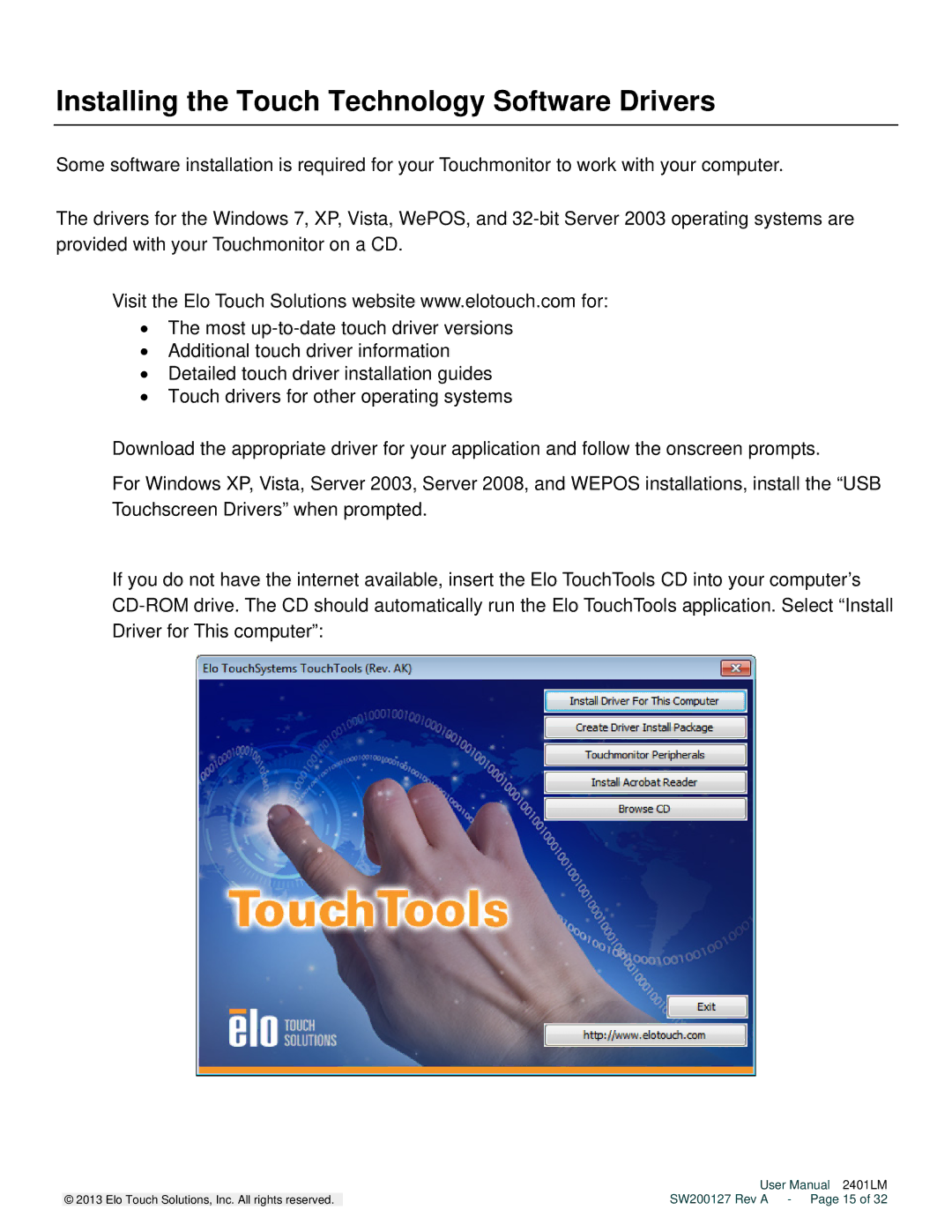Installing the Touch Technology Software Drivers
Some software installation is required for your Touchmonitor to work with your computer.
The drivers for the Windows 7, XP, Vista, WePOS, and
Visit the Elo Touch Solutions website www.elotouch.com for:
•The most
•Additional touch driver information
•Detailed touch driver installation guides
•Touch drivers for other operating systems
Download the appropriate driver for your application and follow the onscreen prompts.
For Windows XP, Vista, Server 2003, Server 2008, and WEPOS installations, install the “USB Touchscreen Drivers” when prompted.
If you do not have the internet available, insert the Elo TouchTools CD into your computer’s
| User Manual 2401LM |
© 2013 Elo Touch Solutions, Inc. All rights reserved. | SW200127 Rev A - Page 15 of 32 |