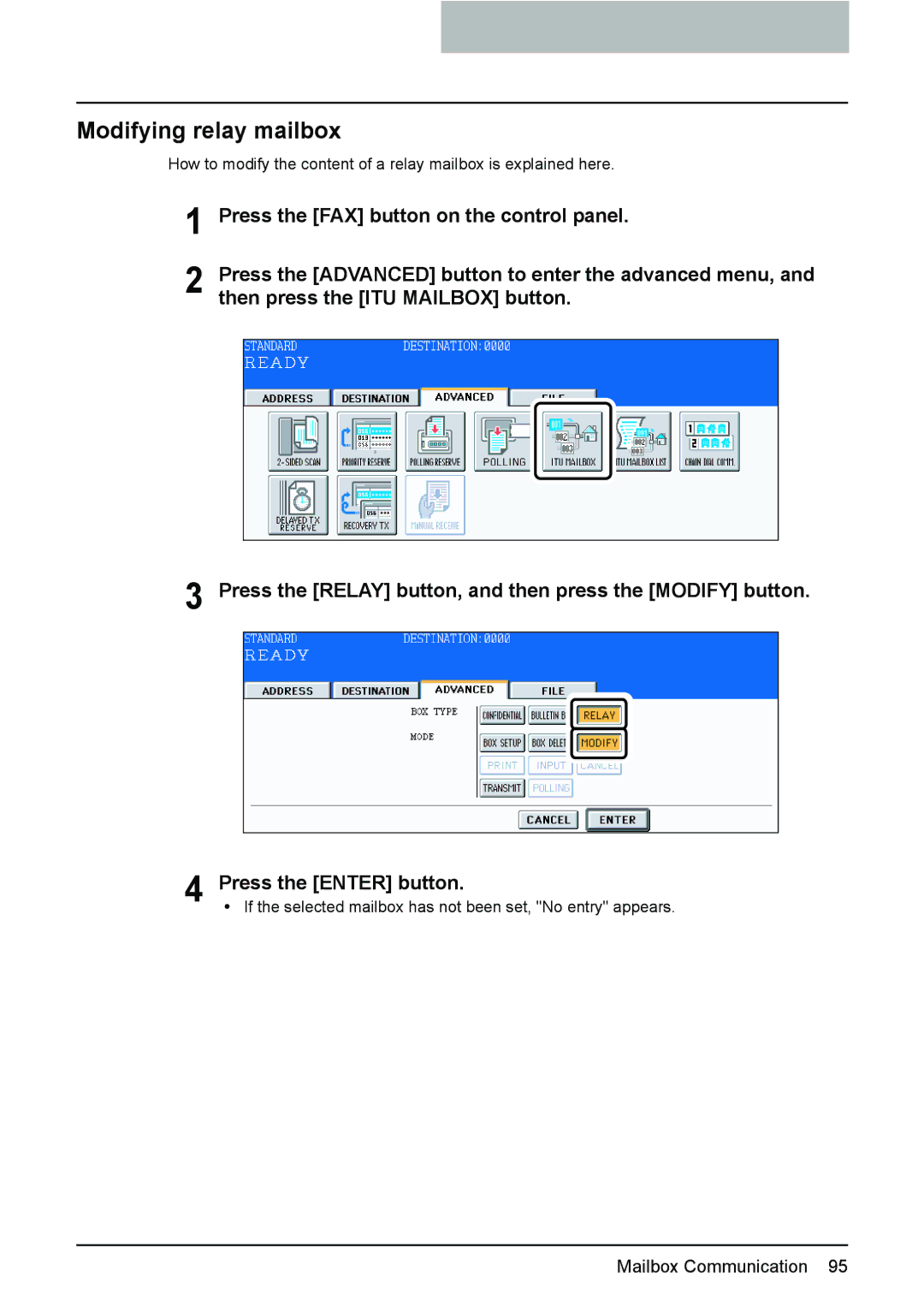Modifying relay mailbox
How to modify the content of a relay mailbox is explained here.
1 Press the [FAX] button on the control panel.
2 Press the [ADVANCED] button to enter the advanced menu, and then press the [ITU MAILBOX] button.
3 Press the [RELAY] button, and then press the [MODIFY] button.
4 Press the [ENTER] button.
y If the selected mailbox has not been set, "No entry" appears.