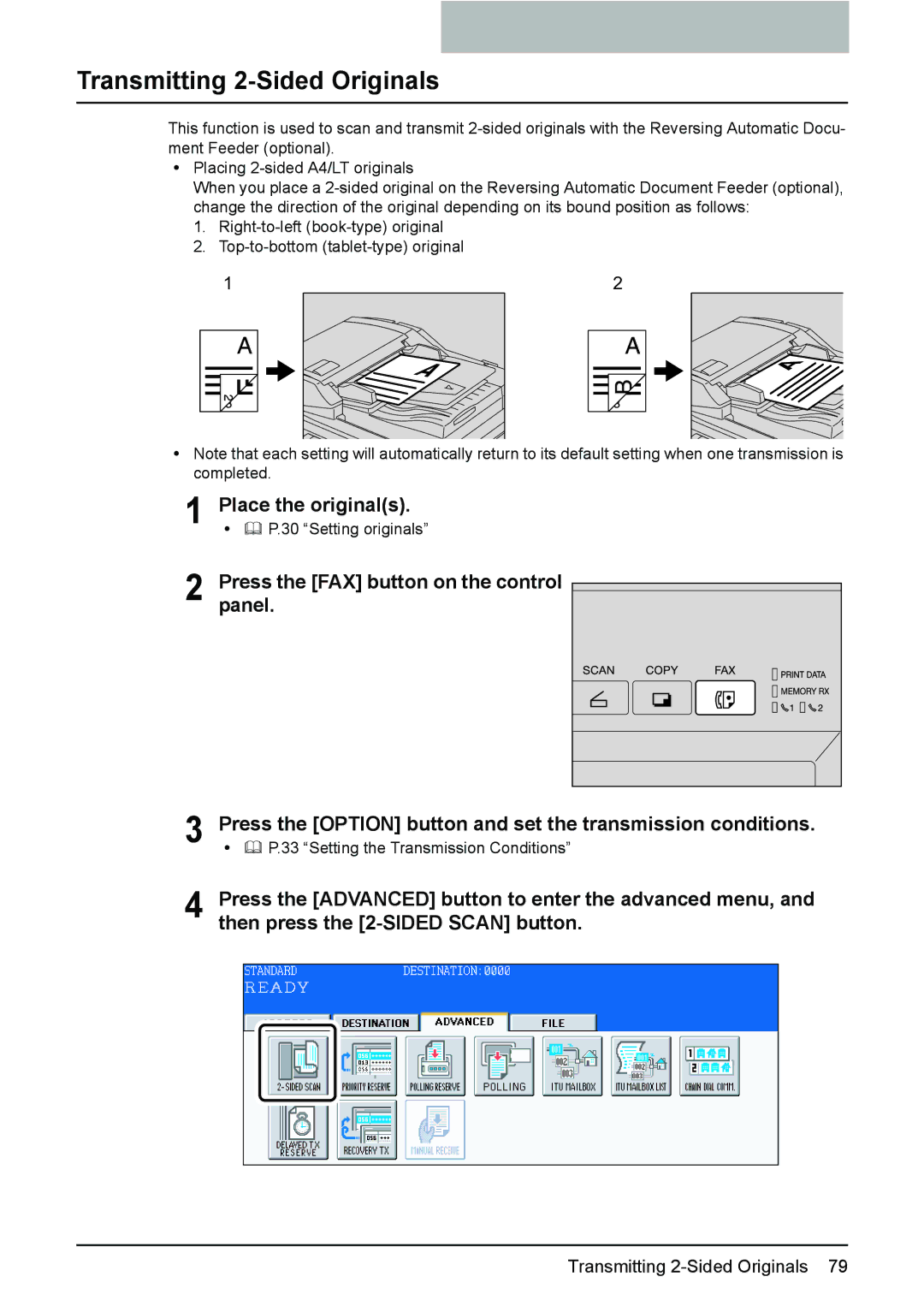Transmitting 2-Sided Originals
This function is used to scan and transmit
yPlacing
When you place a
1.
2.
1 |
|
|
|
|
| 2 |
| |||||
|
|
|
|
|
|
|
|
|
|
|
|
|
|
|
|
|
|
|
|
|
|
|
|
|
|
|
|
|
|
|
|
|
|
|
|
|
|
|
|
|
|
|
|
|
|
|
|
|
|
|
|
|
|
|
|
|
|
|
|
|
|
|
|
|
|
|
|
|
|
|
|
|
|
|
|
|
|
yNote that each setting will automatically return to its default setting when one transmission is completed.
1 Place the original(s).
yP.30 “Setting originals”
2 Presspanel.the [FAX] button on the control
3
yP.33 “Setting the Transmission Conditions”
4 Press the [ADVANCED] button to enter the advanced menu, and then press the
Transmitting