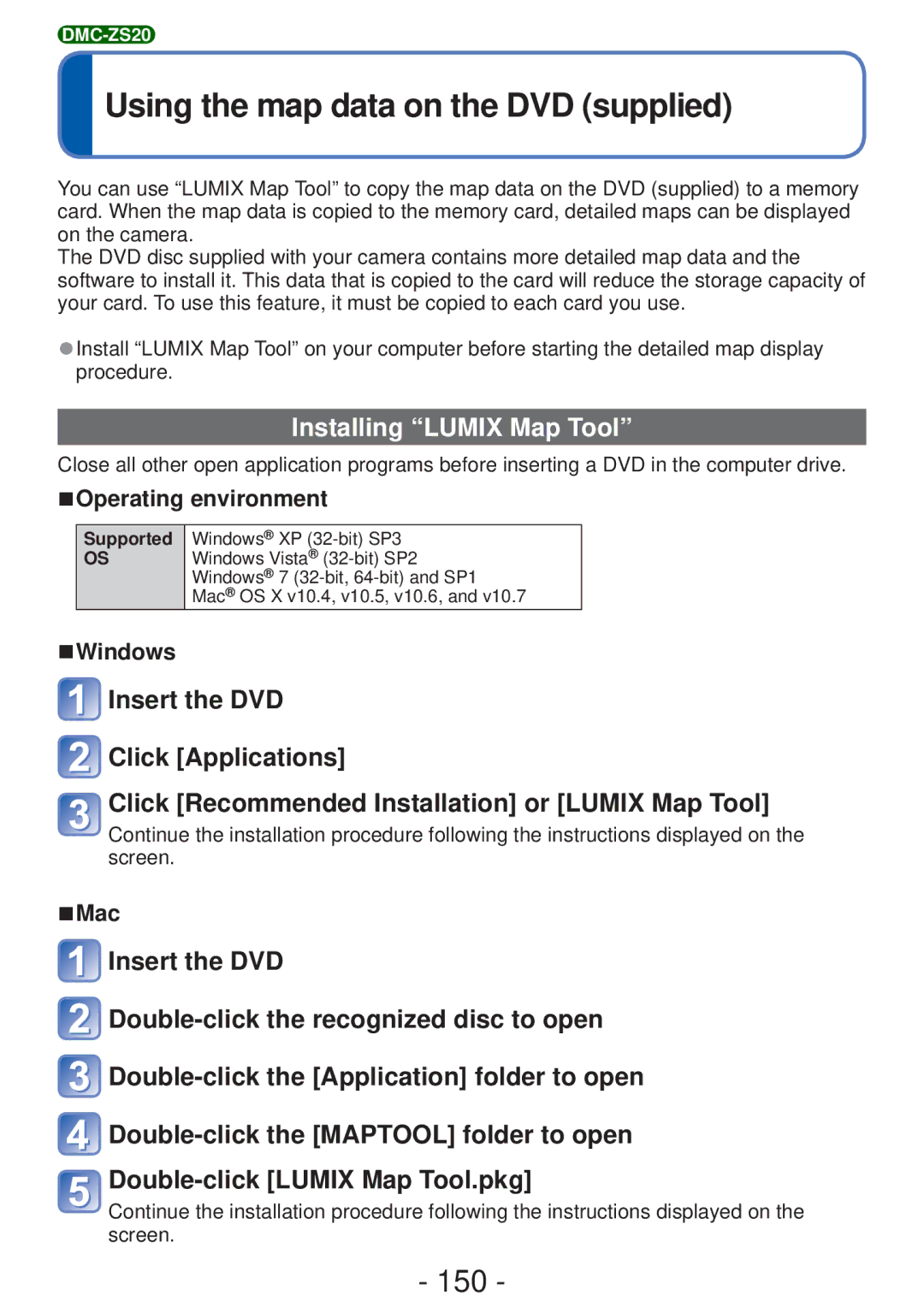Using the map data on the DVD (supplied)
You can use “LUMIX Map Tool” to copy the map data on the DVD (supplied) to a memory card. When the map data is copied to the memory card, detailed maps can be displayed on the camera.
The DVD disc supplied with your camera contains more detailed map data and the software to install it. This data that is copied to the card will reduce the storage capacity of your card. To use this feature, it must be copied to each card you use.
●Install “LUMIX Map Tool” on your computer before starting the detailed map display procedure.
Installing “LUMIX Map Tool”
Close all other open application programs before inserting a DVD in the computer drive.
■Operating environment
Supported
OS
Windows® XP
Windows Vista®
■Windows
![]() Insert the DVD
Insert the DVD
![]() Click [Applications]
Click [Applications]
![]() Click [Recommended Installation] or [LUMIX Map Tool]
Click [Recommended Installation] or [LUMIX Map Tool]
Continue the installation procedure following the instructions displayed on the screen.
■Mac
![]() Insert the DVD
Insert the DVD
![]()
![]()
![]()
![]()
Continue the installation procedure following the instructions displayed on the screen.