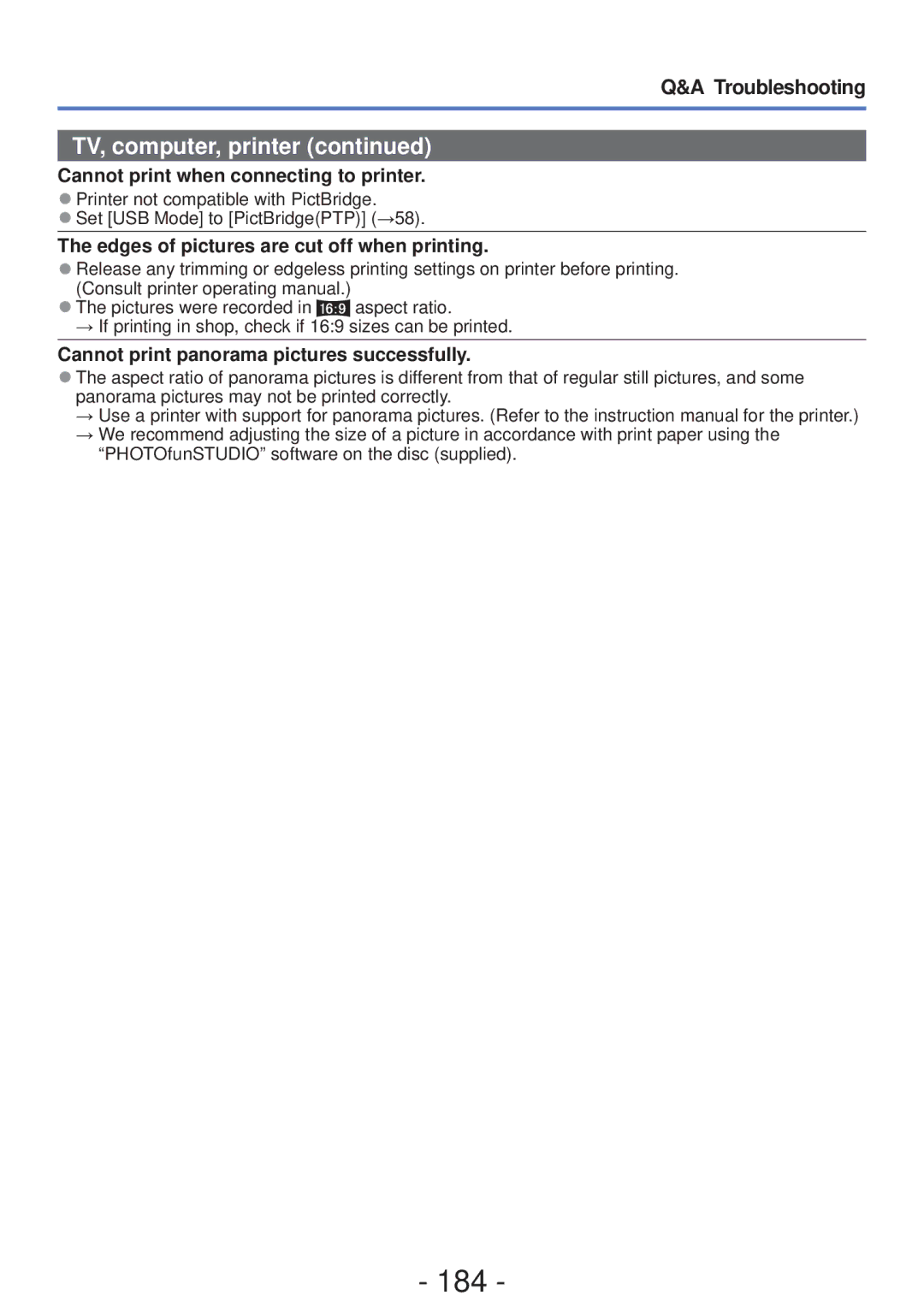Q&A Troubleshooting
TV, computer, printer (continued)
Cannot print when connecting to printer.
●Printer not compatible with PictBridge.
●Set [USB Mode] to [PictBridge(PTP)] (→58).
The edges of pictures are cut off when printing.
●Release any trimming or edgeless printing settings on printer before printing. (Consult printer operating manual.)
●The pictures were recorded in ![]() aspect ratio.
aspect ratio.
→ If printing in shop, check if 16:9 sizes can be printed.
Cannot print panorama pictures successfully.
●The aspect ratio of panorama pictures is different from that of regular still pictures, and some panorama pictures may not be printed correctly.
→Use a printer with support for panorama pictures. (Refer to the instruction manual for the printer.)
→We recommend adjusting the size of a picture in accordance with print paper using the “PHOTOfunSTUDIO” software on the disc (supplied).