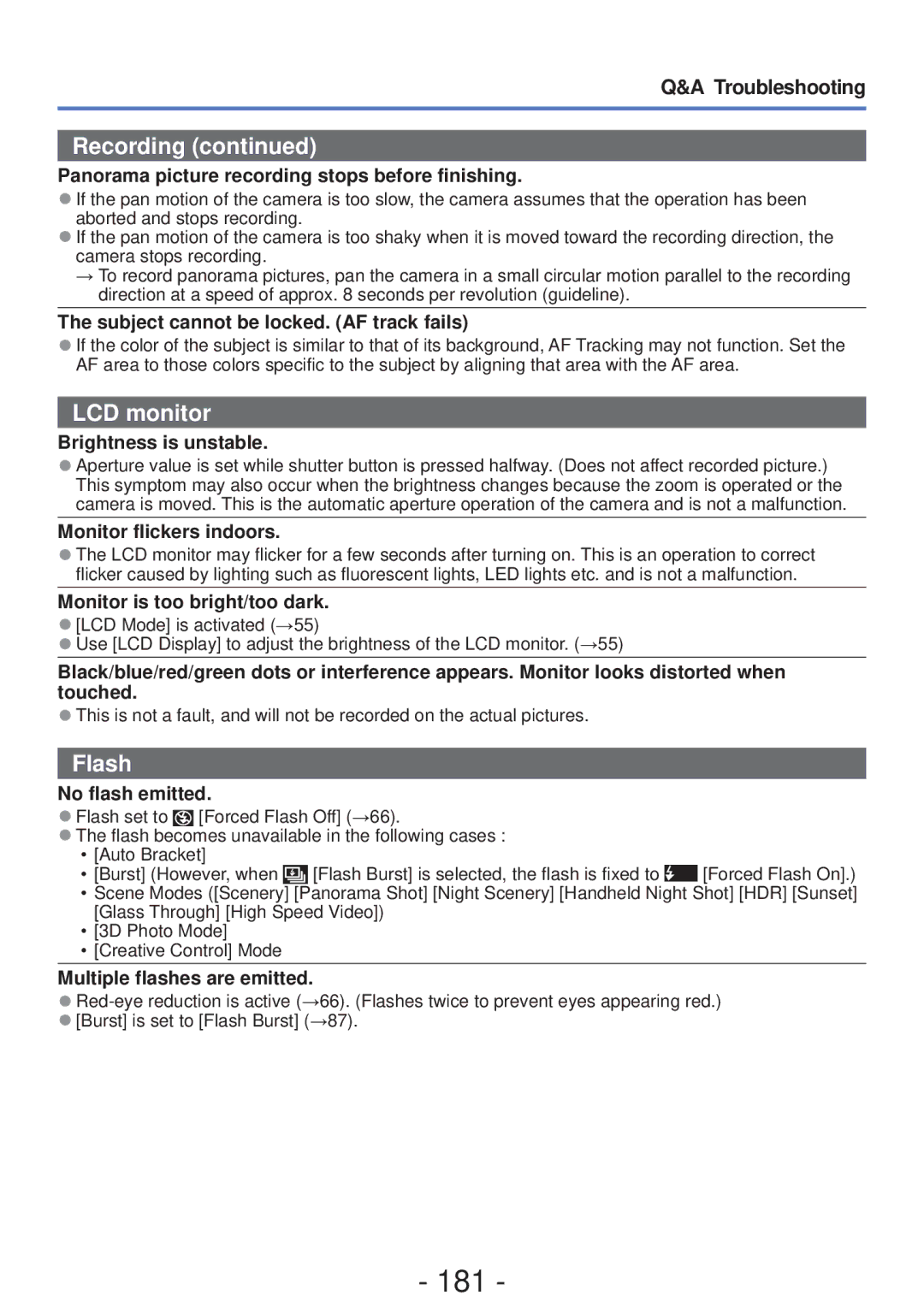Q&A Troubleshooting
Recording (continued)
Panorama picture recording stops before finishing.
●If the pan motion of the camera is too slow, the camera assumes that the operation has been aborted and stops recording.
●If the pan motion of the camera is too shaky when it is moved toward the recording direction, the camera stops recording.
→To record panorama pictures, pan the camera in a small circular motion parallel to the recording direction at a speed of approx. 8 seconds per revolution (guideline).
The subject cannot be locked. (AF track fails)
●If the color of the subject is similar to that of its background, AF Tracking may not function. Set the AF area to those colors specific to the subject by aligning that area with the AF area.
LCD monitor
Brightness is unstable.
●Aperture value is set while shutter button is pressed halfway. (Does not affect recorded picture.) This symptom may also occur when the brightness changes because the zoom is operated or the camera is moved. This is the automatic aperture operation of the camera and is not a malfunction.
Monitor flickers indoors.
●The LCD monitor may flicker for a few seconds after turning on. This is an operation to correct flicker caused by lighting such as fluorescent lights, LED lights etc. and is not a malfunction.
Monitor is too bright/too dark.
●[LCD Mode] is activated (→55)
●Use [LCD Display] to adjust the brightness of the LCD monitor. (→55)
Black/blue/red/green dots or interference appears. Monitor looks distorted when touched.
●This is not a fault, and will not be recorded on the actual pictures.
Flash
No flash emitted.
●Flash set to ![]() [Forced Flash Off] (→66).
[Forced Flash Off] (→66).
●The flash becomes unavailable in the following cases :
•[Auto Bracket]
•[Burst] (However, when ![]() [Flash Burst] is selected, the flash is fixed to
[Flash Burst] is selected, the flash is fixed to ![]() [Forced Flash On].)
[Forced Flash On].)
•Scene Modes ([Scenery] [Panorama Shot] [Night Scenery] [Handheld Night Shot] [HDR] [Sunset] [Glass Through] [High Speed Video])
•[3D Photo Mode]
•[Creative Control] Mode
Multiple flashes are emitted.
●
●[Burst] is set to [Flash Burst] (→87).