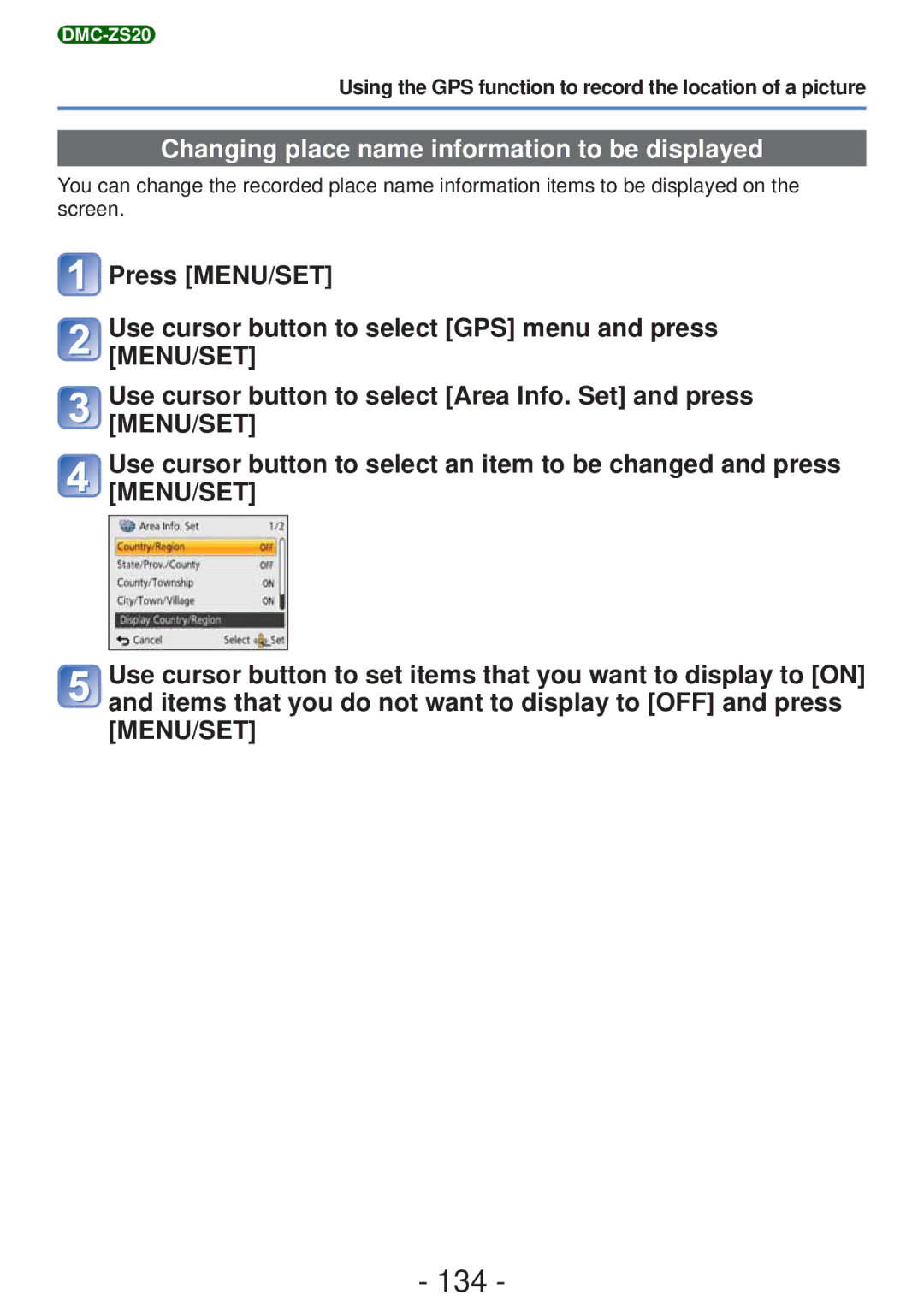Using the GPS function to record the location of a picture
Changing place name information to be displayed
You can change the recorded place name information items to be displayed on the screen.
![]() Press [MENU/SET]
Press [MENU/SET]
![]() Use cursor button to select [GPS] menu and press [MENU/SET]
Use cursor button to select [GPS] menu and press [MENU/SET]
![]() Use cursor button to select [Area Info. Set] and press [MENU/SET]
Use cursor button to select [Area Info. Set] and press [MENU/SET]
![]() Use cursor button to select an item to be changed and press [MENU/SET]
Use cursor button to select an item to be changed and press [MENU/SET]
![]() Use cursor button to set items that you want to display to [ON] and items that you do not want to display to [OFF] and press [MENU/SET]
Use cursor button to set items that you want to display to [ON] and items that you do not want to display to [OFF] and press [MENU/SET]