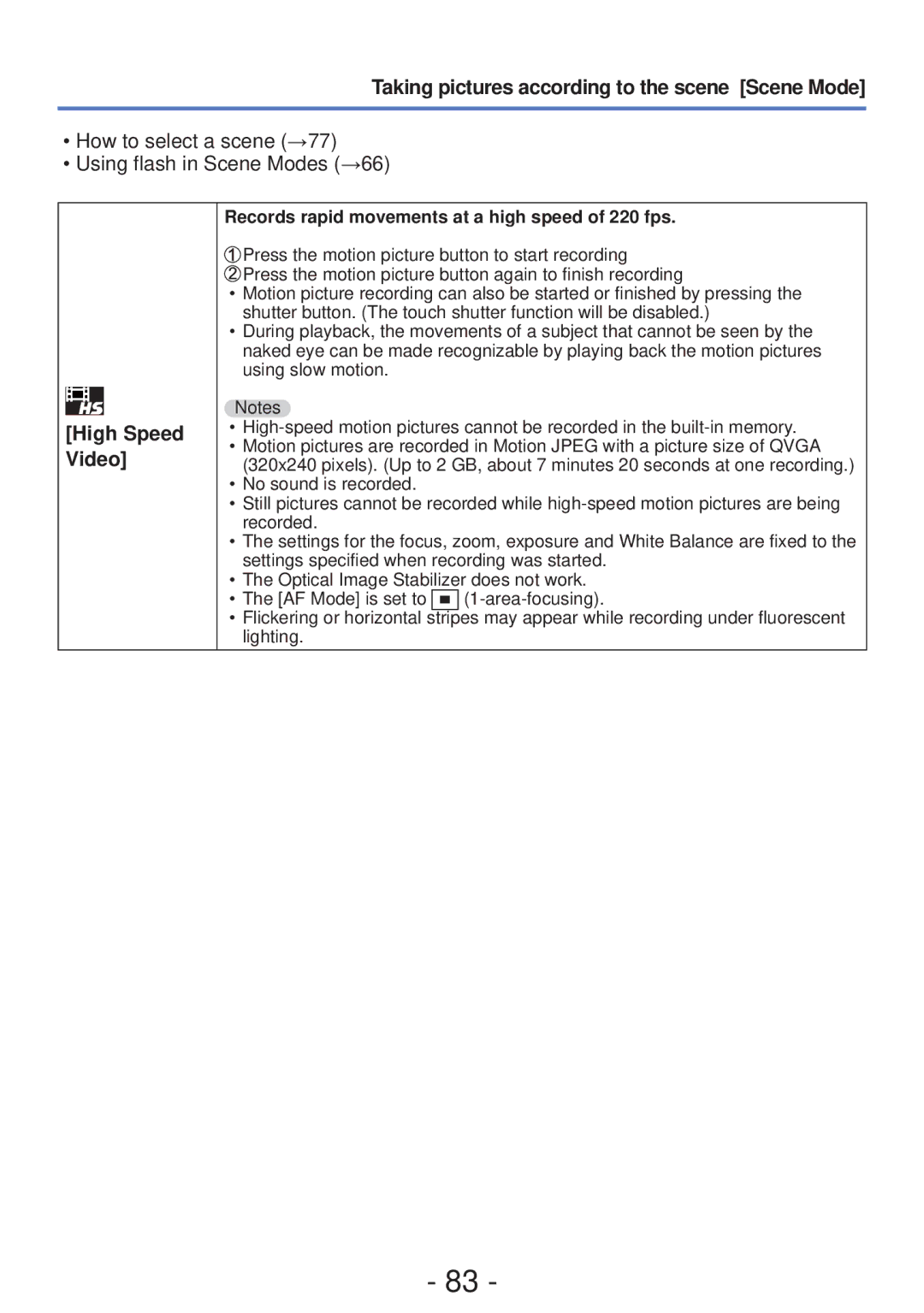Taking pictures according to the scene [Scene Mode]
•How to select a scene (→77)
•Using flash in Scene Modes (→66)
[High Speed Video]
Records rapid movements at a high speed of 220 fps.
![]() Press the motion picture button to start recording
Press the motion picture button to start recording
![]() Press the motion picture button again to finish recording
Press the motion picture button again to finish recording
•Motion picture recording can also be started or finished by pressing the shutter button. (The touch shutter function will be disabled.)
•During playback, the movements of a subject that cannot be seen by the naked eye can be made recognizable by playing back the motion pictures using slow motion.
Notes
•
•Motion pictures are recorded in Motion JPEG with a picture size of QVGA (320x240 pixels). (Up to 2 GB, about 7 minutes 20 seconds at one recording.)
•No sound is recorded.
•Still pictures cannot be recorded while
•The settings for the focus, zoom, exposure and White Balance are fixed to the settings specified when recording was started.
•The Optical Image Stabilizer does not work.
•The [AF Mode] is set to ![]()
•Flickering or horizontal stripes may appear while recording under fluorescent lighting.
- 83 -