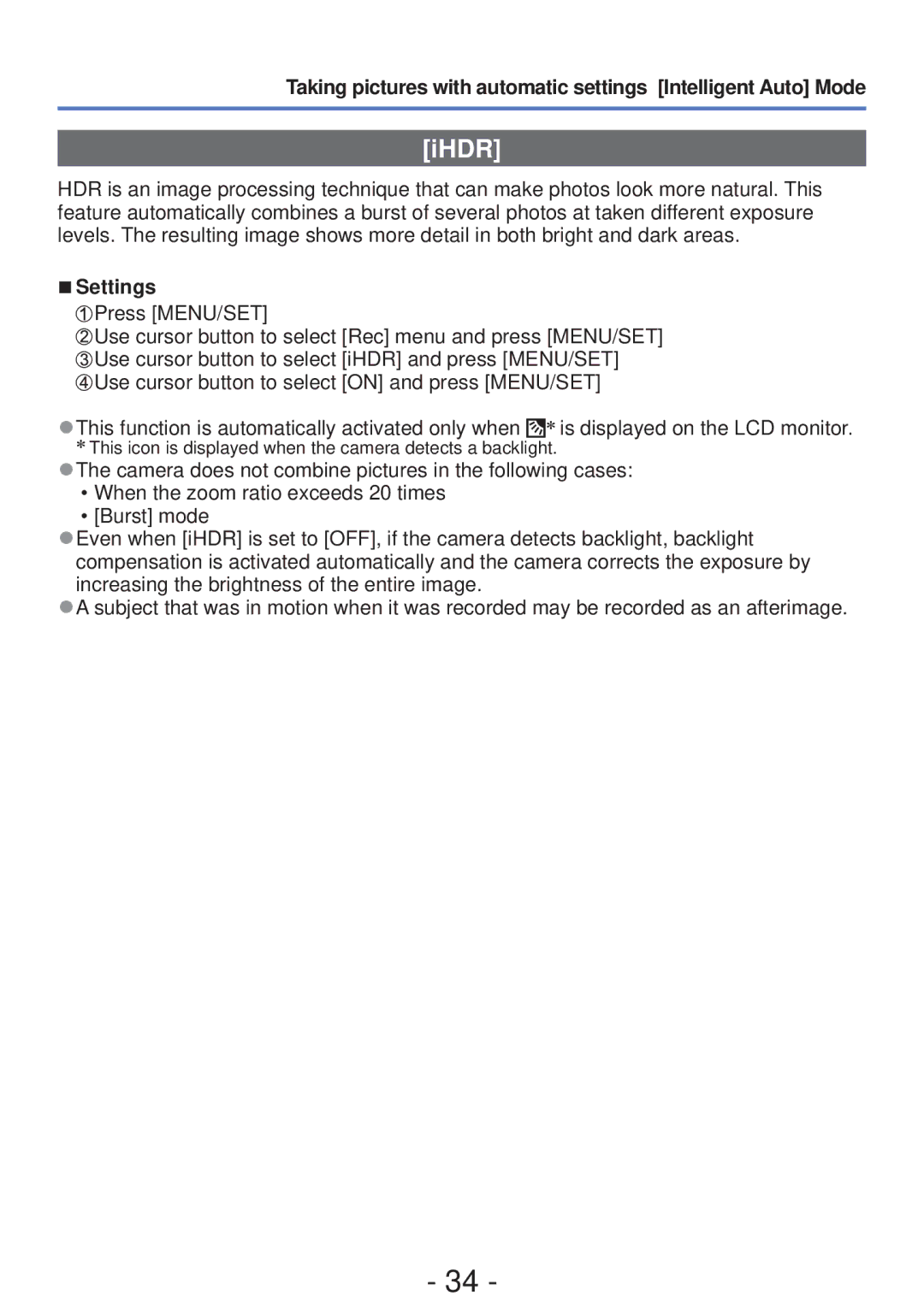Taking pictures with automatic settings [Intelligent Auto] Mode
[iHDR]
HDR is an image processing technique that can make photos look more natural. This feature automatically combines a burst of several photos at taken different exposure levels. The resulting image shows more detail in both bright and dark areas.
■Settings
![]() Press [MENU/SET]
Press [MENU/SET]
![]() Use cursor button to select [Rec] menu and press [MENU/SET]
Use cursor button to select [Rec] menu and press [MENU/SET]
![]() Use cursor button to select [iHDR] and press [MENU/SET]
Use cursor button to select [iHDR] and press [MENU/SET]
![]() Use cursor button to select [ON] and press [MENU/SET]
Use cursor button to select [ON] and press [MENU/SET]
●This function is automatically activated only when ![]() ∗ is displayed on the LCD monitor. ∗ This icon is displayed when the camera detects a backlight.
∗ is displayed on the LCD monitor. ∗ This icon is displayed when the camera detects a backlight.
●The camera does not combine pictures in the following cases:
•When the zoom ratio exceeds 20 times
•[Burst] mode
●Even when [iHDR] is set to [OFF], if the camera detects backlight, backlight compensation is activated automatically and the camera corrects the exposure by increasing the brightness of the entire image.
●A subject that was in motion when it was recorded may be recorded as an afterimage.
- 34 -