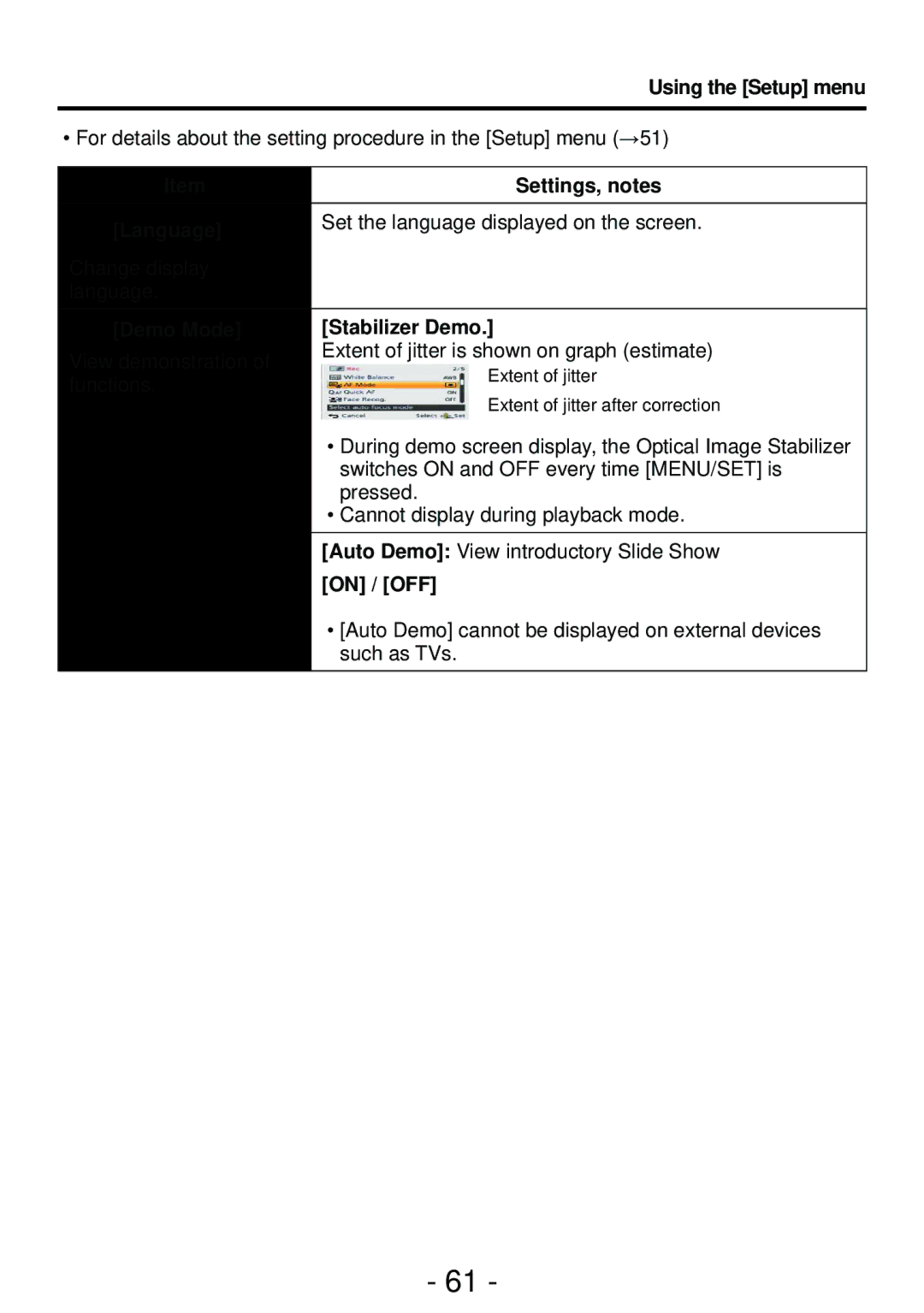Using the [Setup] menu
• For details about the setting procedure in the [Setup] menu (→51)
Item | Settings, notes | |
[Language] | Set the language displayed on the screen. | |
| ||
Change display |
| |
language. |
| |
[Demo Mode] | [Stabilizer Demo.] | |
View demonstration of | Extent of jitter is shown on graph (estimate) | |
Extent of jitter | ||
functions. | ||
Extent of jitter after correction | ||
|
•During demo screen display, the Optical Image Stabilizer switches ON and OFF every time [MENU/SET] is pressed.
•Cannot display during playback mode.
[Auto Demo]: View introductory Slide Show
[ON] / [OFF]
•[Auto Demo] cannot be displayed on external devices such as TVs.
- 61 -