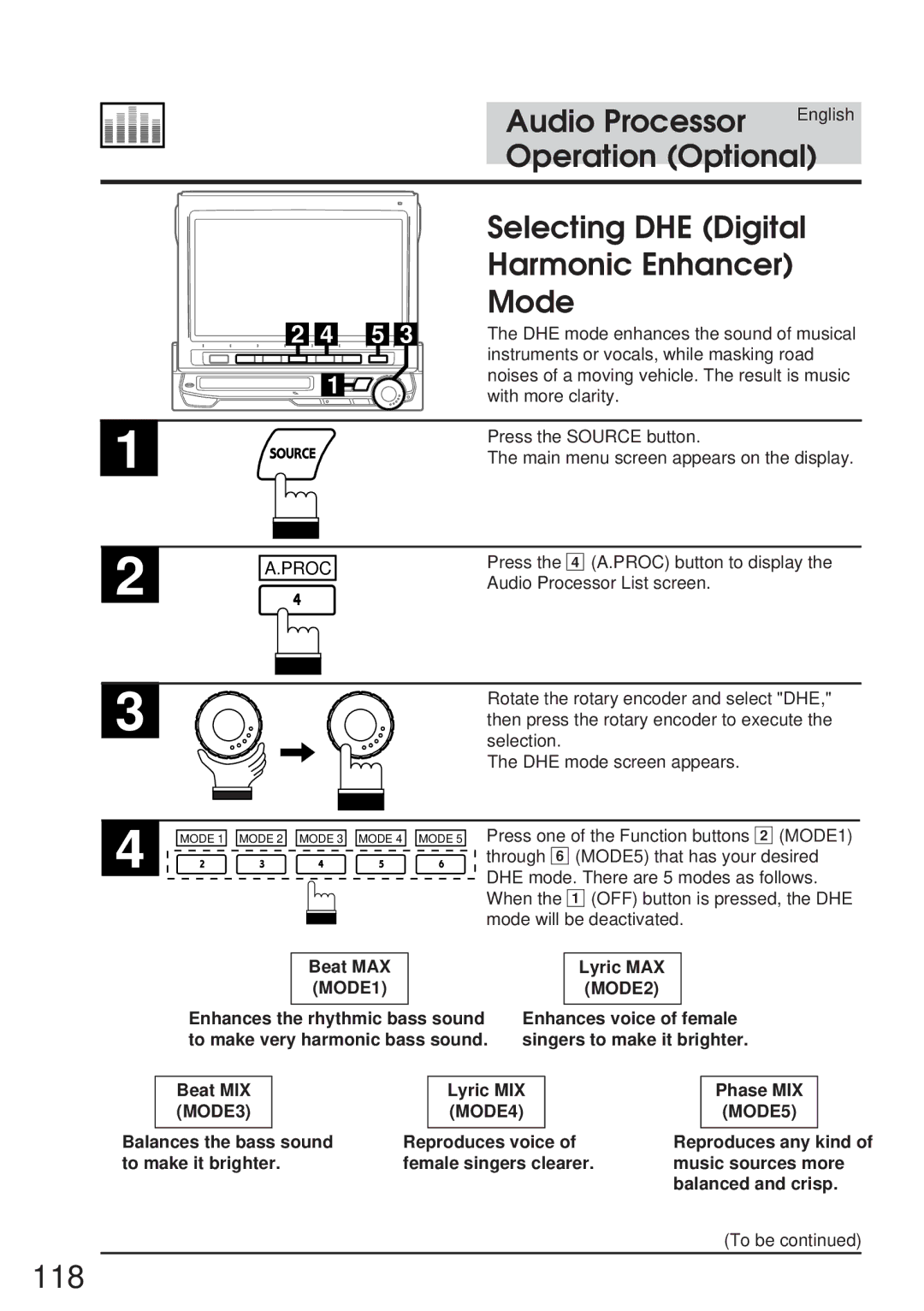1
2
Audio Processor | English |
| |
Operation (Optional) | |
Selecting DHE (Digital
Harmonic Enhancer)
Mode
2 4 | 5 3 | The DHE mode enhances the sound of musical |
|
| instruments or vocals, while masking road |
1 | noises of a moving vehicle. The result is music | |
with more clarity. | ||
| ||
| Press the SOURCE button. | |
| The main menu screen appears on the display. |
A.PROC | Press the 4 (A.PROC) button to display the | |
Audio Processor List screen. | ||
|
3 | Rotate the rotary encoder and select "DHE," |
| |
| then press the rotary encoder to execute the |
| selection. |
| The DHE mode screen appears. |
4 | MODE 1 MODE 2 MODE 3 MODE 4 MODE 5 |
Press one of the Function buttons 2 (MODE1) through 6 (MODE5) that has your desired DHE mode. There are 5 modes as follows. When the 1 (OFF) button is pressed, the DHE mode will be deactivated.
Beat MAX (MODE1)
Lyric MAX
(MODE2)
| Enhances the rhythmic bass sound | Enhances voice of female | |||||||
| to make very harmonic bass sound. | singers to make it brighter. | |||||||
|
|
|
|
|
|
|
|
| |
| Beat MIX |
|
| Lyric MIX |
|
| Phase MIX |
| |
| (MODE3) |
|
| (MODE4) |
|
| (MODE5) |
| |
|
|
|
|
|
|
|
|
| |
Balances the bass sound | Reproduces voice of | Reproduces any kind of | |||||||
to make it brighter. | female singers clearer. | music sources more | |||||||
|
|
|
|
|
|
| balanced and crisp. | ||
(To be continued)