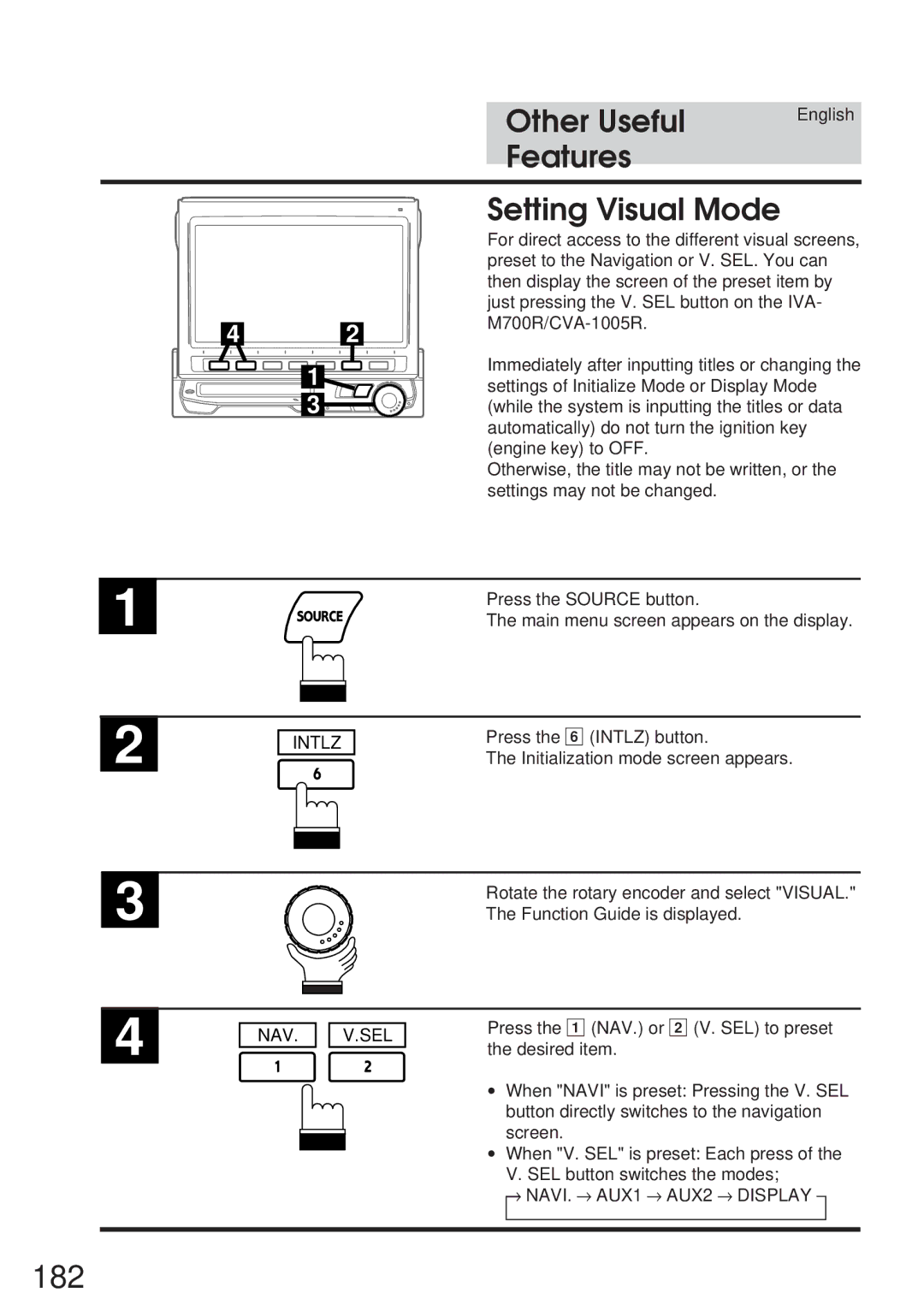| Other Useful | English |
|
| |
| Features |
|
|
|
|
Setting Visual Mode
42
1
3
For direct access to the different visual screens, preset to the Navigation or V. SEL. You can then display the screen of the preset item by just pressing the V. SEL button on the IVA-
Immediately after inputting titles or changing the settings of Initialize Mode or Display Mode (while the system is inputting the titles or data automatically) do not turn the ignition key (engine key) to OFF.
Otherwise, the title may not be written, or the settings may not be changed.
1 |
|
| Press the SOURCE button. |
|
| The main menu screen appears on the display. | |
|
|
|
|
|
|
|
|
|
|
|
|
2
INTLZ
Press the 6 (INTLZ) button.
The Initialization mode screen appears.
3
Rotate the rotary encoder and select "VISUAL." The Function Guide is displayed.
4
NAV.
V.SEL
Press the 1 (NAV.) or 2 (V. SEL) to preset the desired item.
∙When "NAVI" is preset: Pressing the V. SEL button directly switches to the navigation screen.
∙When "V. SEL" is preset: Each press of the V. SEL button switches the modes;