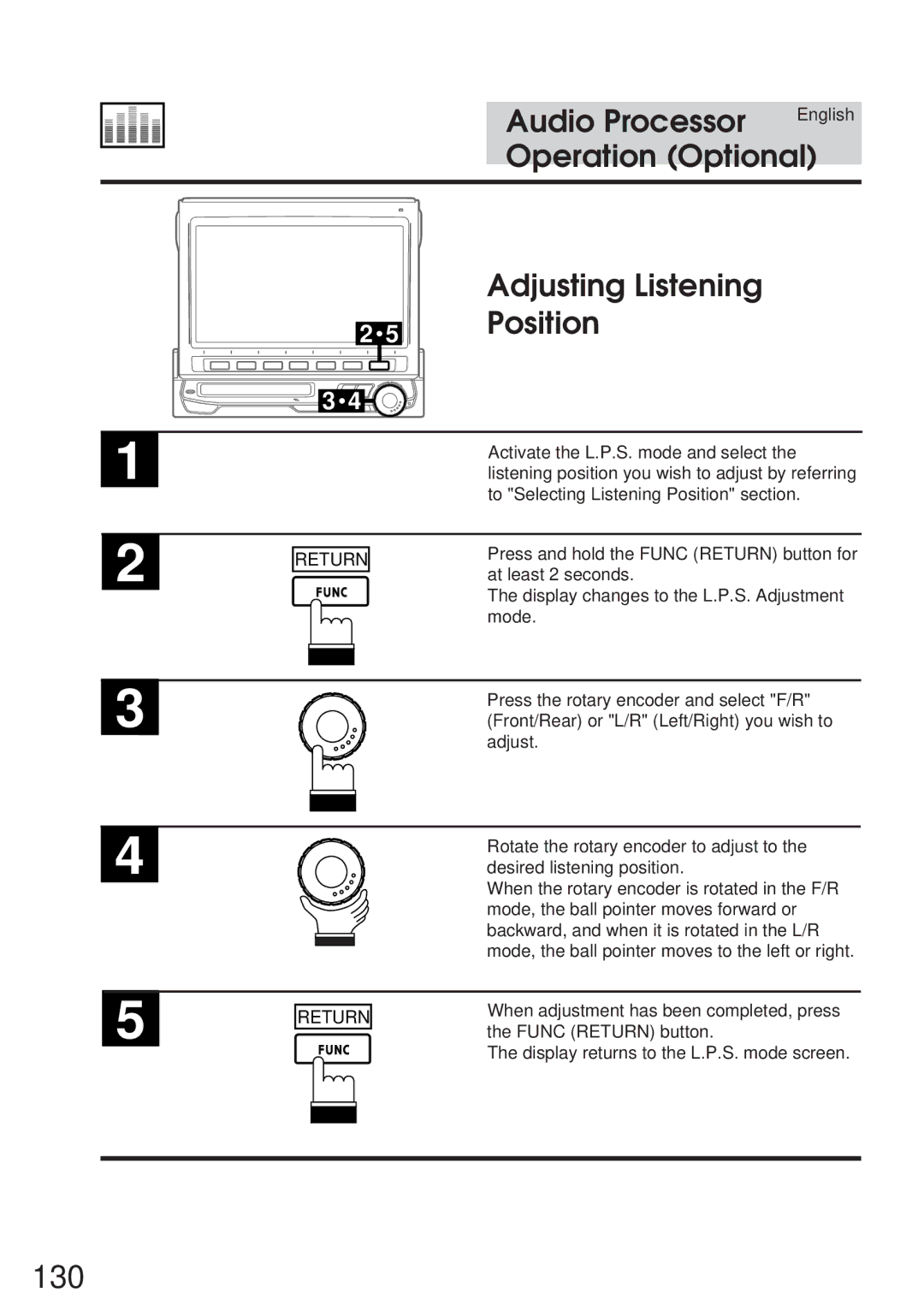1
2
3
4
5
Audio Processor | English |
| |
Operation (Optional) | |
| Adjusting Listening |
2 5 | Position |
3![]() 4
4
Activate the L.P.S. mode and select the listening position you wish to adjust by referring to "Selecting Listening Position" section.
| RETURN | Press and hold the FUNC (RETURN) button for | ||
| at least 2 seconds. | |||
|
|
|
| |
|
|
|
| The display changes to the L.P.S. Adjustment |
|
|
|
| mode. |
|
|
|
|
|
|
|
|
|
|
|
|
|
|
|
Press the rotary encoder and select "F/R" (Front/Rear) or "L/R" (Left/Right) you wish to adjust.
Rotate the rotary encoder to adjust to the desired listening position.
When the rotary encoder is rotated in the F/R mode, the ball pointer moves forward or backward, and when it is rotated in the L/R mode, the ball pointer moves to the left or right.
RETURN | When adjustment has been completed, press | |||
the FUNC (RETURN) button. | ||||
|
|
| ||
|
|
| The display returns to the L.P.S. mode screen. | |
|
|
|
| |
|
|
|
| |