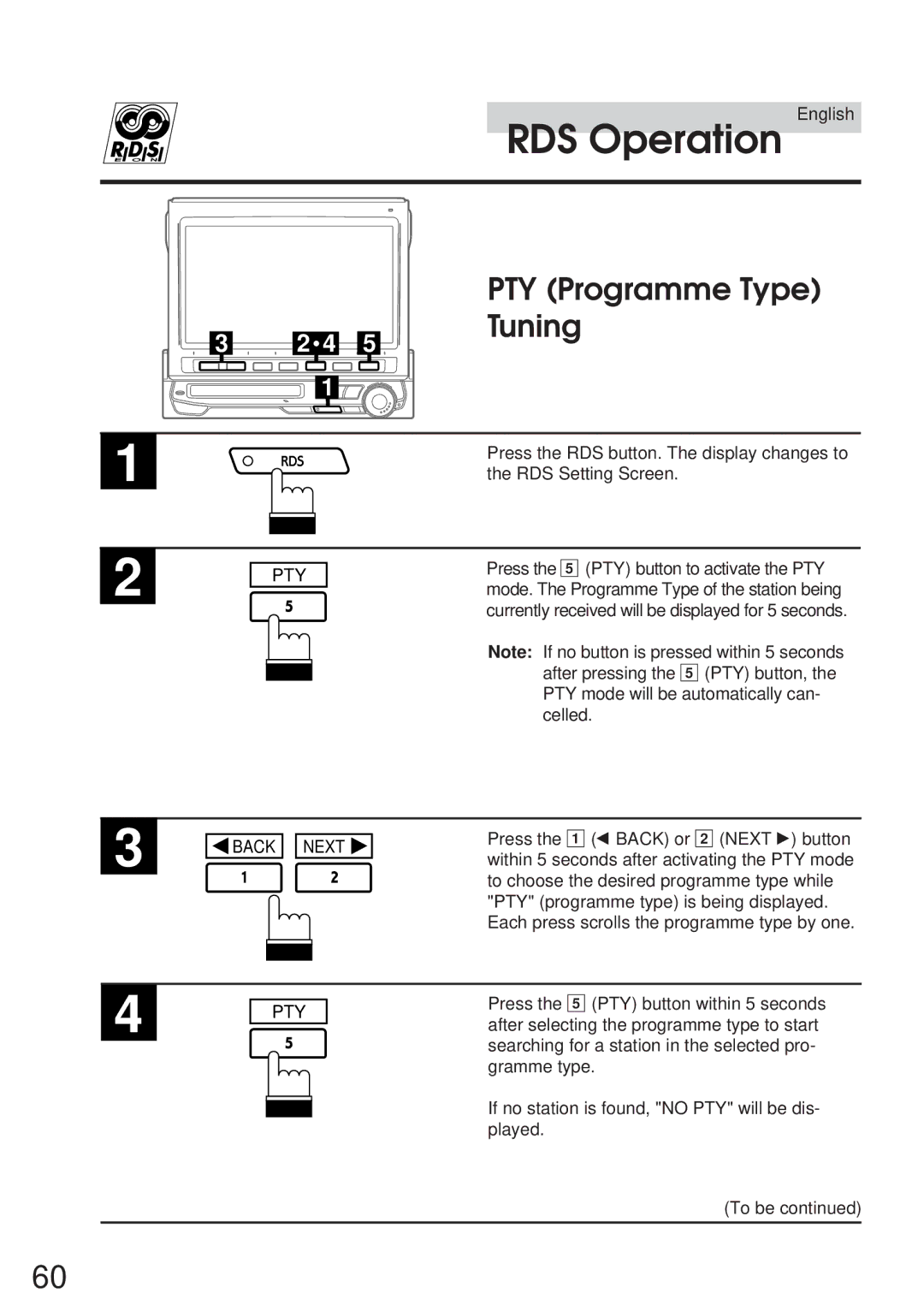English
RDS Operation
|
|
| PTY (Programme Type) |
3 | 2 4 | 5 | Tuning |
| |||
| 1 |
|
|
1 |
|
| Press the RDS button. The display changes to |
|
| the RDS Setting Screen. |
2
PTY
Press the 5 (PTY) button to activate the PTY mode. The Programme Type of the station being currently received will be displayed for 5 seconds.
Note: If no button is pressed within 5 seconds after pressing the 5 (PTY) button, the PTY mode will be automatically can- celled.
3 |
|
|
| Press the 1 (; BACK) or 2 (NEXT :) button |
BACK |
| NEXT | ||
| within 5 seconds after activating the PTY mode | |||
|
|
|
to choose the desired programme type while "PTY" (programme type) is being displayed. Each press scrolls the programme type by one.
4
PTY
Press the 5 (PTY) button within 5 seconds after selecting the programme type to start searching for a station in the selected pro- gramme type.
If no station is found, "NO PTY" will be dis- played.
(To be continued)
60