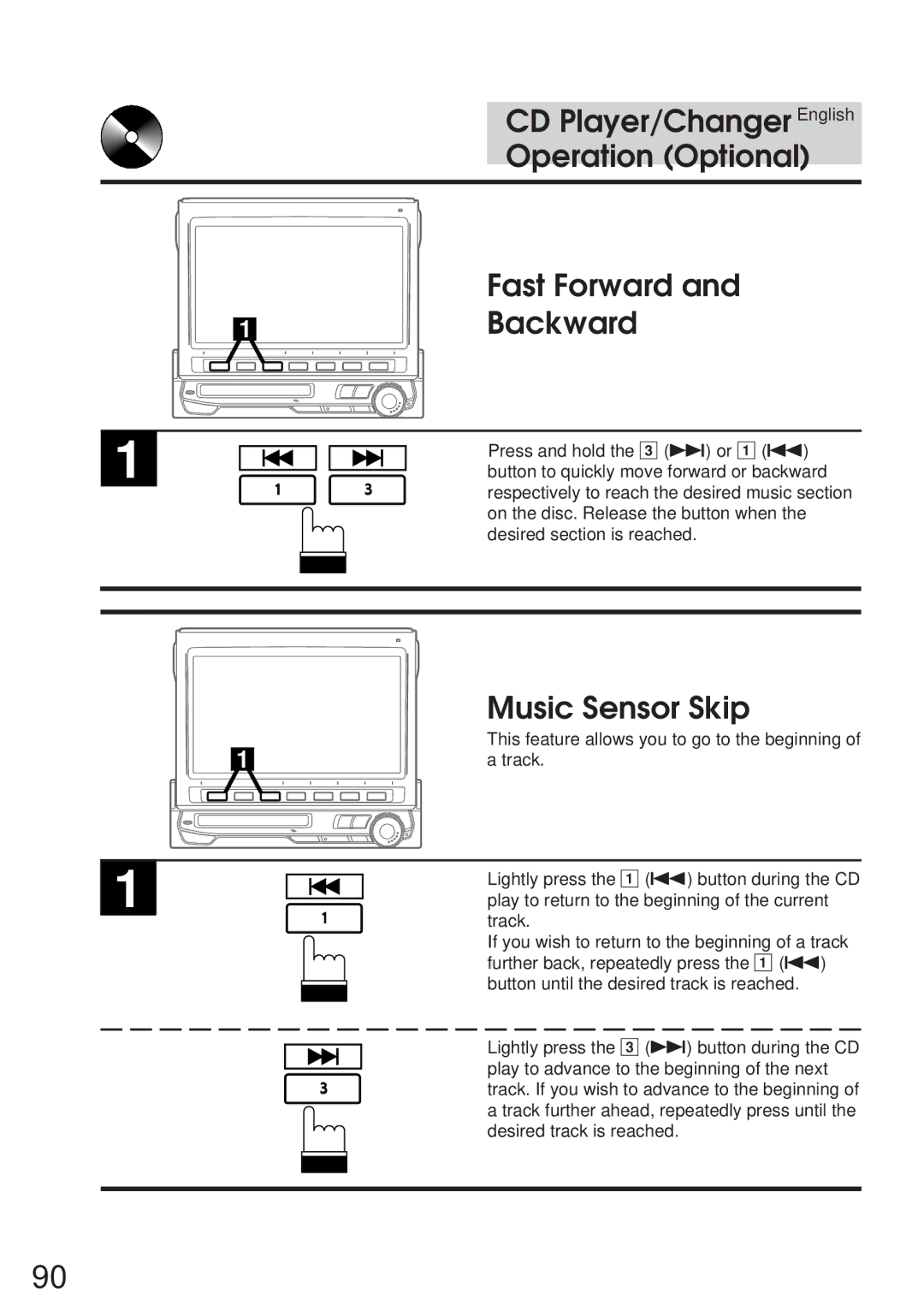CD Player/Changer English
Operation (Optional)
Fast Forward and
1Backward
1
Press and hold the 3 (f) or 1 (g) button to quickly move forward or backward respectively to reach the desired music section on the disc. Release the button when the desired section is reached.
| Music Sensor Skip |
| This feature allows you to go to the beginning of |
1 | a track. |
1
Lightly press the 1 (g) button during the CD play to return to the beginning of the current track.
If you wish to return to the beginning of a track further back, repeatedly press the 1 (g) button until the desired track is reached.
Lightly press the 3 (f) button during the CD play to advance to the beginning of the next track. If you wish to advance to the beginning of a track further ahead, repeatedly press until the desired track is reached.
90