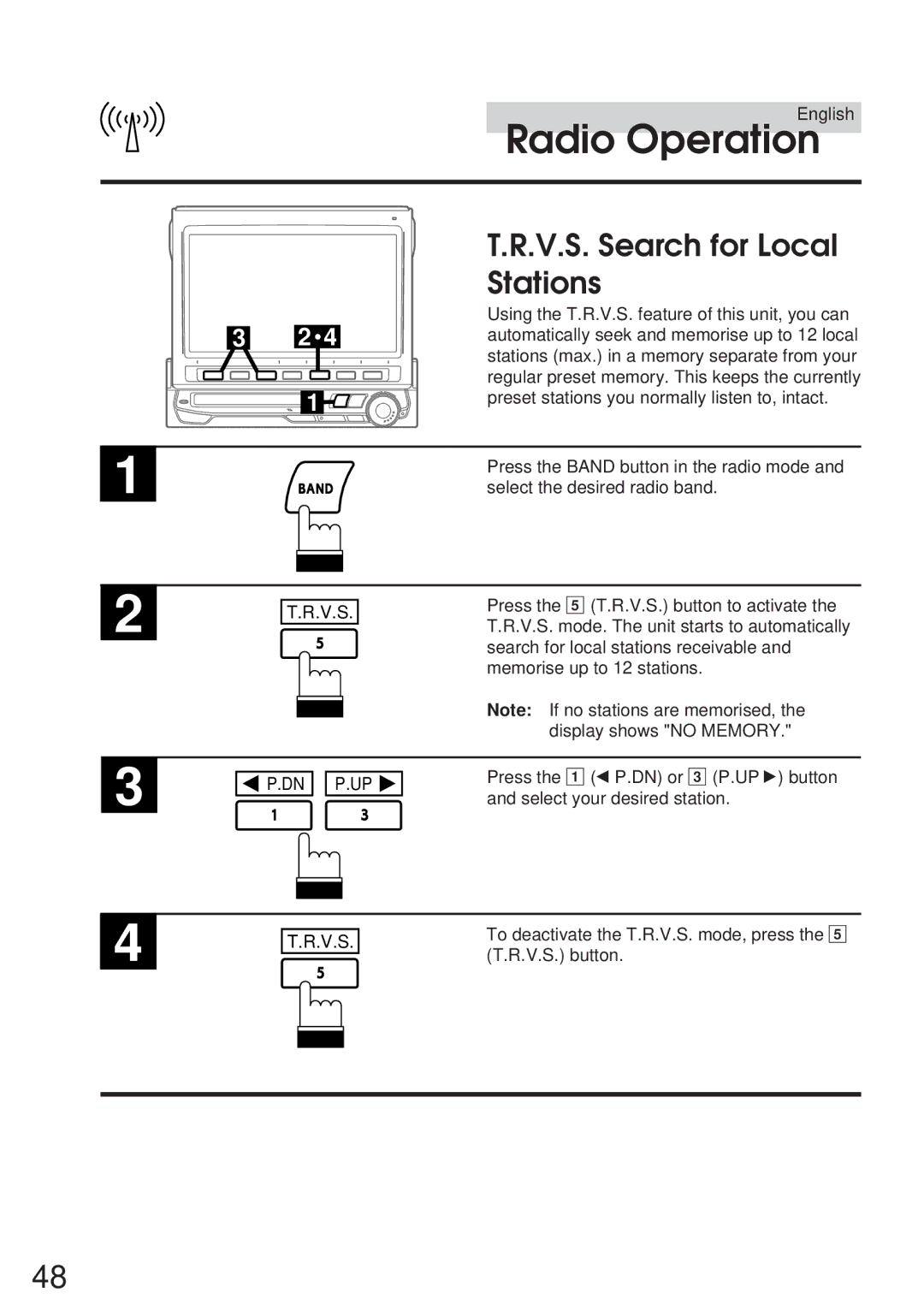1
2
3
|
| English |
|
| Radio Operation |
|
| T.R.V.S. Search for Local |
|
| Stations |
3 | 2 4 | Using the T.R.V.S. feature of this unit, you can |
automatically seek and memorise up to 12 local | ||
|
| stations (max.) in a memory separate from your |
|
| regular preset memory. This keeps the currently |
| 1 | preset stations you normally listen to, intact. |
Press the BAND button in the radio mode and select the desired radio band.
| Press the 5 (T.R.V.S.) button to activate the | |
T.R.V.S. | ||
T.R.V.S. mode. The unit starts to automatically | ||
| ||
| search for local stations receivable and | |
| memorise up to 12 stations. |
Note: If no stations are memorised, the display shows "NO MEMORY."
|
|
| Press the 1 (; P.DN) or 3 (P.UP :) button |
P.DN |
| P.UP | |
| and select your desired station. | ||
|
|
|
4
T.R.V.S.
To deactivate the T.R.V.S. mode, press the 5 (T.R.V.S.) button.
48