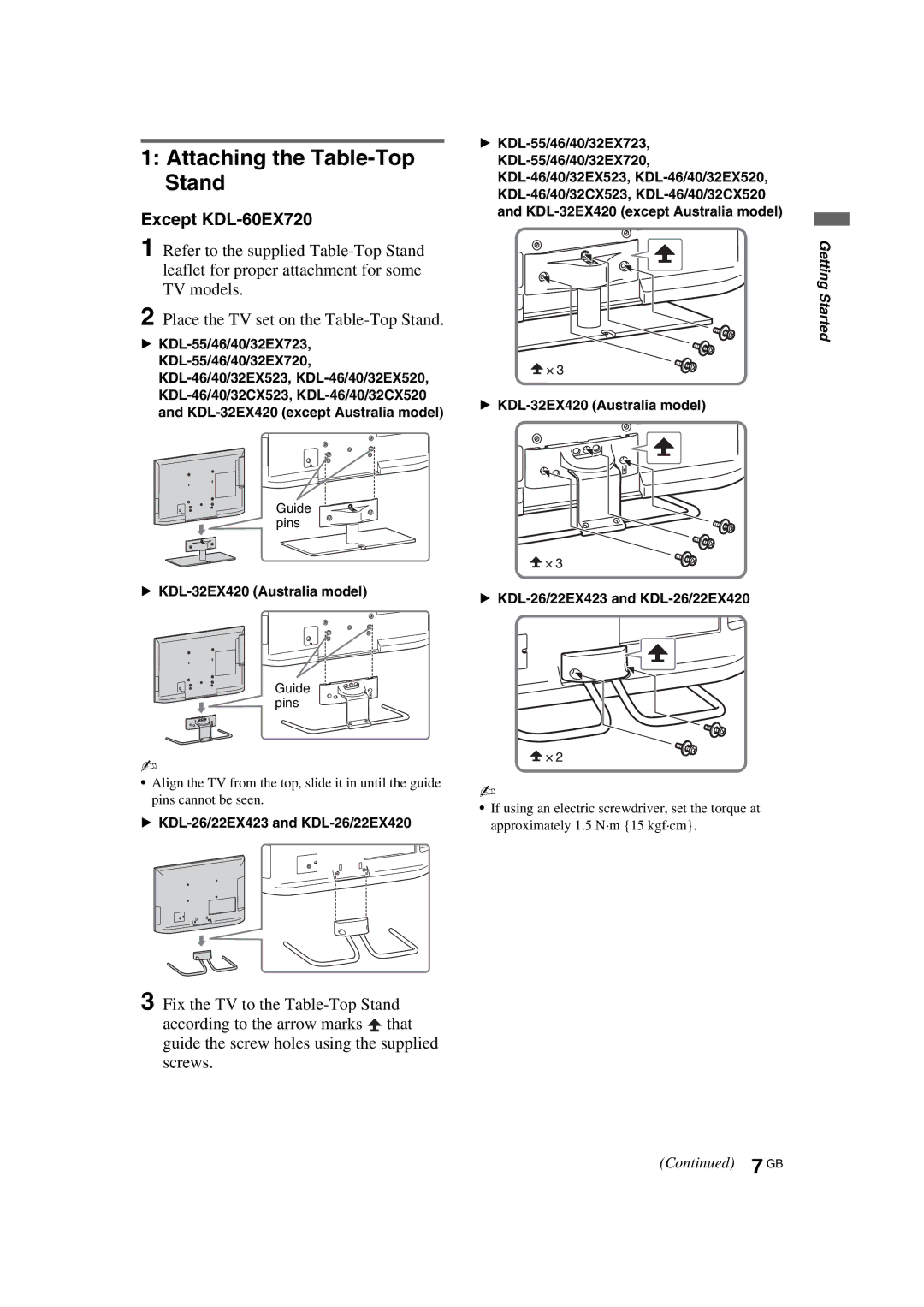1:Attaching the Table-Top Stand
Except KDL-60EX720
1 Refer to the supplied
2 Place the TV set on the
B
Guide pins
B
B
Getting Started
B
Guide pins
~
•Align the TV from the top, slide it in until the guide pins cannot be seen.
B
B
~
•If using an electric screwdriver, set the torque at approximately 1.5 N·m {15 kgf·cm}.
3 Fix the TV to the ![]() that guide the screw holes using the supplied screws.
that guide the screw holes using the supplied screws.
(Continued) 7 GB