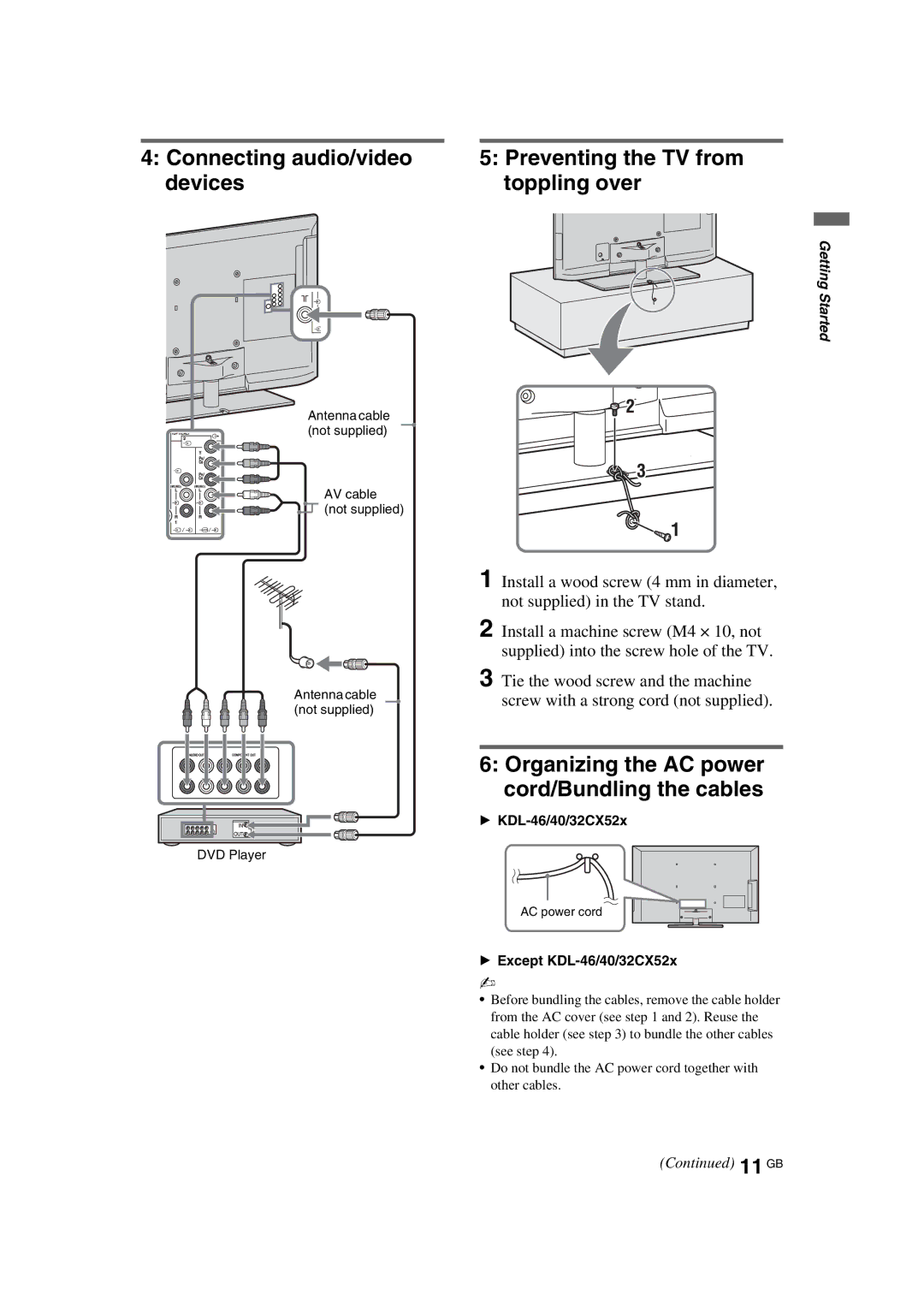4:Connecting audio/video devices
Antenna cable (not supplied)
AV cable (not supplied)
Antenna cable (not supplied)
DVD Player
5:Preventing the TV from toppling over
Getting Started
1 Install a wood screw (4 mm in diameter, not supplied) in the TV stand.
2 Install a machine screw (M4 × 10, not supplied) into the screw hole of the TV.
3 Tie the wood screw and the machine screw with a strong cord (not supplied).
6:Organizing the AC power cord/Bundling the cables
B
AC power cord
BExcept KDL-46/40/32CX52x
~
•Before bundling the cables, remove the cable holder from the AC cover (see step 1 and 2). Reuse the cable holder (see step 3) to bundle the other cables (see step 4).
•Do not bundle the AC power cord together with other cables.