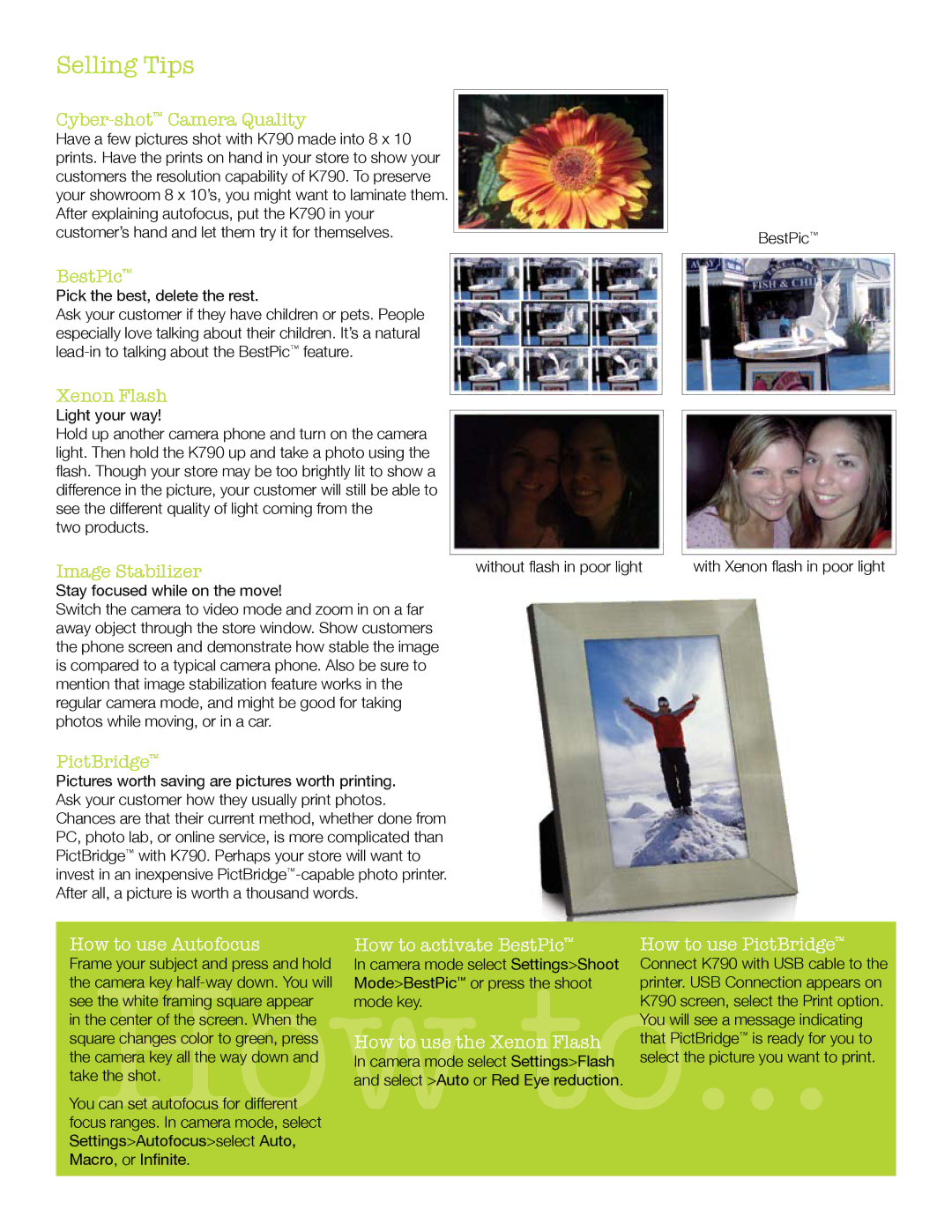K790 specifications
The Sony Ericsson K790, launched in 2006, is a hallmark of early 2000s mobile technology, combining innovative features and user-friendly design. This compact phone was part of the Cyber-shot series, which emphasized photography capabilities, a major selling point in its era.One of the standout features of the K790 is its impressive 3.2-megapixel camera. At a time when many mobile phones offered lower resolution cameras, the K790 set itself apart with its high-quality lens and advanced Carl Zeiss optics. The inclusion of features such as autofocus and LED flash enhanced its capability, allowing users to capture stunning images even in challenging lighting conditions. The phone also supported a variety of photography modes, such as macro shooting and photo effects, catering to both amateur and aspiring professional photographers.
In terms of design, the Sony Ericsson K790 comes with a sleek and stylish body, featuring a prominent 2-inch display with a resolution of 240 x 320 pixels. The screen was bright and vibrant, making it suitable for viewing photos and videos. The navigation was facilitated by a user-friendly keypad and a dedicated camera button, ensuring rapid access to the photo functionality.
Technologically, the K790 was equipped with several features that enhanced the user experience. It supported 3G connectivity, enabling faster data transfer rates for browsing and multimedia downloading. The phone also featured Bluetooth technology, facilitating wireless connections with other devices such as headsets and printers. With its support for Memory Stick Micro (M2) cards, users could easily expand storage capacity, accommodating numerous photos, music, and applications.
The K790 was powered by Sony Ericsson's proprietary operating system, which provided a smooth interface and access to various applications. The phone's battery life was commendable, allowing extensive use without frequent recharging, essential for on-the-go users.
In conclusion, the Sony Ericsson K790 represents a pivotal development in mobile communications, particularly in integrating high-quality photography features into a compact design. Its powerful camera, robust features, and stylish aesthetic made it an appealing choice for consumers looking for a reliable mobile device that could double as a decent camera.