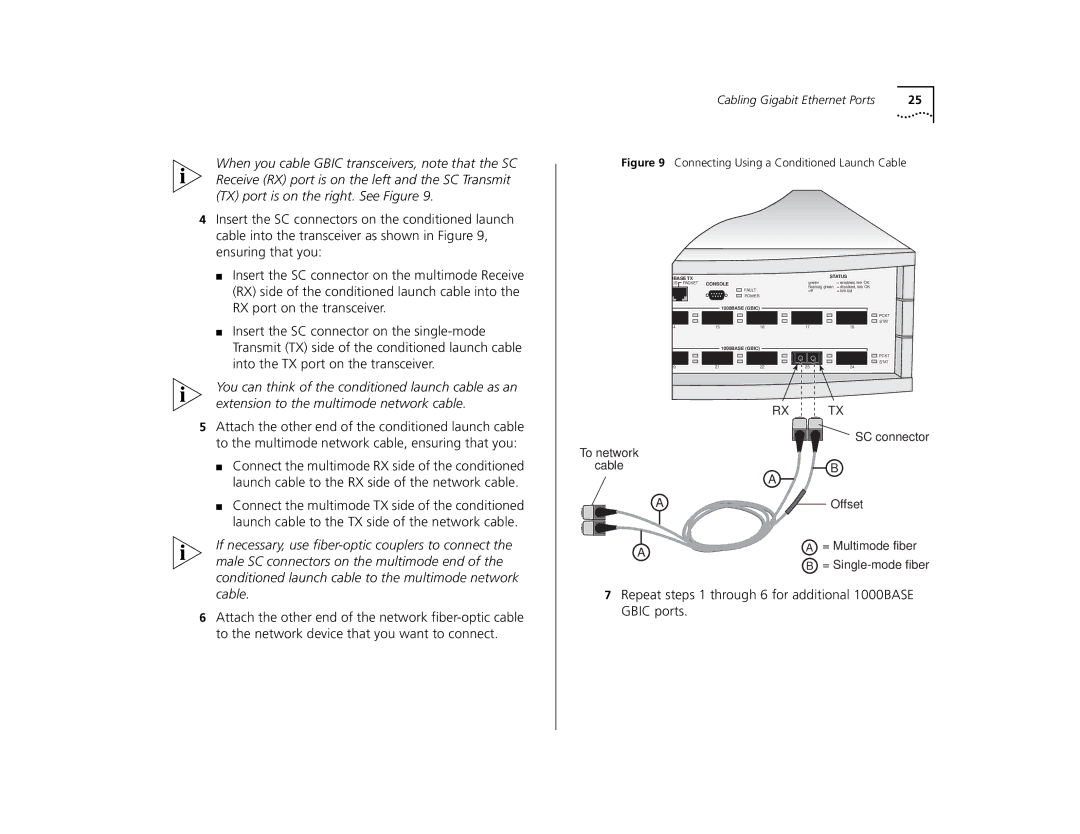Cabling Gigabit Ethernet Ports | 25 |
When you cable GBIC transceivers, note that the SC | Figure 9 Connecting Using a Conditioned Launch Cable | |
Receive (RX) port is on the left and the SC Transmit |
|
|
(TX) port is on the right. See Figure 9. |
|
|
|
| |
|
| |
|
|
|
|
|
|
4 Insert the SC connectors on the conditioned launch cable into the transceiver as shown in Figure 9, ensuring that you:
■ Insert the SC connector on the multimode Receive | 0BASE TX |
|
|
| STATUS | |
(RX) side of the conditioned launch cable into the | US | PACKET | CONSOLE |
| green | = enabled, link OK |
|
| POWER |
| flashing green = disabled, link OK | ||
|
|
| FAULT |
| off | = link fail |
RX port on the transceiver. |
|
| 1000BASE (GBIC) |
|
|
|
|
|
|
|
|
| PCKT |
■ Insert the SC connector on the |
|
|
|
|
| STAT |
14 |
| 15 | 16 | 17 | 18 | |
|
|
|
|
|
| |
Transmit (TX) side of the conditioned launch cable |
|
| 1000BASE (GBIC) |
|
|
|
into the TX port on the transceiver. |
|
|
|
|
| PCKT |
20 |
| 21 | 22 | 23 | 24 | |
|
|
|
|
|
| STAT |
You can think of the conditioned launch cable as an |
|
|
|
|
|
|
|
|
|
extension to the multimode network cable. |
|
|
| RX |
| TX | |||
|
|
|
|
| |||||
5 Attach the other end of the conditioned launch cable |
|
|
|
|
|
|
|
| SC connector |
|
|
|
|
|
|
|
| ||
to the multimode network cable, ensuring that you: | To network |
|
|
|
|
| |||
|
|
|
| ||||||
|
|
|
|
|
| ||||
|
|
|
|
|
|
| |||
■ Connect the multimode RX side of the conditioned | cable | A |
| B | |||||
launch cable to the RX side of the network cable. |
|
|
|
|
| ||||
■ Connect the multimode TX side of the conditioned |
|
| A |
|
|
|
|
| Offset |
|
|
|
|
|
|
| |||
|
|
|
|
|
| ||||
launch cable to the TX side of the network cable. |
|
|
|
|
|
|
|
|
|
|
|
|
|
|
|
|
|
| |
|
|
|
|
|
|
|
|
| |
If necessary, use |
|
| A |
|
| A | = Multimode fiber | ||
|
|
|
| ||||||
male SC connectors on the multimode end of the |
|
|
|
|
|
| = | ||
|
|
|
|
| B | ||||
conditioned launch cable to the multimode network |
|
|
|
|
|
|
|
|
|
cable. |
|
| 7 Repeat steps 1 through 6 for additional 1000BASE | ||||||
6 Attach the other end of the network |
|
| GBIC ports. |
|
|
|
|
|
|
|
|
|
|
|
|
|
|
| |
to the network device that you want to connect. |
|
|
|
|
|
|
|
|
|