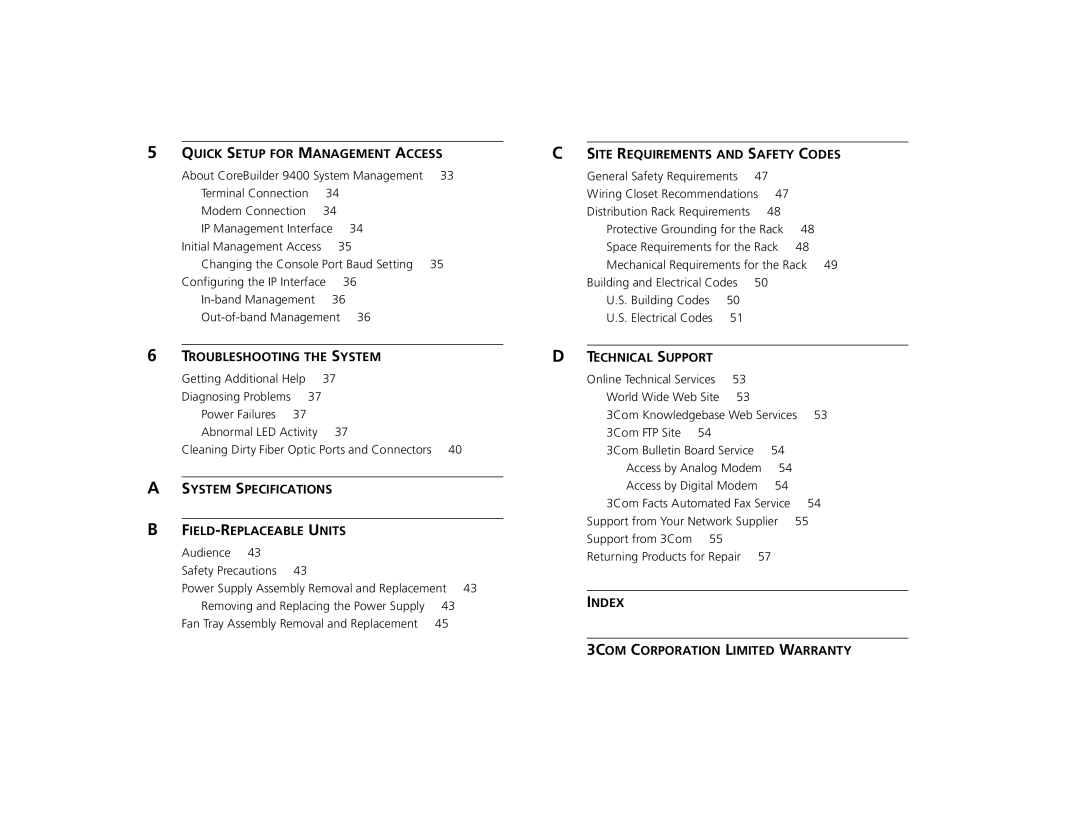5QUICK SETUP FOR MANAGEMENT ACCESS
About CoreBuilder 9400 System Management | 33 | ||
Terminal Connection | 34 |
|
|
Modem Connection | 34 |
|
|
IP Management Interface | 34 |
| |
Initial Management Access | 35 |
| |
Changing the Console Port Baud Setting | 35 | ||
Configuring the IP Interface | 36 |
| |
36 |
| ||
36 |
| ||
6TROUBLESHOOTING THE SYSTEM
| Getting Additional Help | 37 | |
| Diagnosing Problems | 37 |
|
| Power Failures | 37 |
|
| Abnormal LED Activity | 37 | |
| Cleaning Dirty Fiber Optic Ports and Connectors 40 | ||
A |
| ||
SYSTEM SPECIFICATIONS | |||
B |
| ||
| |||
| Audience 43 |
|
|
| Safety Precautions | 43 |
|
Power Supply Assembly Removal and Replacement 43
Removing and Replacing the Power Supply | 43 |
Fan Tray Assembly Removal and Replacement | 45 |
CSITE REQUIREMENTS AND SAFETY CODES
General Safety Requirements | 47 |
| |
Wiring Closet Recommendations 47 |
| ||
Distribution Rack Requirements | 48 |
| |
Protective Grounding for the Rack | 48 | ||
Space Requirements for the Rack | 48 | ||
Mechanical Requirements for the Rack 49 | |||
Building and Electrical Codes | 50 |
| |
U.S. Building Codes | 50 |
|
|
U.S. Electrical Codes | 51 |
|
|
DTECHNICAL SUPPORT
Online Technical Services | 53 |
|
| |
World Wide Web Site | 53 |
|
| |
3Com Knowledgebase Web Services | 53 | |||
3Com FTP Site | 54 |
|
|
|
3Com Bulletin Board Service | 54 |
| ||
Access by Analog Modem | 54 |
| ||
Access by Digital Modem | 54 |
| ||
3Com Facts Automated Fax Service | 54 | |||
Support from Your Network Supplier 55 | ||||
Support from 3Com | 55 |
|
|
|
Returning Products for Repair 57 |
| |||
INDEX
3COM CORPORATION LIMITED WARRANTY