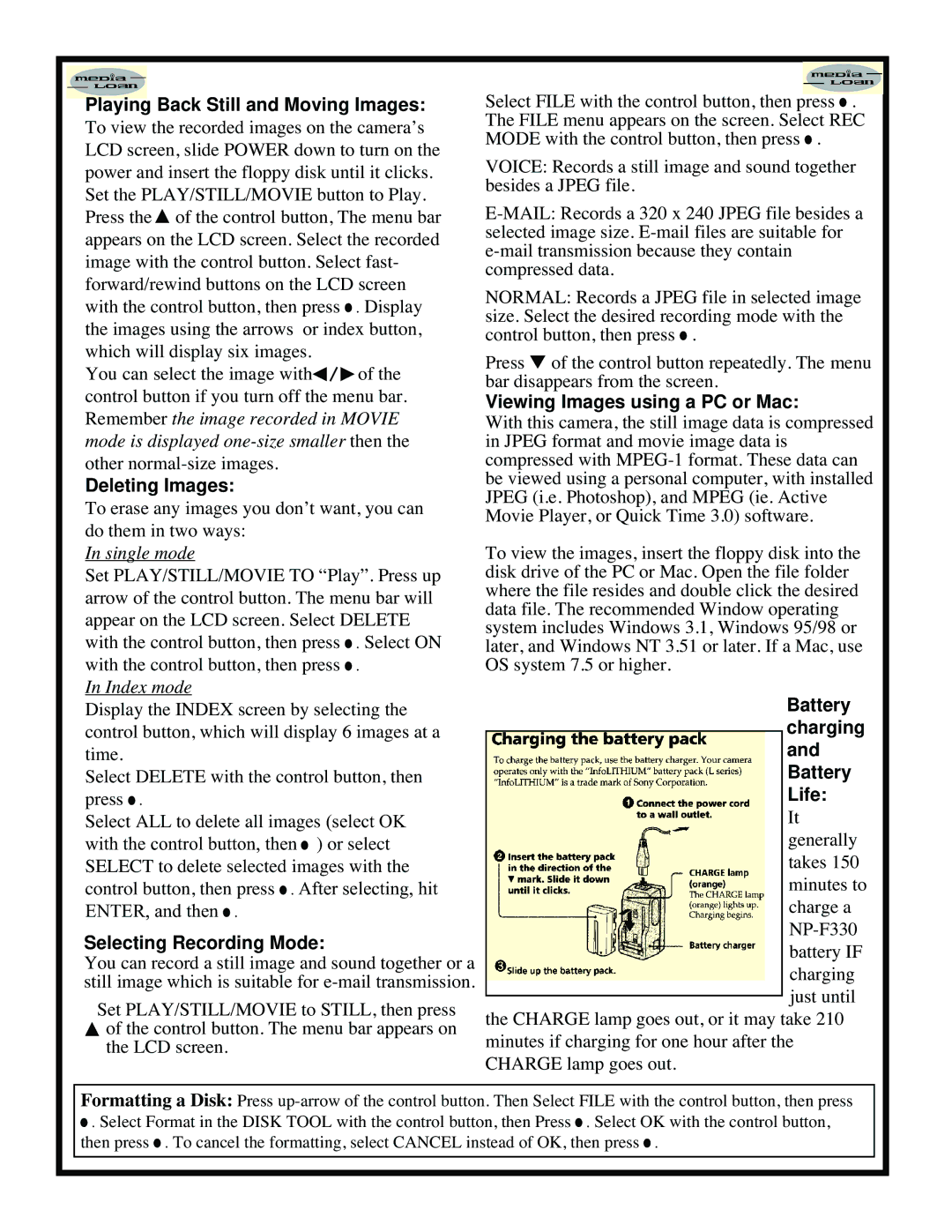MVC-FD83 specifications
The Sony Ericsson MVC-FD83, launched in the early 2000s, was a compact and innovative digital camera that combined usability with advanced features for its time. Renowned for its ability to deliver high-quality images, this model quickly gained popularity among photography enthusiasts and casual users alike.At the heart of the MVC-FD83 was its 1.0-megapixel CCD sensor, which captured images with a resolution of 1152 x 864 pixels. While this may seem modest by today’s standards, the quality of photos produced was impressive for a camera of its era. The camera also offered a 4x digital zoom, allowing users to bring distant subjects closer for better composition without requiring expensive optical lenses.
The MVC-FD83 stood out with its unique design: it featured a flip-out LCD screen, which not only made it easier to frame shots but also provided a preview of photos before they were taken. This invaluable feature enhanced the user experience, encouraging creativity and experimentation in photography. The 2.5-inch LCD display was a key characteristic, contributing to the ergonomic design and making it comfortable to use during extended shooting sessions.
In terms of storage, the MVC-FD83 utilized Sony's proprietary Memory Stick technology, allowing users to easily save, transfer, and expand their storage capabilities. The camera also incorporated a built-in flash for low-light conditions, ensuring that photographers could capture vibrant images regardless of lighting challenges.
The MVC-FD83 utilized MPEG movie recording capabilities, offering users the option to shoot short video clips up to 160x112 pixels in size. This feature was groundbreaking at the time, as it introduced the concept of digital video recording in a compact consumer camera, paving the way for future innovations.
Connectivity-wise, the MVC-FD83 was equipped with USB support, which simplified the process of transferring images to computers, enhancing its functionality as a digital device. This camera appealed to tech-savvy users who appreciated seamless integration with other digital platforms.
Overall, the Sony Ericsson MVC-FD83 was a remarkable digital camera that marked a significant step in the evolution of personal photography. Its blend of innovative features, solid performance, and user-friendly design positioned it as a noteworthy choice for anyone looking to document their memories with clarity and creativity.