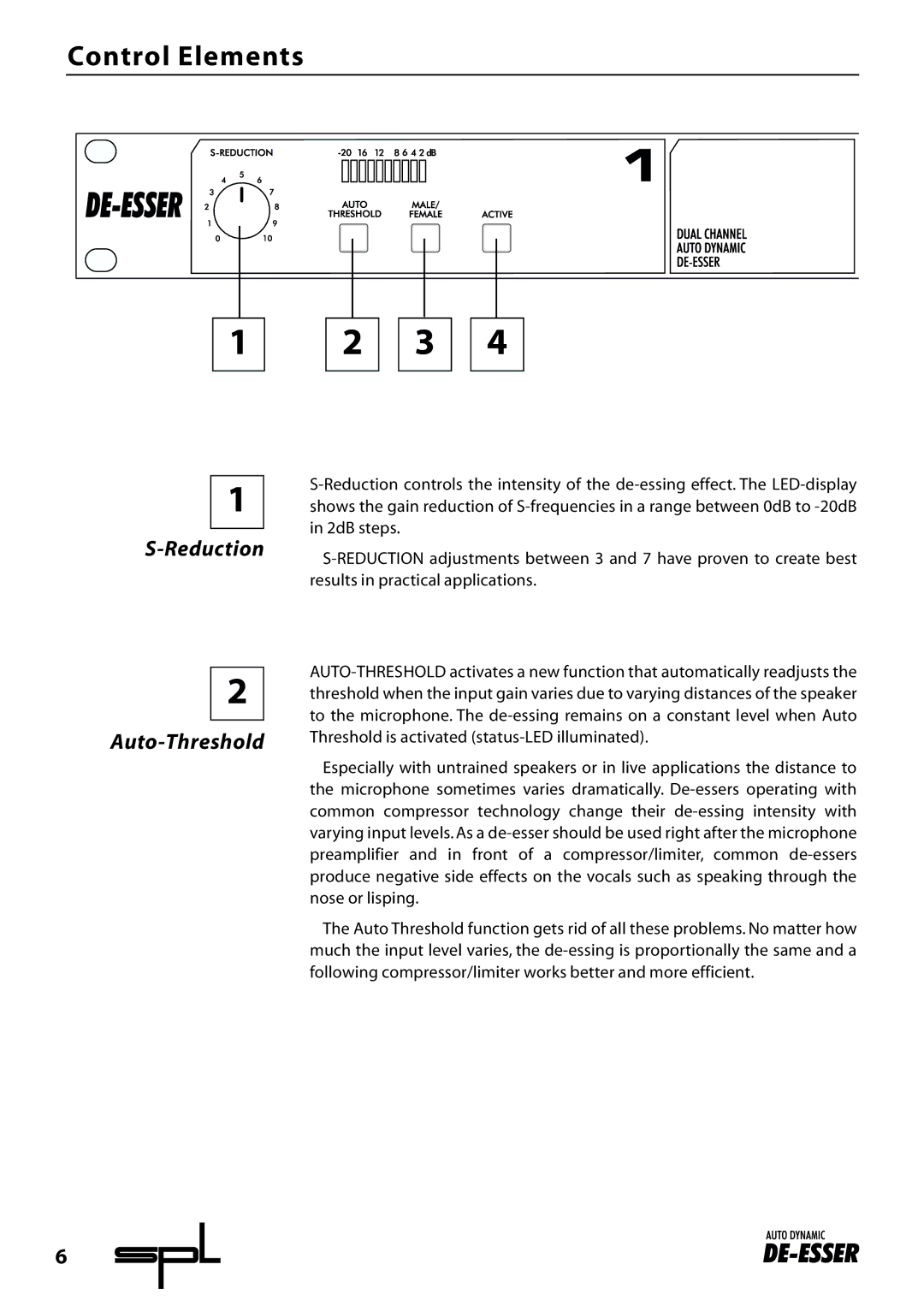2 
 3
3 
 4
4
S-Reduction controls the intensity of the de-essing effect. The LED-display shows the gain reduction of S-frequencies in a range between 0dB to -20dB in 2dB steps.
S-REDUCTION adjustments between 3 and 7 have proven to create best results in practical applications.
AUTO-THRESHOLD activates a new function that automatically readjusts the threshold when the input gain varies due to varying distances of the speaker to the microphone. The de-essing remains on a constant level when Auto Threshold is activated (status-LED illuminated).
Especially with untrained speakers or in live applications the distance to the microphone sometimes varies dramatically. De-essers operating with common compressor technology change their de-essing intensity with varying input levels. As a de-esser should be used right after the microphone preamplifier and in front of a compressor/limiter, common de-essers produce negative side effects on the vocals such as speaking through the nose or lisping.
The Auto Threshold function gets rid of all these problems. No matter how much the input level varies, the de-essing is proportionally the same and a following compressor/limiter works better and more efficient.

![]()
![]() 3
3 ![]()
![]() 4
4