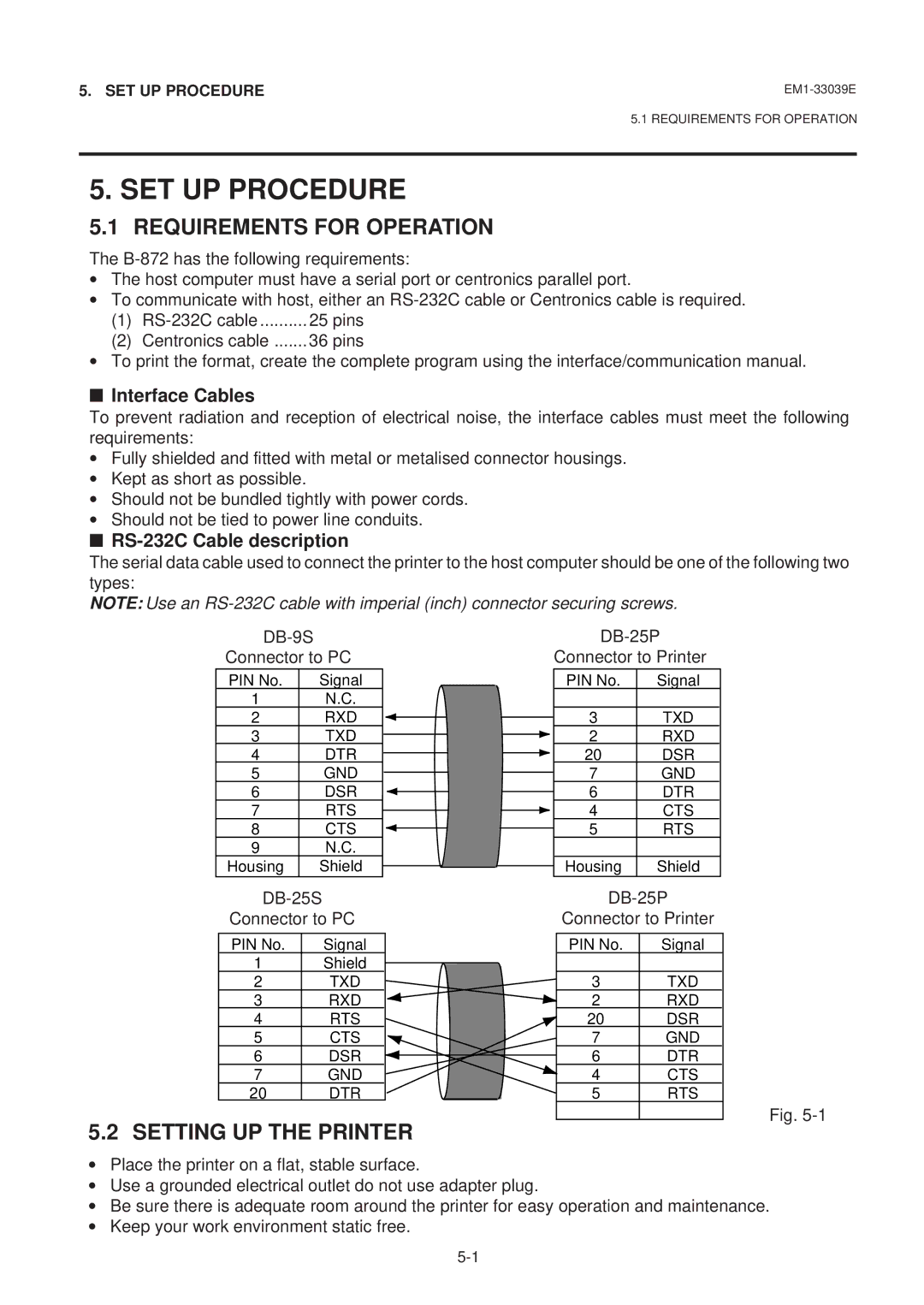B-870 SERIES, EM1-33039E, EM1-33039EE specifications
The Toshiba EM1-33039E and EM1-33039EE, along with the B-870 series, represent a significant advancement in thermal transfer printing technology. These products are designed to meet the demanding needs of various industries including food, beverage, electronics, and logistics, ensuring high-quality print capabilities that enhance operational efficiency.The EM1-33039E and EM1-33039EE models are renowned for their superior printing performance, offering exceptional image clarity and resolution. These printers utilize advanced thermal transfer technology, which allows for the production of durable labels and barcodes that can withstand various environmental conditions. This durability is crucial for products that may be exposed to moisture, abrasion, or chemicals, ensuring that critical information remains legible throughout the product's lifecycle.
One of the noteworthy features of the EM1 series is its user-friendly design. The intuitive interface simplifies operation and setup, making it accessible for users at all skill levels. The EM1-33039EE variant also includes enhanced connectivity options, accommodating modern production environments that require flexibility in communication protocols.
The B-870 series complements the EM1 models with its high-performance thermal label printers. This series is distinguished by its ability to handle a wide range of media types and sizes, providing versatility in printing applications. The B-870 series supports high-speed printing, which is essential for businesses with high-volume label requirements. It also offers upgradeable memory and processing capabilities, allowing companies to future-proof their investments as their printing needs evolve.
Both the EM1 and B-870 series are equipped with advanced sensors that ensure precise media handling and optimal print quality. This integration of technology minimizes waste and reduces operational costs, making these printers cost-effective solutions for businesses.
In summary, Toshiba's EM1-33039E, EM1-33039EE, and B-870 series deliver exceptional features and technologies that cater to a wide array of printing needs. With a focus on durability, user-friendliness, and performance, these printers stand out in the competitive landscape of thermal printing solutions, positioning themselves as reliable partners for industries demanding high-quality labeling and printing solutions.