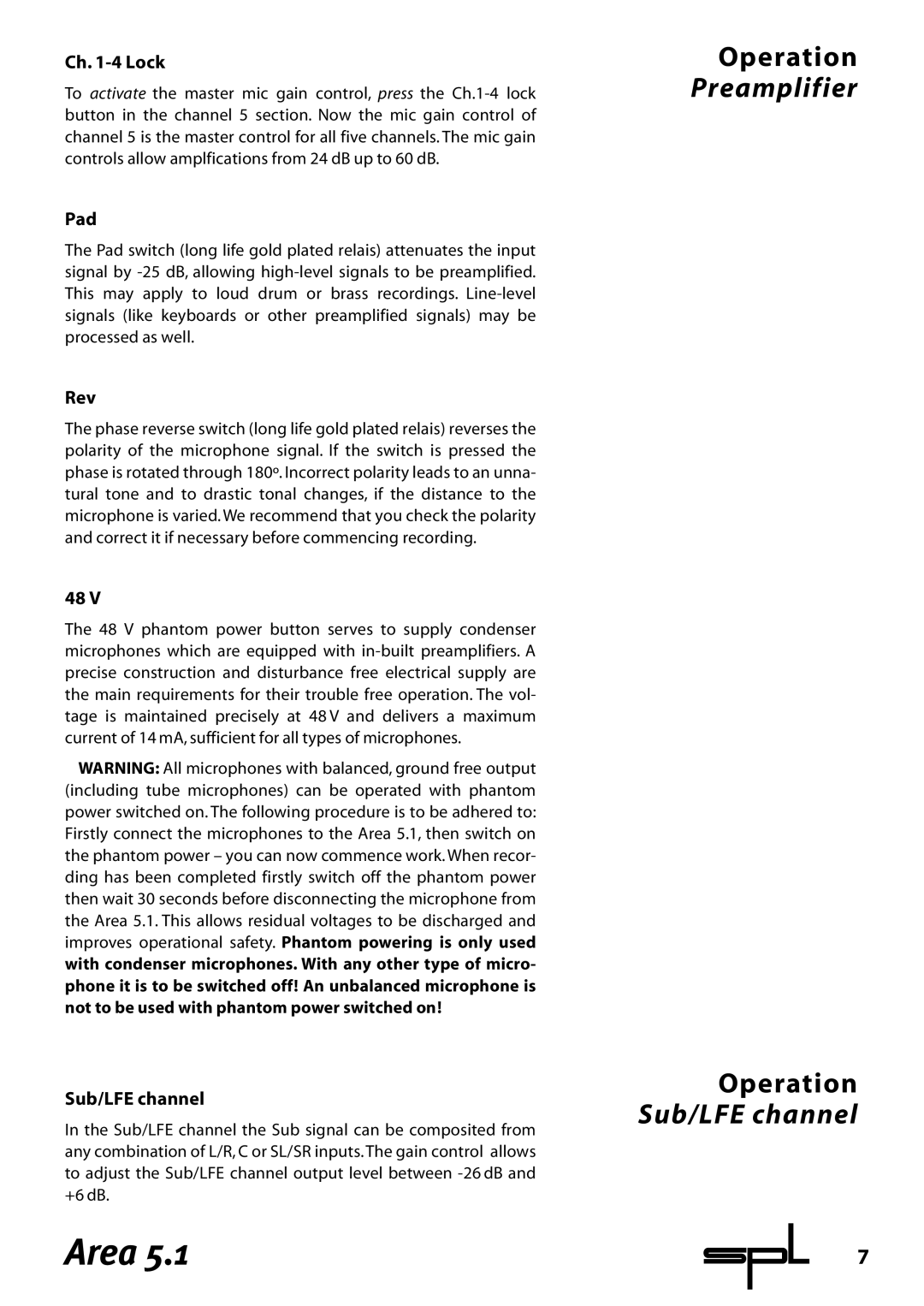Ch. 1-4 Lock
To activate the master mic gain control, press the
Pad
The Pad switch (long life gold plated relais) attenuates the input signal by
Rev
The phase reverse switch (long life gold plated relais) reverses the polarity of the microphone signal. If the switch is pressed the phase is rotated through 180º. Incorrect polarity leads to an unna- tural tone and to drastic tonal changes, if the distance to the microphone is varied. We recommend that you check the polarity and correct it if necessary before commencing recording.
48 V
The 48 V phantom power button serves to supply condenser microphones which are equipped with
WARNING: All microphones with balanced, ground free output (including tube microphones) can be operated with phantom power switched on. The following procedure is to be adhered to: Firstly connect the microphones to the Area 5.1, then switch on the phantom power – you can now commence work. When recor- ding has been completed firstly switch off the phantom power then wait 30 seconds before disconnecting the microphone from the Area 5.1. This allows residual voltages to be discharged and improves operational safety. Phantom powering is only used with condenser microphones. With any other type of micro- phone it is to be switched off! An unbalanced microphone is not to be used with phantom power switched on!
Sub/LFE channel
In the Sub/LFE channel the Sub signal can be composited from any combination of L/R, C or SL/SR inputs. The gain control allows to adjust the Sub/LFE channel output level between
Area 5.1
Operation
Preamplifier
Operation Sub/LFE channel
7