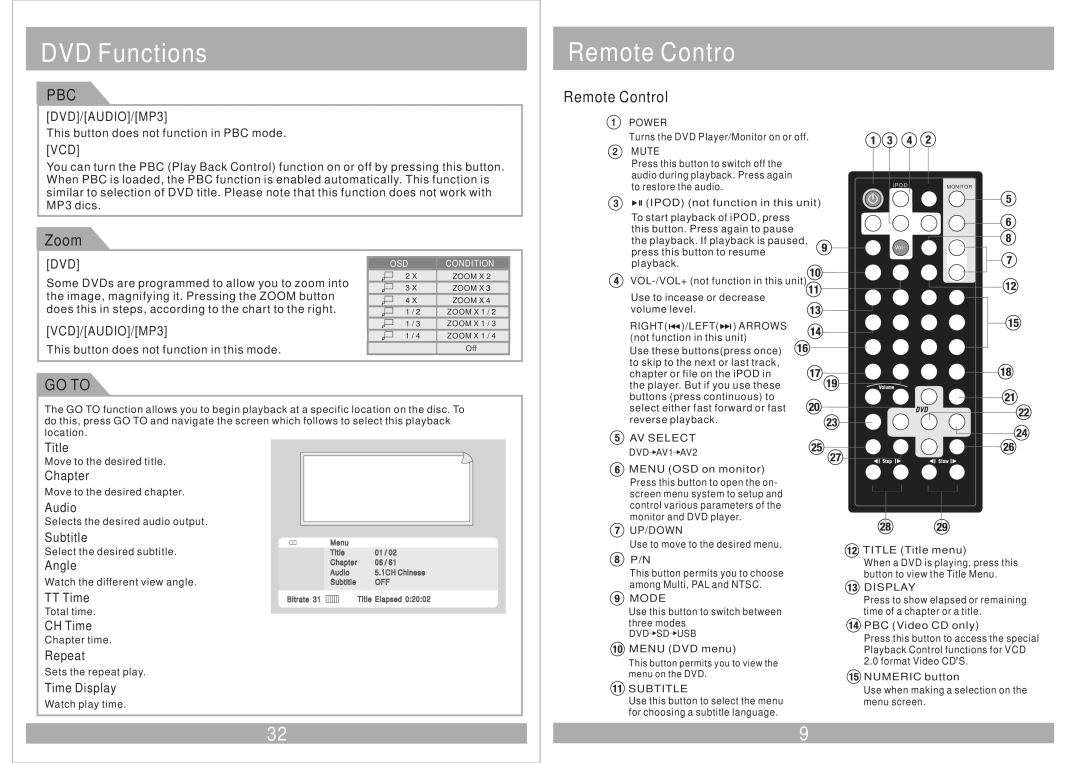VHD-9BK specifications
The Sound Stream VHD-9BK is a robust and versatile car amplifier that has gained popularity among audio enthusiasts for its impressive performance and reliability. Designed to deliver powerful sound in a compact form, this amplifier is suitable for those looking to enhance the audio system in their vehicles.One of the main features of the VHD-9BK is its power output. It offers an impressive 2000 watts peak power when bridged, ensuring that it can drive even the most demanding speakers with ease. The amplifier provides 4 ohms output with a continuous power rating of 1000 watts, making it an excellent choice for both serious audiophiles and casual listeners who want to elevate their music experience on the road.
The VHD-9BK incorporates advanced technologies to optimize sound quality and performance. One such technology is the built-in low-pass filter, which allows users to tailor the sound output to their preferences. This filter enables more control over the bass response, ensuring that low frequencies are rendered with clarity and depth. The amplifier also features adjustable gain settings, which permit users to match the output to their specific audio setup while avoiding distortion.
Another remarkable aspect of the Sound Stream VHD-9BK is its thermal management system. The amplifier is designed with a heat sink that helps dissipate heat during extended use, preventing overheating and ensuring consistent performance. This feature makes it particularly suitable for use in demanding conditions, where high power levels may be sustained for longer periods.
The construction of the VHD-9BK reflects its quality and durability. It is built with a sturdy aluminum chassis that not only enhances the aesthetic appeal but also improves overall heat dissipation. Additionally, the amplifier includes RCA inputs and speaker-level inputs, ensuring compatibility with a wide range of audio systems. This flexibility makes it easy to integrate the VHD-9BK into existing car audio setups.
In conclusion, the Sound Stream VHD-9BK is a feature-packed car amplifier that combines power, quality, and versatility. With its high power output, adjustable sound settings, and reliable thermal management, it stands out as a great option for anyone looking to upgrade their car audio experience. Whether for casual listening or serious audio work, this amplifier provides an exceptional solution for delivering rich and dynamic sound on the go.