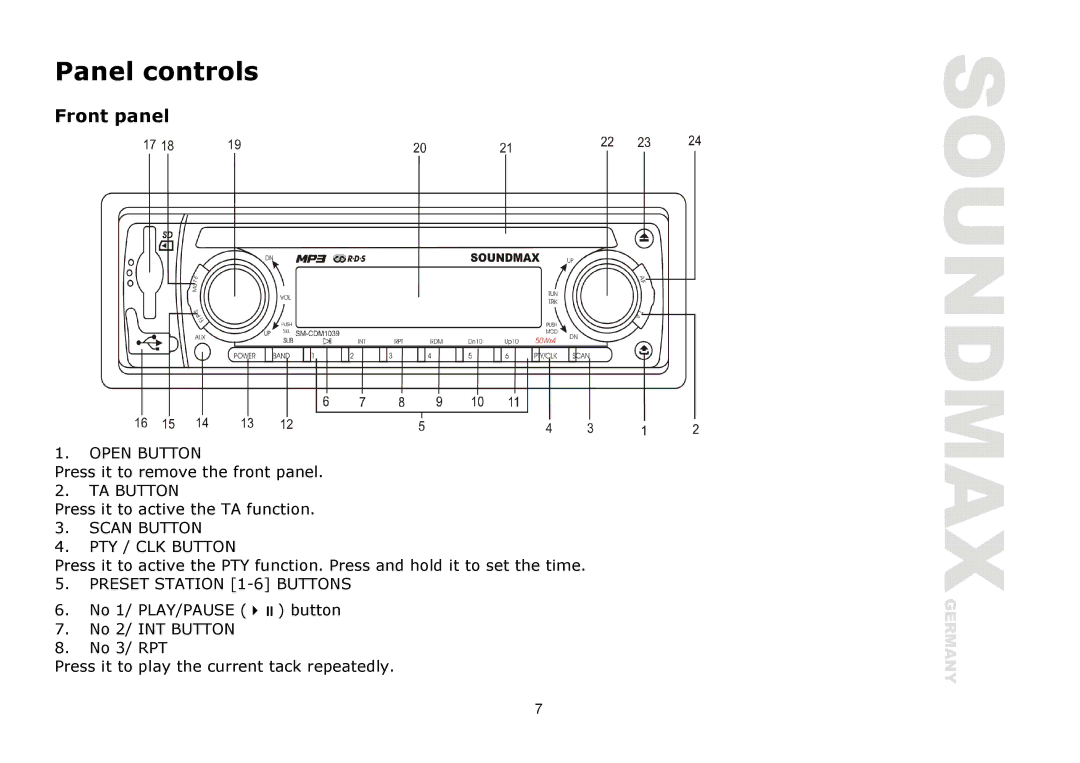Panel controls
Front panel
1.OPEN BUTTON
Press it to remove the front panel.
2.TA BUTTON
Press it to active the TA function.
3.SCAN BUTTON
4.PTY / CLK BUTTON
Press it to active the PTY function. Press and hold it to set the time.
5.PRESET STATION [1-6] BUTTONS
6.No 1/ PLAY/PAUSE (4;) button
7.No 2/ INT BUTTON
8.No 3/ RPT
Press it to play the current tack repeatedly.
7