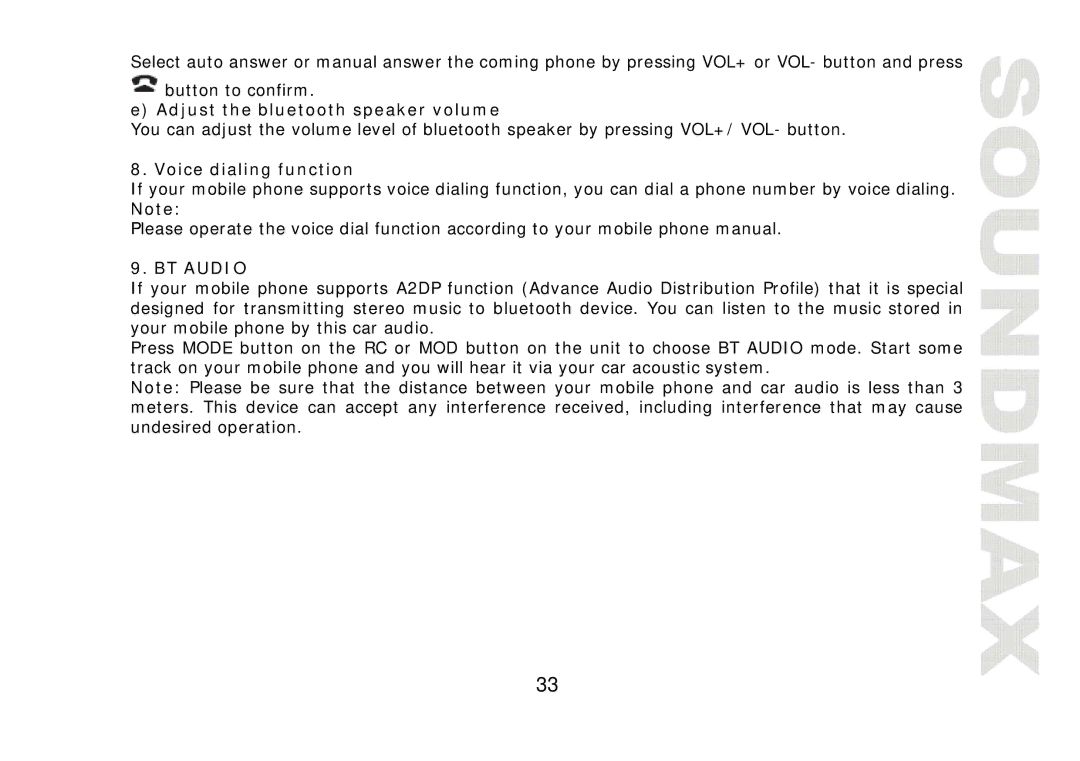Select auto answer or manual answer the coming phone by pressing VOL+ or VOL- button and press ![]() button to confirm.
button to confirm.
e) Adjust the bluetooth speaker volume
You can adjust the volume level of bluetooth speaker by pressing VOL+/ VOL- button.
8. Voice dialing function
If your mobile phone supports voice dialing function, you can dial a phone number by voice dialing. Note:
Please operate the voice dial function according to your mobile phone manual.
9. BT AUDIO
If your mobile phone supports A2DP function (Advance Audio Distribution Profile) that it is special designed for transmitting stereo music to bluetooth device. You can listen to the music stored in your mobile phone by this car audio.
Press MODE button on the RC or MOD button on the unit to choose BT AUDIO mode. Start some track on your mobile phone and you will hear it via your car acoustic system.
Note: Please be sure that the distance between your mobile phone and car audio is less than 3 meters. This device can accept any interference received, including interference that may cause undesired operation.
33