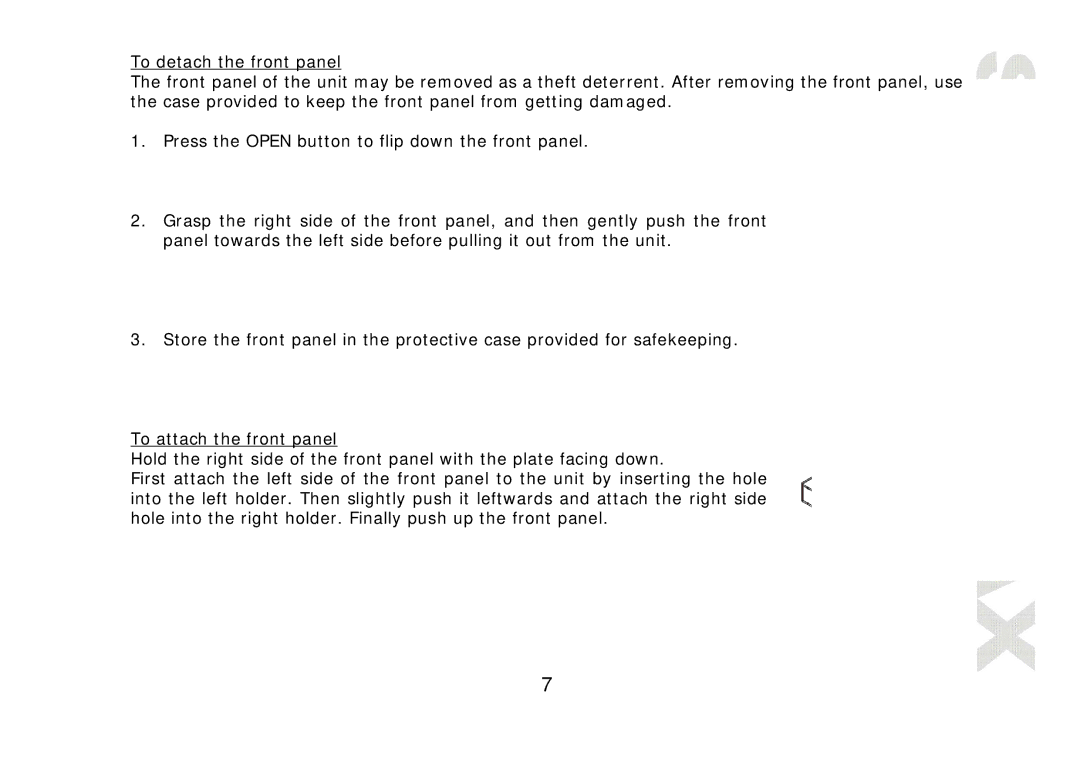To detach the front panel
The front panel of the unit may be removed as a theft deterrent. After removing the front panel, use the case provided to keep the front panel from getting damaged.
1.Press the OPEN button to flip down the front panel.
2.Grasp the right side of the front panel, and then gently push the front panel towards the left side before pulling it out from the unit.
3.Store the front panel in the protective case provided for safekeeping.
To attach the front panel
Hold the right side of the front panel with the plate facing down.
First attach the left side of the front panel to the unit by inserting the hole into the left holder. Then slightly push it leftwards and attach the right side hole into the right holder. Finally push up the front panel.
7