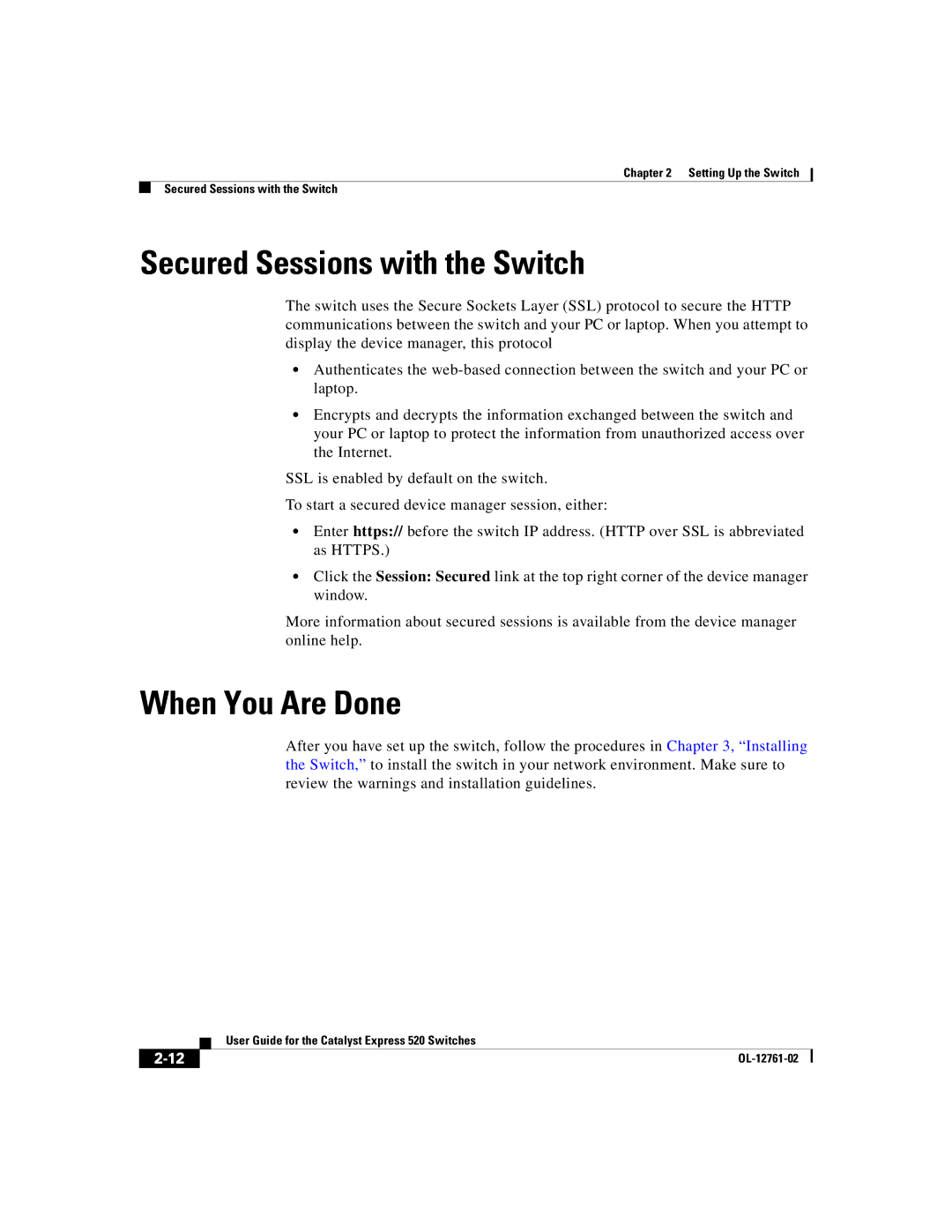Chapter 2 Setting Up the Switch
Secured Sessions with the Switch
Secured Sessions with the Switch
The switch uses the Secure Sockets Layer (SSL) protocol to secure the HTTP communications between the switch and your PC or laptop. When you attempt to display the device manager, this protocol
•Authenticates the
•Encrypts and decrypts the information exchanged between the switch and your PC or laptop to protect the information from unauthorized access over the Internet.
SSL is enabled by default on the switch.
To start a secured device manager session, either:
•Enter https:// before the switch IP address. (HTTP over SSL is abbreviated as HTTPS.)
•Click the Session: Secured link at the top right corner of the device manager window.
More information about secured sessions is available from the device manager online help.
When You Are Done
After you have set up the switch, follow the procedures in Chapter 3, “Installing the Switch,” to install the switch in your network environment. Make sure to review the warnings and installation guidelines.
| User Guide for the Catalyst Express 520 Switches |