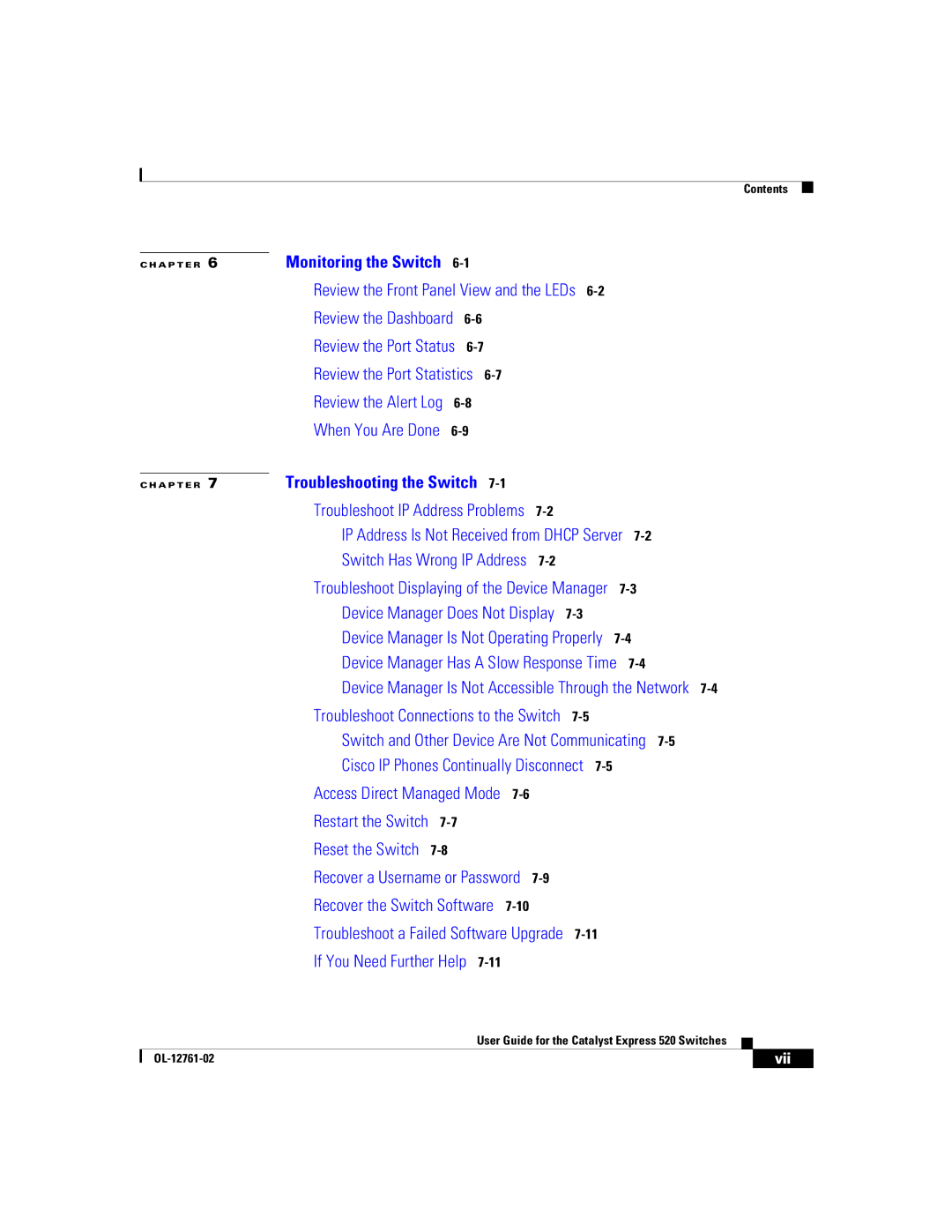Contents
C H A P T E R 6 | Monitoring the Switch | ||
| Review the Front Panel View and the LEDs | ||
| Review the Dashboard | ||
| Review the Port Status | ||
| Review the Port Statistics | ||
| Review the Alert Log | ||
| When You Are Done | ||
C H A P T E R 7 | Troubleshooting the Switch |
|
| |
| Troubleshoot IP Address Problems |
|
| |
| IP Address Is Not Received from DHCP Server | |||
| Switch Has Wrong IP Address |
|
| |
| Troubleshoot Displaying of the Device Manager | |||
| Device Manager Does Not Display |
| ||
| Device Manager Is Not Operating Properly | |||
| Device Manager Has A Slow Response Time | |||
| Device Manager Is Not Accessible Through the Network | |||
| Troubleshoot Connections to the Switch |
| ||
| Switch and Other Device Are Not Communicating | |||
| Cisco IP Phones Continually Disconnect |
| ||
| Access Direct Managed Mode |
|
| |
| Restart the Switch |
|
| |
| Reset the Switch |
|
| |
| Recover a Username or Password |
|
| |
| Recover the Switch Software |
|
| |
| Troubleshoot a Failed Software Upgrade |
| ||
| If You Need Further Help |
|
| |
|
|
|
|
| vii | ||
| |||