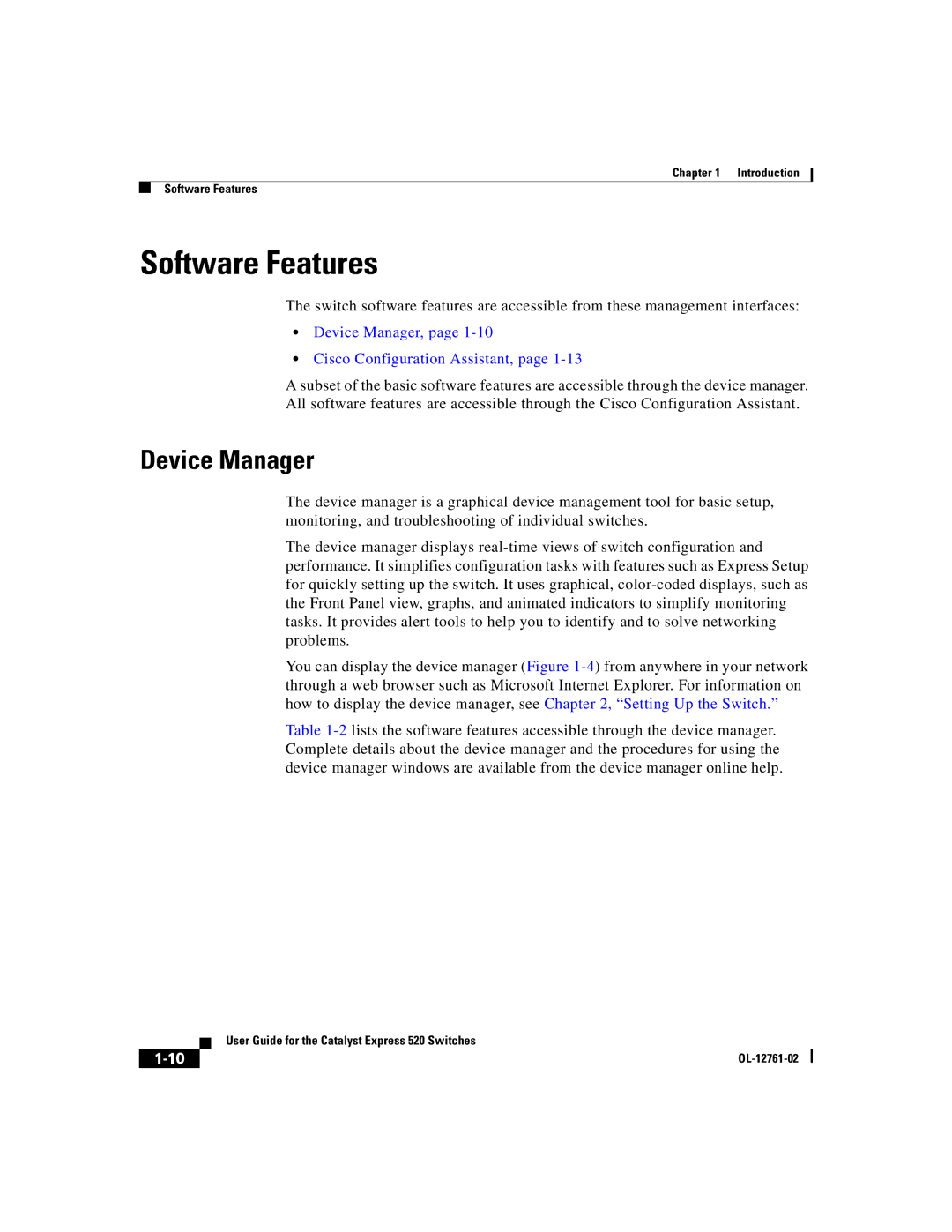Software Features
Software Features
The switch software features are accessible from these management interfaces:
•Device Manager, page 1-10
•Cisco Configuration Assistant, page 1-13
A subset of the basic software features are accessible through the device manager. All software features are accessible through the Cisco Configuration Assistant.
Device Manager
The device manager is a graphical device management tool for basic setup, monitoring, and troubleshooting of individual switches.
The device manager displays real-time views of switch configuration and performance. It simplifies configuration tasks with features such as Express Setup for quickly setting up the switch. It uses graphical, color-coded displays, such as the Front Panel view, graphs, and animated indicators to simplify monitoring tasks. It provides alert tools to help you to identify and to solve networking problems.
You can display the device manager (Figure 1-4) from anywhere in your network through a web browser such as Microsoft Internet Explorer. For information on how to display the device manager, see Chapter 2, “Setting Up the Switch.”
Table 1-2lists the software features accessible through the device manager. Complete details about the device manager and the procedures for using the device manager windows are available from the device manager online help.
| User Guide for the Catalyst Express 520 Switches |
1-10 | OL-12761-02 |