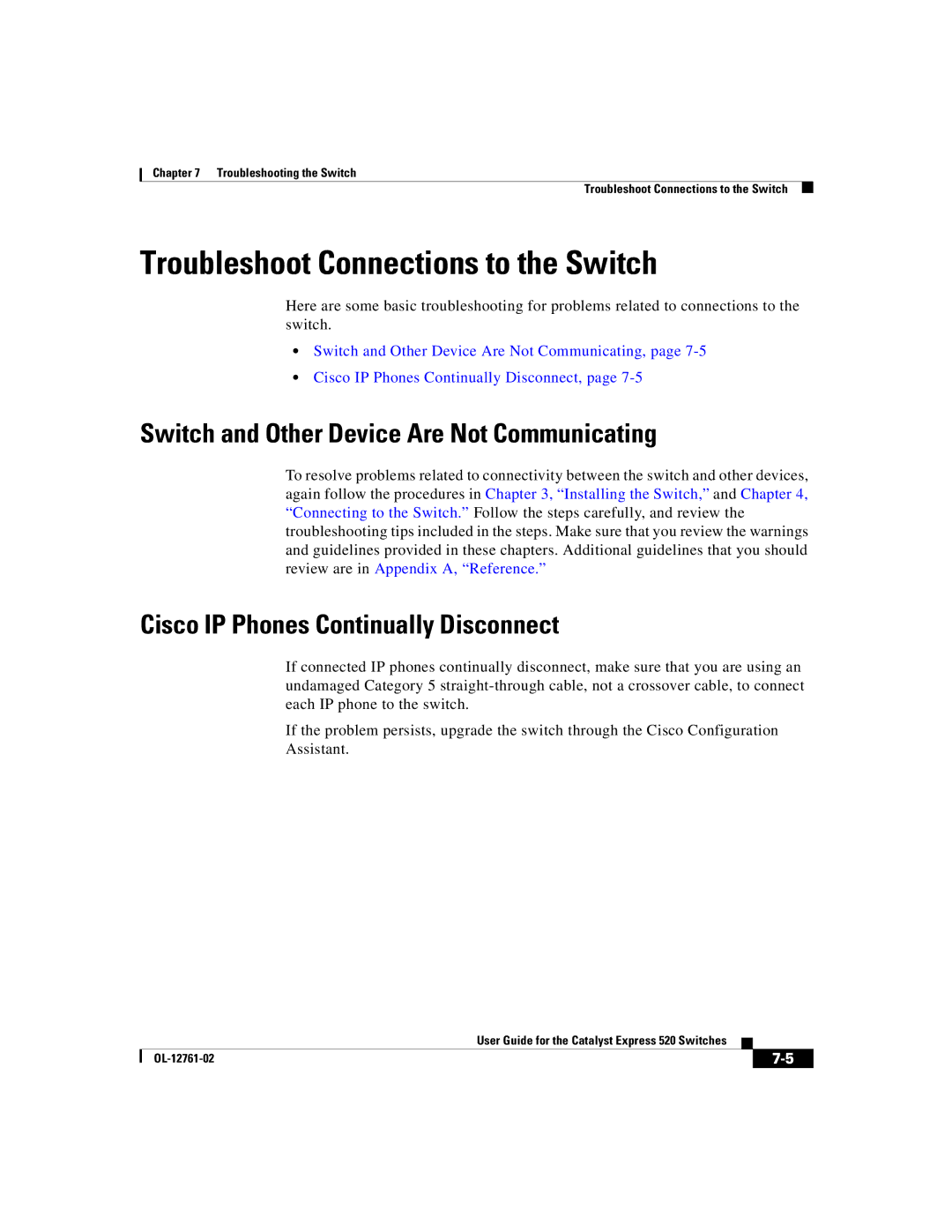Chapter 7 Troubleshooting the Switch
Troubleshoot Connections to the Switch
Troubleshoot Connections to the Switch
Here are some basic troubleshooting for problems related to connections to the switch.
•Switch and Other Device Are Not Communicating, page
•Cisco IP Phones Continually Disconnect, page
Switch and Other Device Are Not Communicating
To resolve problems related to connectivity between the switch and other devices, again follow the procedures in Chapter 3, “Installing the Switch,” and Chapter 4, “Connecting to the Switch.” Follow the steps carefully, and review the troubleshooting tips included in the steps. Make sure that you review the warnings and guidelines provided in these chapters. Additional guidelines that you should review are in Appendix A, “Reference.”
Cisco IP Phones Continually Disconnect
If connected IP phones continually disconnect, make sure that you are using an undamaged Category 5
If the problem persists, upgrade the switch through the Cisco Configuration
Assistant.
|
| User Guide for the Catalyst Express 520 Switches |
|
|
|
|
| ||
|
|
| ||
|
|
|