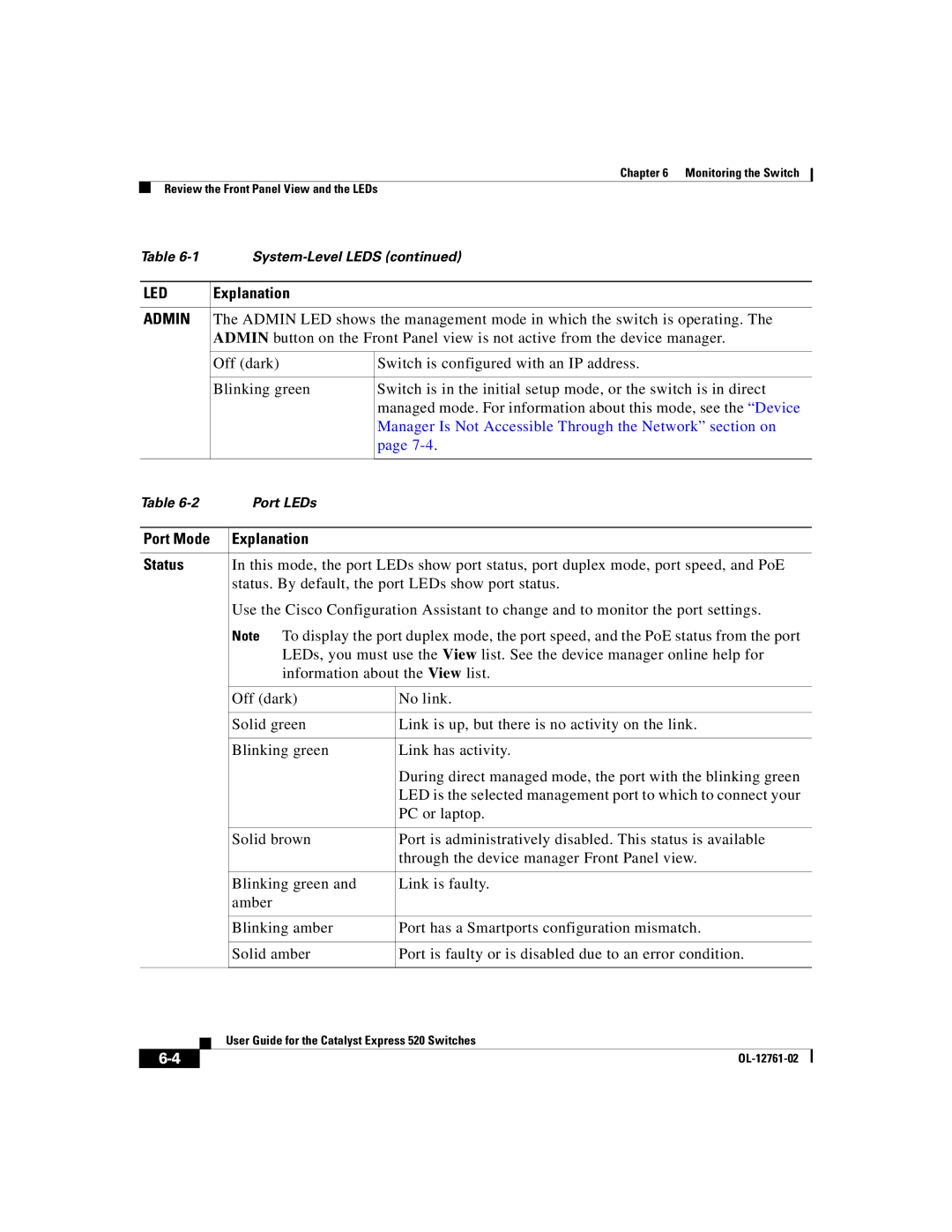Chapter 6 Monitoring the Switch
Review the Front Panel View and the LEDs
Table | ||
|
|
|
LED | Explanation |
|
|
| |
ADMIN | The ADMIN LED shows the management mode in which the switch is operating. The | |
| ADMIN button on the Front Panel view is not active from the device manager. | |
|
|
|
| Off (dark) | Switch is configured with an IP address. |
|
|
|
| Blinking green | Switch is in the initial setup mode, or the switch is in direct |
|
| managed mode. For information about this mode, see the “Device |
|
| Manager Is Not Accessible Through the Network” section on |
|
| page |
|
|
|
Table | Port LEDs |
|
|
|
|
Port Mode | Explanation |
|
|
| |
Status | In this mode, the port LEDs show port status, port duplex mode, port speed, and PoE | |
| status. By default, the port LEDs show port status. | |
| Use the Cisco Configuration Assistant to change and to monitor the port settings. | |
Note To display the port duplex mode, the port speed, and the PoE status from the port LEDs, you must use the View list. See the device manager online help for information about the View list.
|
|
| Off (dark) | No link. | |
|
|
|
|
| |
|
|
| Solid green | Link is up, but there is no activity on the link. | |
|
|
|
|
| |
|
|
| Blinking green | Link has activity. | |
|
|
|
| During direct managed mode, the port with the blinking green | |
|
|
|
| LED is the selected management port to which to connect your | |
|
|
|
| PC or laptop. | |
|
|
|
|
| |
|
|
| Solid brown | Port is administratively disabled. This status is available | |
|
|
|
| through the device manager Front Panel view. | |
|
|
|
|
| |
|
|
| Blinking green and | Link is faulty. | |
|
|
| amber |
|
|
|
|
|
|
| |
|
|
| Blinking amber | Port has a Smartports configuration mismatch. | |
|
|
|
|
| |
|
|
| Solid amber | Port is faulty or is disabled due to an error condition. | |
|
|
|
|
|
|
|
| User Guide for the Catalyst Express 520 Switches | |||
|
| ||||
|
|
|
| ||
|
|
|
| ||