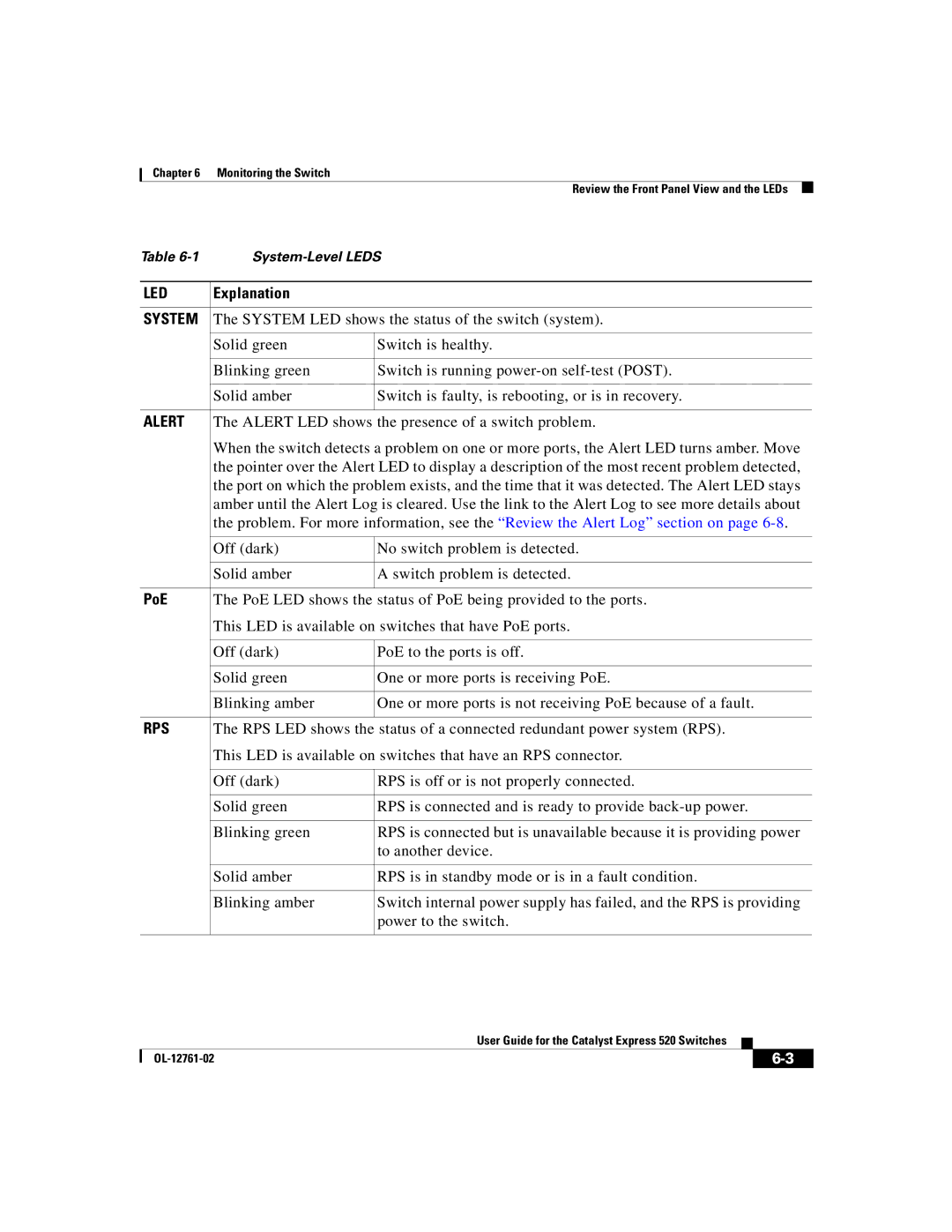Chapter 6 Monitoring the Switch
|
| Review the Front Panel View and the LEDs |
|
Table | |||
|
|
|
|
LED | Explanation |
|
|
|
|
| |
SYSTEM | The SYSTEM LED shows the status of the switch (system). | ||
|
|
|
|
| Solid green | Switch is healthy. | |
|
|
|
|
| Blinking green | Switch is running | |
|
|
|
|
| Solid amber | Switch is faulty, is rebooting, or is in recovery. | |
|
|
|
|
ALERT | The ALERT LED shows the presence of a switch problem. | ||
| When the switch detects a problem on one or more ports, the Alert LED turns amber. Move | ||
| the pointer over the Alert LED to display a description of the most recent problem detected, | ||
| the port on which the problem exists, and the time that it was detected. The Alert LED stays | ||
| amber until the Alert Log is cleared. Use the link to the Alert Log to see more details about | ||
| the problem. For more information, see the “Review the Alert Log” section on page | ||
|
|
|
|
| Off (dark) | No switch problem is detected. | |
|
|
|
|
| Solid amber | A switch problem is detected. | |
|
|
|
|
PoE | The PoE LED shows the status of PoE being provided to the ports. | ||
| This LED is available on switches that have PoE ports. | ||
|
|
|
|
| Off (dark) | PoE to the ports is off. | |
|
|
|
|
| Solid green | One or more ports is receiving PoE. | |
|
|
|
|
| Blinking amber | One or more ports is not receiving PoE because of a fault. | |
|
|
|
|
RPS | The RPS LED shows the status of a connected redundant power system (RPS). | ||
| This LED is available on switches that have an RPS connector. | ||
|
|
|
|
| Off (dark) | RPS is off or is not properly connected. | |
|
|
|
|
| Solid green | RPS is connected and is ready to provide | |
|
|
|
|
| Blinking green | RPS is connected but is unavailable because it is providing power | |
|
| to another device. | |
|
|
|
|
| Solid amber | RPS is in standby mode or is in a fault condition. | |
|
|
|
|
| Blinking amber | Switch internal power supply has failed, and the RPS is providing | |
|
| power to the switch. | |
|
|
|
|
|
| User Guide for the Catalyst Express 520 Switches |
|
|
|
|
| ||
|
|
| ||
|
|
|