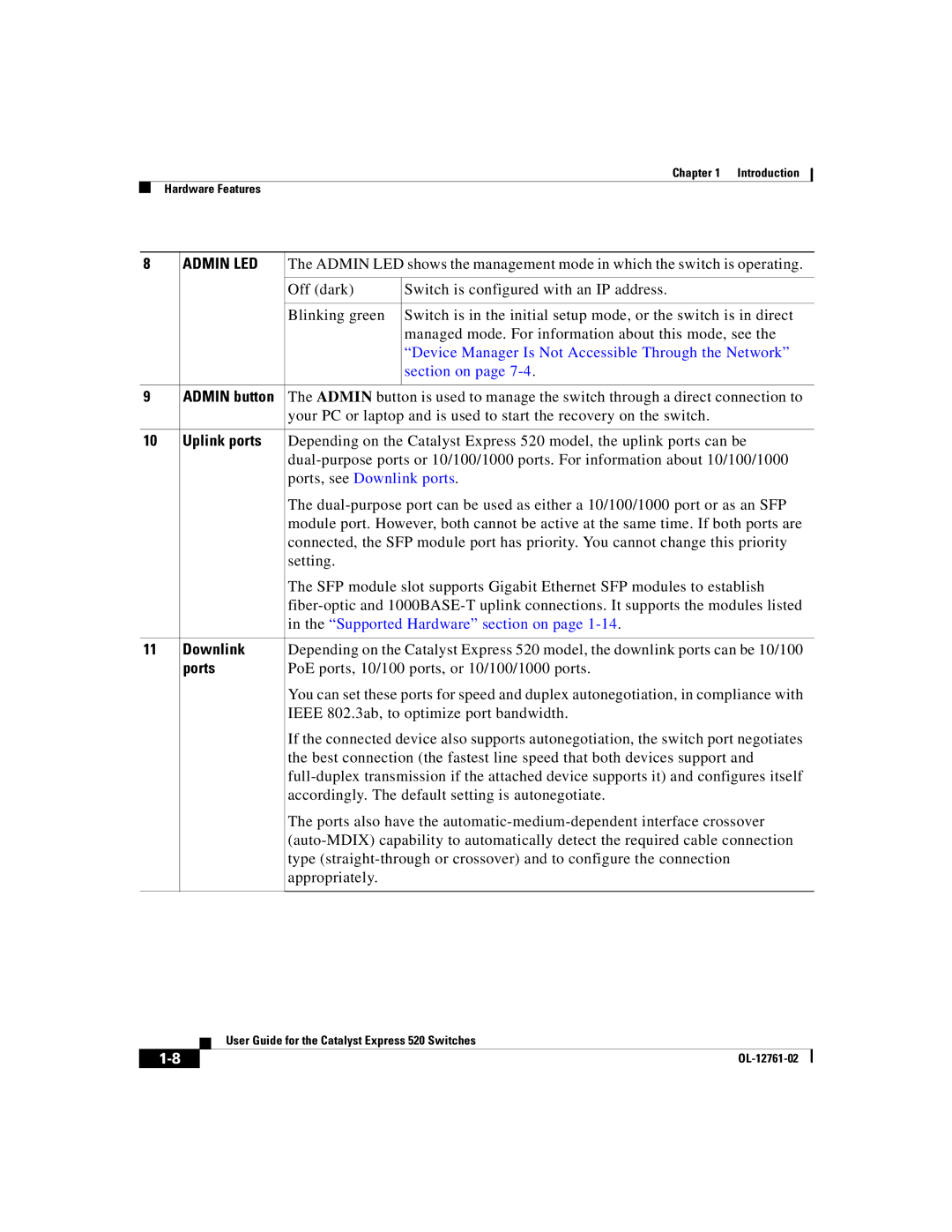Chapter 1 Introduction
Hardware Features
8 | ADMIN LED | The ADMIN LED shows the management mode in which the switch is operating. | |
|
| Off (dark) | Switch is configured with an IP address. |
|
|
|
|
|
| Blinking green | Switch is in the initial setup mode, or the switch is in direct |
|
|
| managed mode. For information about this mode, see the |
|
|
| “Device Manager Is Not Accessible Through the Network” |
|
|
| section on page |
|
|
|
|
9 | ADMIN button | The ADMIN button is used to manage the switch through a direct connection to | |
|
| your PC or laptop and is used to start the recovery on the switch. | |
|
|
| |
10 | Uplink ports | Depending on the Catalyst Express 520 model, the uplink ports can be | |
|
| ||
|
| ports, see Downlink ports. | |
|
| The | |
|
| module port. However, both cannot be active at the same time. If both ports are | |
|
| connected, the SFP module port has priority. You cannot change this priority | |
|
| setting. |
|
|
| The SFP module slot supports Gigabit Ethernet SFP modules to establish | |
|
| ||
|
| in the “Supported Hardware” section on page | |
11Downlink Depending on the Catalyst Express 520 model, the downlink ports can be 10/100
ports | PoE ports, 10/100 ports, or 10/100/1000 ports. |
| You can set these ports for speed and duplex autonegotiation, in compliance with |
| IEEE 802.3ab, to optimize port bandwidth. |
| If the connected device also supports autonegotiation, the switch port negotiates |
| the best connection (the fastest line speed that both devices support and |
| |
| accordingly. The default setting is autonegotiate. |
| The ports also have the |
| |
| type |
| appropriately. |
| User Guide for the Catalyst Express 520 Switches |