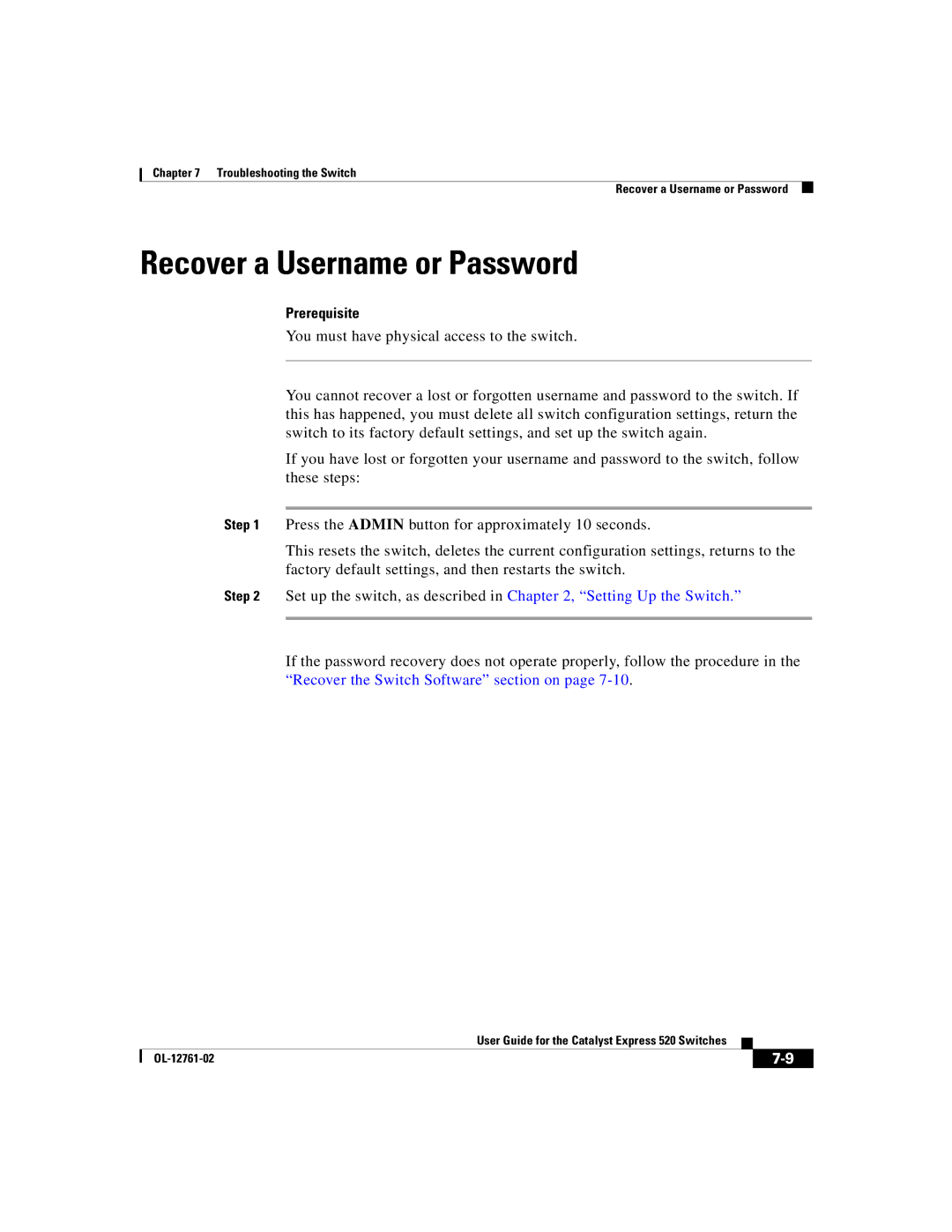Chapter 7 Troubleshooting the Switch
Recover a Username or Password
Recover a Username or Password
Prerequisite
You must have physical access to the switch.
You cannot recover a lost or forgotten username and password to the switch. If this has happened, you must delete all switch configuration settings, return the switch to its factory default settings, and set up the switch again.
If you have lost or forgotten your username and password to the switch, follow these steps:
Step 1 Press the ADMIN button for approximately 10 seconds.
This resets the switch, deletes the current configuration settings, returns to the factory default settings, and then restarts the switch.
Step 2 Set up the switch, as described in Chapter 2, “Setting Up the Switch.”
If the password recovery does not operate properly, follow the procedure in the “Recover the Switch Software” section on page
|
| User Guide for the Catalyst Express 520 Switches |
|
|
|
|
| ||
|
|
| ||
|
|
|