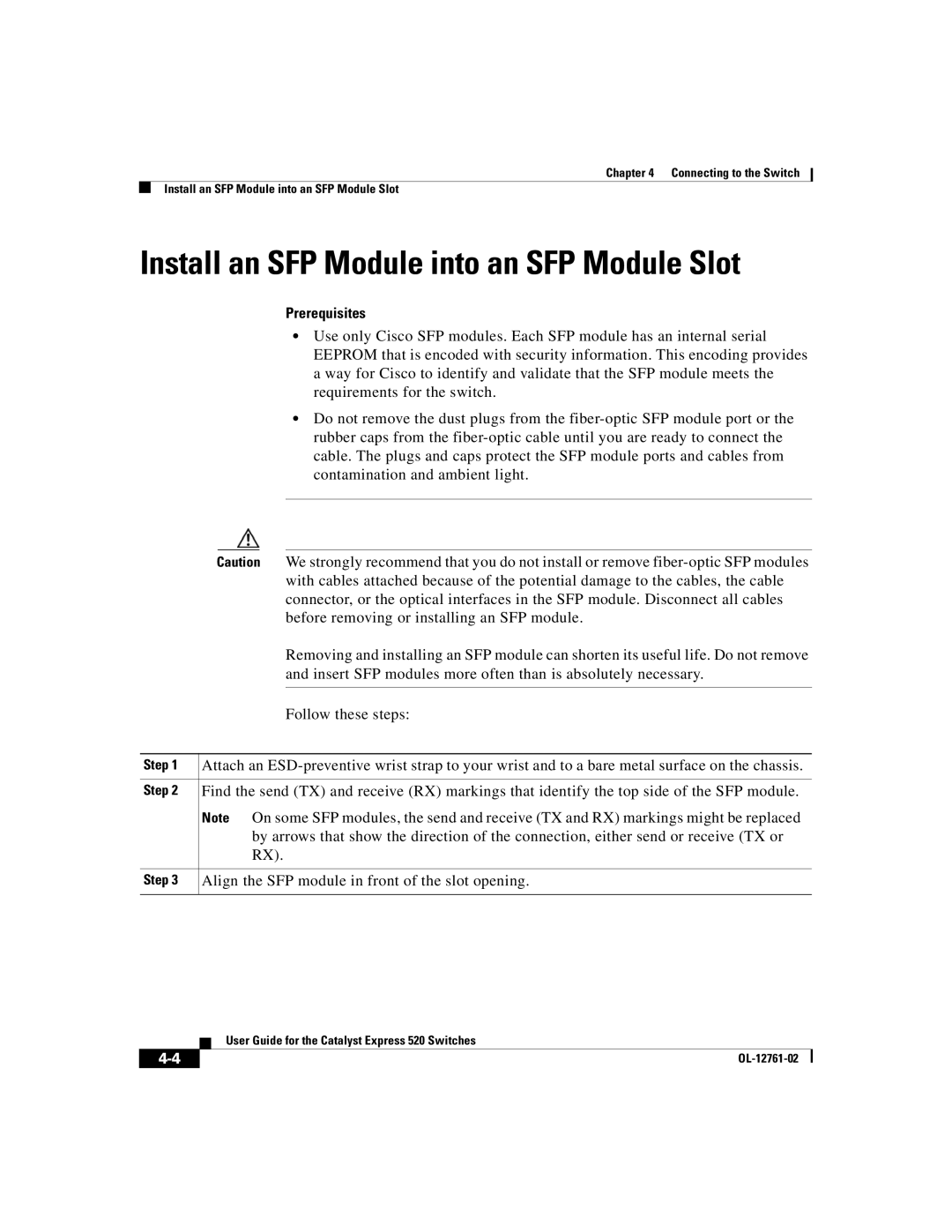Chapter 4 Connecting to the Switch
Install an SFP Module into an SFP Module Slot
Install an SFP Module into an SFP Module Slot
Prerequisites
•Use only Cisco SFP modules. Each SFP module has an internal serial EEPROM that is encoded with security information. This encoding provides a way for Cisco to identify and validate that the SFP module meets the requirements for the switch.
•Do not remove the dust plugs from the
Caution We strongly recommend that you do not install or remove
Removing and installing an SFP module can shorten its useful life. Do not remove and insert SFP modules more often than is absolutely necessary.
Follow these steps:
Step 1 Attach an
Step 2 Find the send (TX) and receive (RX) markings that identify the top side of the SFP module.
Note On some SFP modules, the send and receive (TX and RX) markings might be replaced by arrows that show the direction of the connection, either send or receive (TX or RX).
Step 3 Align the SFP module in front of the slot opening.
| User Guide for the Catalyst Express 520 Switches |
|