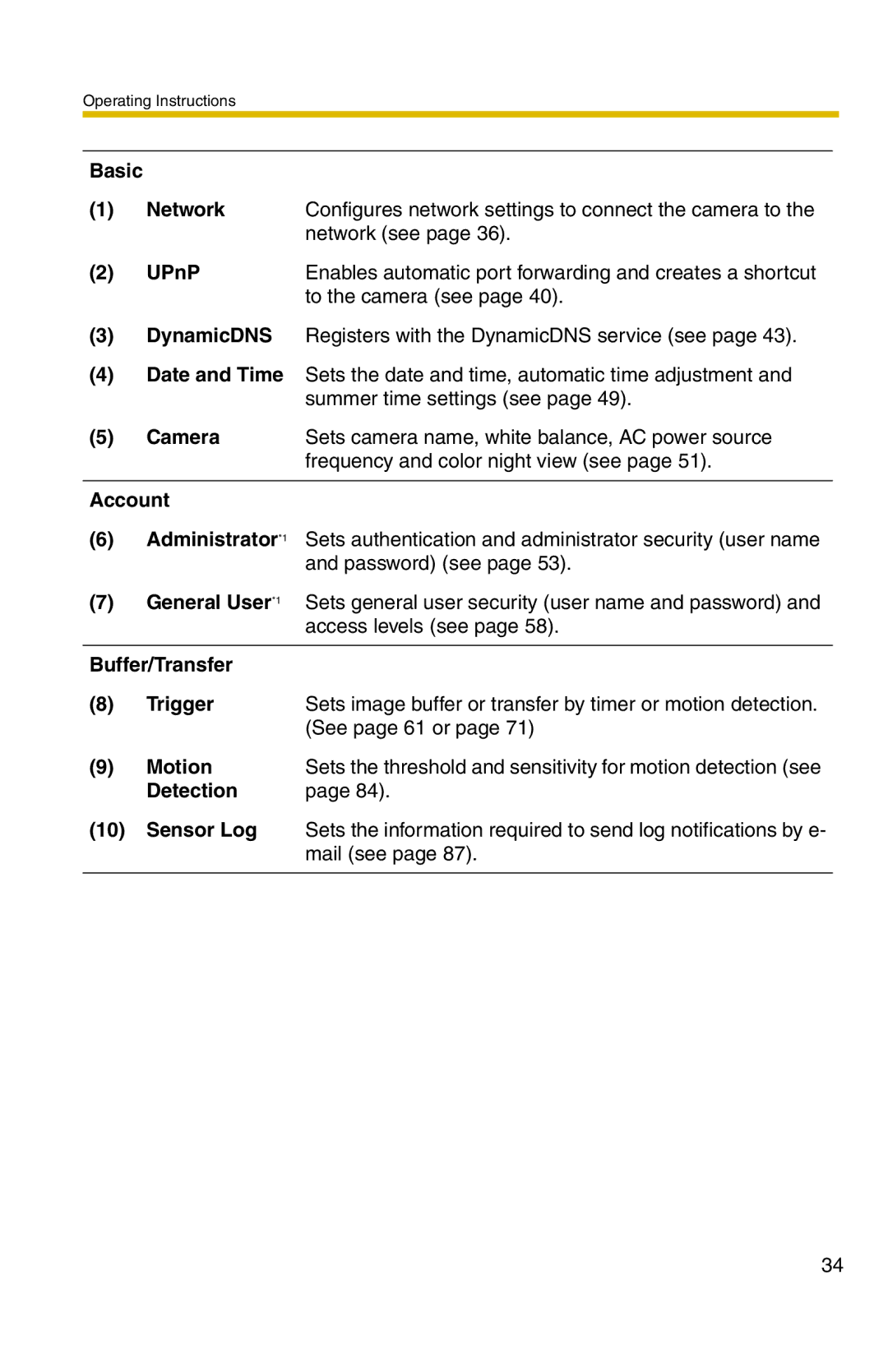Operating Instructions
Basic |
|
|
(1) | Network | Configures network settings to connect the camera to the |
|
| network (see page 36). |
(2) | UPnP | Enables automatic port forwarding and creates a shortcut |
|
| to the camera (see page 40). |
(3)DynamicDNS Registers with the DynamicDNS service (see page 43).
(4)Date and Time Sets the date and time, automatic time adjustment and
summer time settings (see page 49).
(5) | Camera | Sets camera name, white balance, AC power source |
|
| frequency and color night view (see page 51). |
|
| |
Account |
| |
(6) | Administrator*1 | Sets authentication and administrator security (user name |
|
| and password) (see page 53). |
(7) | General User*1 | Sets general user security (user name and password) and |
|
| access levels (see page 58). |
|
| |
Buffer/Transfer |
| |
(8) | Trigger | Sets image buffer or transfer by timer or motion detection. |
|
| (See page 61 or page 71) |
(9) | Motion | Sets the threshold and sensitivity for motion detection (see |
| Detection | page 84). |
(10)Sensor Log Sets the information required to send log notifications by e- mail (see page 87).
34