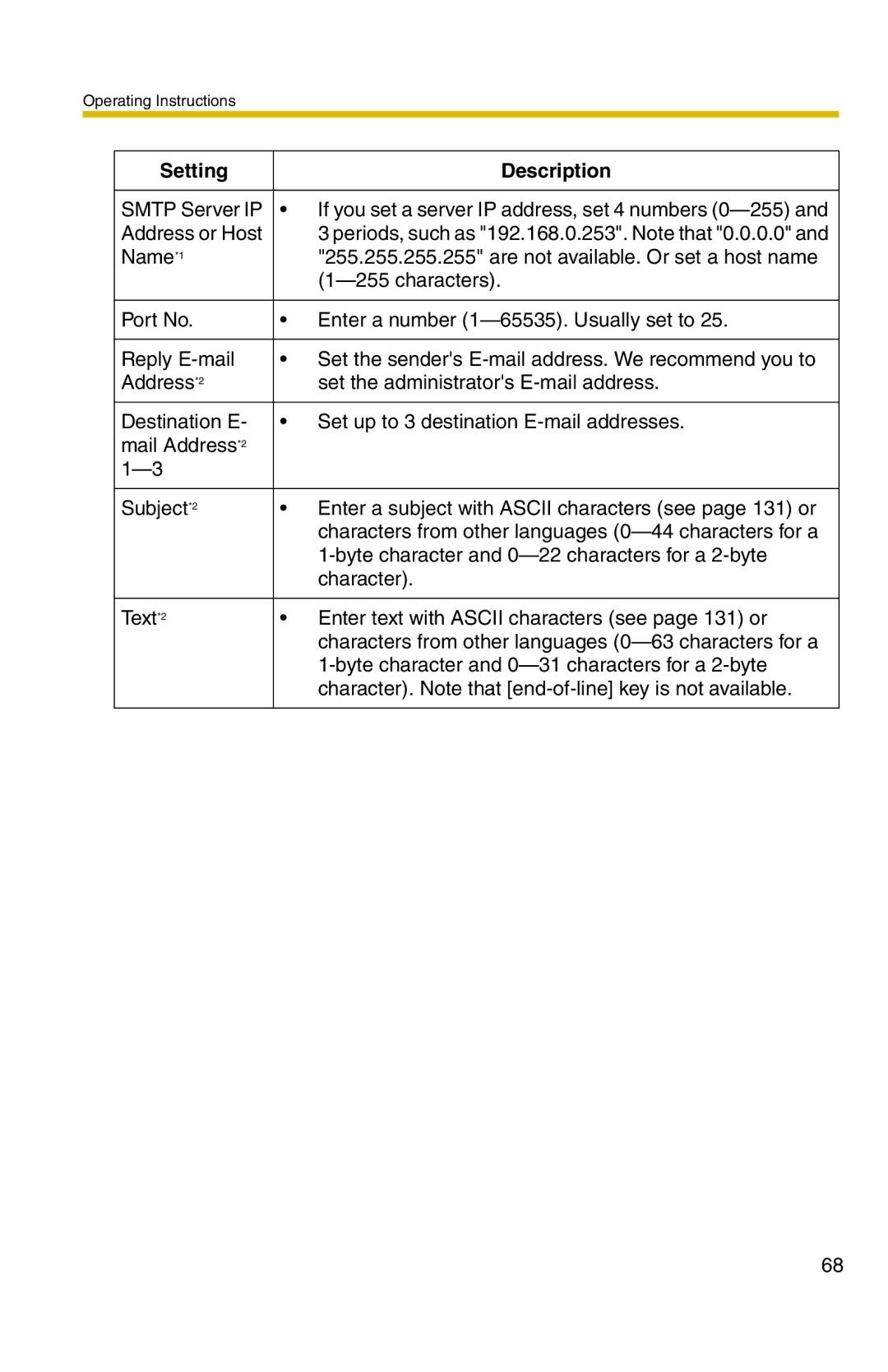Operating Instructions
Setting | Description |
|
|
SMTP Server IP | • If you set a server IP address, set 4 numbers |
Address or Host | 3 periods, such as "192.168.0.253". Note that "0.0.0.0" and |
Name*1 | "255.255.255.255" are not available. Or set a host name |
|
|
|
|
Port No. | • Enter a number |
|
|
Reply | • Set the sender's |
Address*2 | set the administrator's |
|
|
Destination E- | • Set up to 3 destination |
mail Address*2 |
|
| |
|
|
Subject*2 | • Enter a subject with ASCII characters (see page 131) or |
| characters from other languages |
| |
| character). |
|
|
Text*2 | • Enter text with ASCII characters (see page 131) or |
| characters from other languages |
| |
| character). Note that |
|
|
68