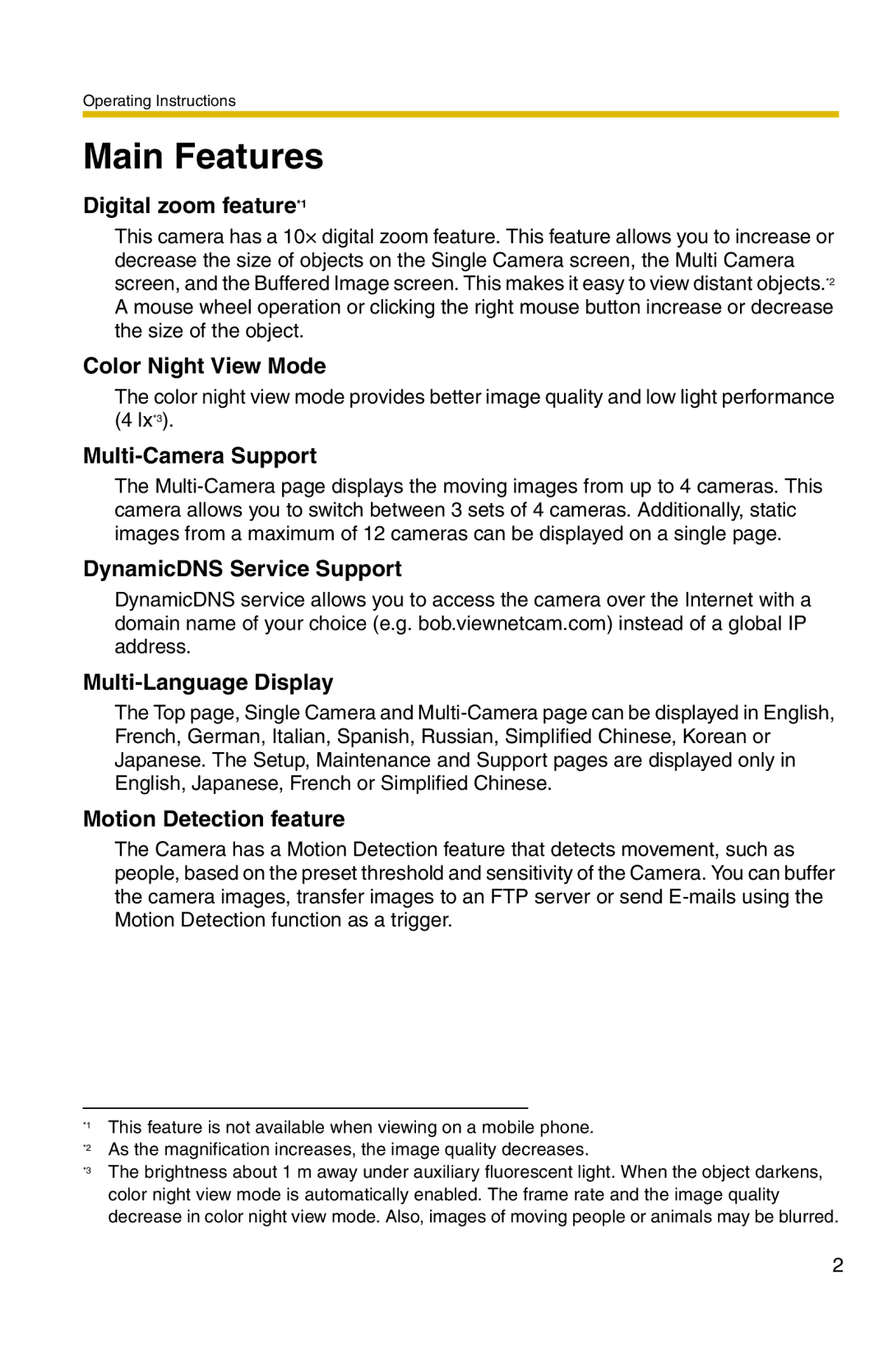Operating Instructions
Main Features
Digital zoom feature*1
This camera has a 10× digital zoom feature. This feature allows you to increase or decrease the size of objects on the Single Camera screen, the Multi Camera screen, and the Buffered Image screen. This makes it easy to view distant objects.*2 A mouse wheel operation or clicking the right mouse button increase or decrease the size of the object.
Color Night View Mode
The color night view mode provides better image quality and low light performance (4 lx*3).
Multi-Camera Support
The
DynamicDNS Service Support
DynamicDNS service allows you to access the camera over the Internet with a domain name of your choice (e.g. bob.viewnetcam.com) instead of a global IP address.
Multi-Language Display
The Top page, Single Camera and
Motion Detection feature
The Camera has a Motion Detection feature that detects movement, such as people, based on the preset threshold and sensitivity of the Camera. You can buffer the camera images, transfer images to an FTP server or send
*1
*2
*3
This feature is not available when viewing on a mobile phone. As the magnification increases, the image quality decreases.
The brightness about 1 m away under auxiliary fluorescent light. When the object darkens, color night view mode is automatically enabled. The frame rate and the image quality decrease in color night view mode. Also, images of moving people or animals may be blurred.
2